Installing for the first time – Epson ARTISAN 725 User Manual
Page 38
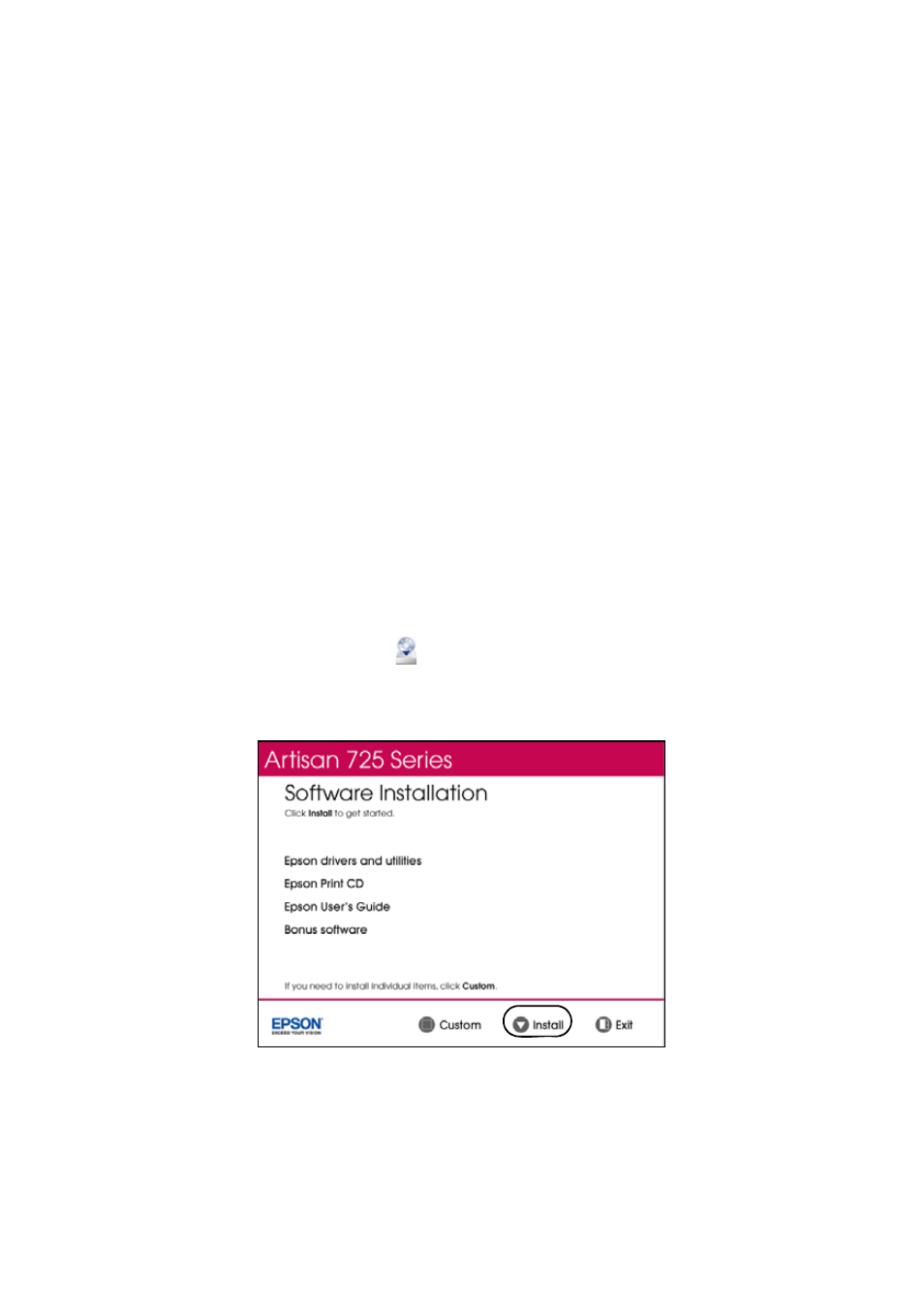
38
Network Setup
Installing for the First Time
Before you begin, make sure that you have the following information ready and
write it in the space provided below:
■
Network name (SSID): _________________________________________
■
Network password: ____________________________________________
Note:
If your network password contains uppercase (ABC) or lowercase (abc) letters, be sure
to note them correctly. If you don’t know your network name (SSID) or network
password, contact the person who set up your wireless network.
1. Make sure your product is turned on.
2. Insert the product software CD.
3. Windows 7 and Windows Vista
®
: If you see the AutoPlay window, click
Run
Setup.exe
. When you see the User Account Control screen, click
Yes
or
Continue
.
Windows XP: When you see the Software Installation screen, continue with
step 4.
Mac OS X: Double-click the
Epson
icon.
4. When you see this screen, click
Install
.
Note:
If you’re using a Macintosh, your screen will look different.
- R300 (6 pages)
- C120 (2 pages)
- R380 (72 pages)
- STYLUS PHOTO R800 (6 pages)
- PictureMate 239 (3 pages)
- Ultra Hi-Definition Photo Printer R260 (82 pages)
- STYLUS DX6000 (36 pages)
- PictureMate 238 (1 page)
- PictureMate 500 (90 pages)
- Stylus Color 800 (20 pages)
- All in One Stylus CX7800 (12 pages)
- SUBLIJET IQ R800 (53 pages)
- Sylus Pro 10600 (16 pages)
- CPD-18557R1 (1 page)
- PictureMate 222 (1 page)
- T087720 (4 pages)
- PictureMate CZ 283 (2 pages)
- Stylus Photo R300 Series (124 pages)
- 1400 (6 pages)
- Stylus Photo EX 220-240 V (12 pages)
- Stylus Photo 750 (11 pages)
- STYLUS PHOTO 900 (2 pages)
- Photo PX700W (3 pages)
- 221 (2 pages)
- Stylus Pro 9800 (8 pages)
- Stylus Photo R220 (10 pages)
- CPD-19345R0 (119 pages)
- PIS T079620 (4 pages)
- PictureMate (126 pages)
- PictureMate (6 pages)
- 790 (26 pages)
- LQ-680Pro (16 pages)
- STYLUS PHOTO 915 (4 pages)
- RX650 (2 pages)
- STYLUS R2880 (64 pages)
- PowerLite 1260 (2 pages)
- Stylus NX200 (2 pages)
- HP 7960 (1 page)
- R Series (6 pages)
- R340 (40 pages)
- Stylus CX3100 (57 pages)
- 870 (8 pages)
- STYLUS R1900 (56 pages)
- STYLUS R3000 (5 pages)
- Photo 925 (152 pages)
