Checking the ink levels – Epson ARTISAN 725 User Manual
Page 33
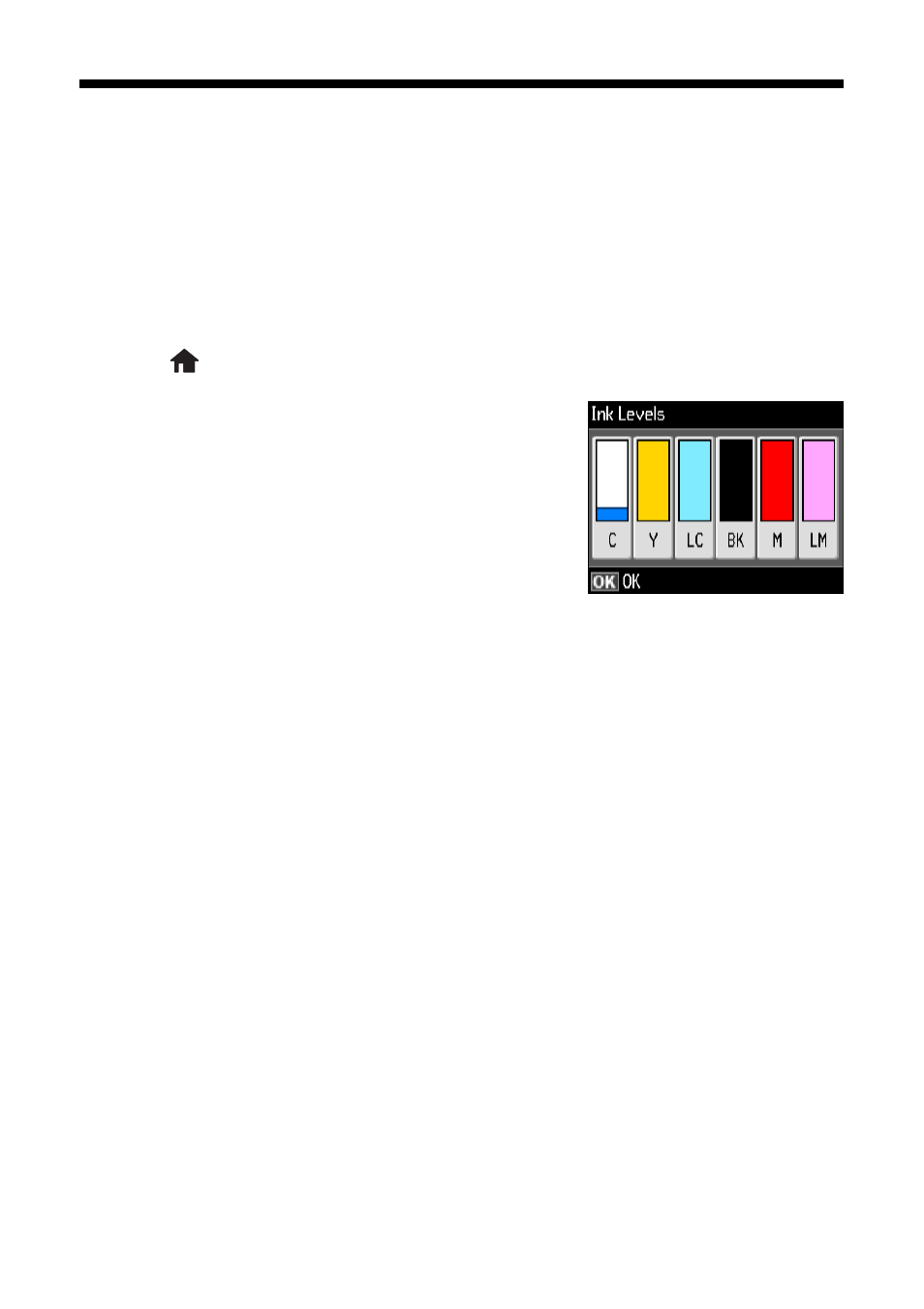
Checking the Ink Levels
33
Checking the Ink Levels
Your product will let you know when an ink cartridge is low or expended by
displaying a message on its screen or on your computer. You cannot print or copy
when an ink cartridge is expended even if the other cartridges are not expended
(but you can still scan and view photos on the display screen). Replace any
expended cartridges before printing or copying.
To check ink levels from the display screen at any time, follow these steps:
1. Press
Home
until
Setup
is selected, then press
OK
.
2. Select
Ink Levels
, then press
OK.
You see a
screen like this:
3. Press
OK
to exit.
In Windows, a message may appear on your
computer screen when you try to print when ink is
low. This window can optionally display ink offers
and other updates from Epson.
Note:
To disable checking for ink offers or updates from Epson, see the instructions in your
online User’s Guide.
- R300 (6 pages)
- C120 (2 pages)
- R380 (72 pages)
- STYLUS PHOTO R800 (6 pages)
- PictureMate 239 (3 pages)
- Ultra Hi-Definition Photo Printer R260 (82 pages)
- STYLUS DX6000 (36 pages)
- PictureMate 238 (1 page)
- PictureMate 500 (90 pages)
- Stylus Color 800 (20 pages)
- All in One Stylus CX7800 (12 pages)
- SUBLIJET IQ R800 (53 pages)
- Sylus Pro 10600 (16 pages)
- CPD-18557R1 (1 page)
- PictureMate 222 (1 page)
- T087720 (4 pages)
- PictureMate CZ 283 (2 pages)
- Stylus Photo R300 Series (124 pages)
- 1400 (6 pages)
- Stylus Photo EX 220-240 V (12 pages)
- Stylus Photo 750 (11 pages)
- STYLUS PHOTO 900 (2 pages)
- Photo PX700W (3 pages)
- 221 (2 pages)
- Stylus Pro 9800 (8 pages)
- Stylus Photo R220 (10 pages)
- CPD-19345R0 (119 pages)
- PIS T079620 (4 pages)
- PictureMate (126 pages)
- PictureMate (6 pages)
- 790 (26 pages)
- LQ-680Pro (16 pages)
- STYLUS PHOTO 915 (4 pages)
- RX650 (2 pages)
- STYLUS R2880 (64 pages)
- PowerLite 1260 (2 pages)
- Stylus NX200 (2 pages)
- HP 7960 (1 page)
- R Series (6 pages)
- R340 (40 pages)
- Stylus CX3100 (57 pages)
- 870 (8 pages)
- STYLUS R1900 (56 pages)
- STYLUS R3000 (5 pages)
- Photo 925 (152 pages)
