GE SG SERIES 20 User Manual
Page 48
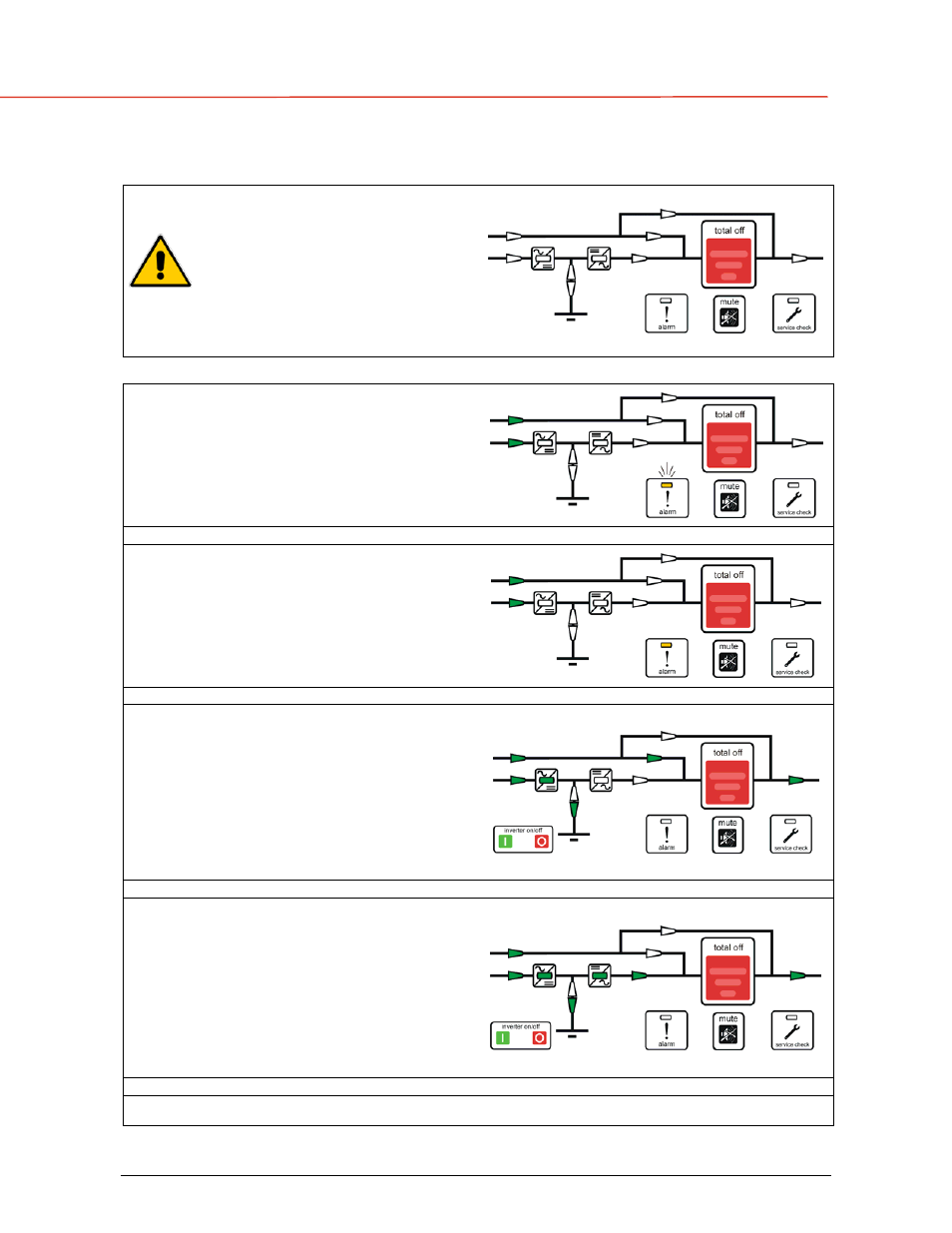
g
GE
OPM_SGS_USM_10K_40K_0US_V010.doc
48/88 Operating
Manual
SG Series 10, 20, 30 & 40 kVA
7.1.6 Restore to normal operation after EPO (Emergency Power Off)
UPS panel after activation of
EPO (Emergency Power Off)
with Utility not available, i.e.
complete shutdown of the UPS.
In this case wait until Utility is
again available, then proceed to
restart the UPS as described
below. Points 1 through 3.
UPS panel after activation of EPO
(Emergency Power Off) with Utility
available.
•
All Contacts are open;
•
Rectifier, Inverter and Static-Switch
shutdown.
1. Reset the EPO (Emergency Power
Off) button.
•
Press mute, to reset alarm and
buzzer.
2. Press “inverter off” ( O ) key.
•
Output connects to Bypass Utility.
•
Rectifier starts with blinking LED.
•
At the end of Soft-start the LED
remains lit.
•
The LCD screen shows:
“LOAD ON BYPASS”.
3. Press “inverter on” ( I ) key.
•
Inverter starts with blinking LED.
•
At the end of Soft-start the LED
remains lit.
•
Automatic transfer from Bypass to
Inverter.
•
UPS output LED and LCD screen
indicate both:
“LOAD ON INVERTER”.
End of procedure
