GE SG SERIES 20 User Manual
Page 29
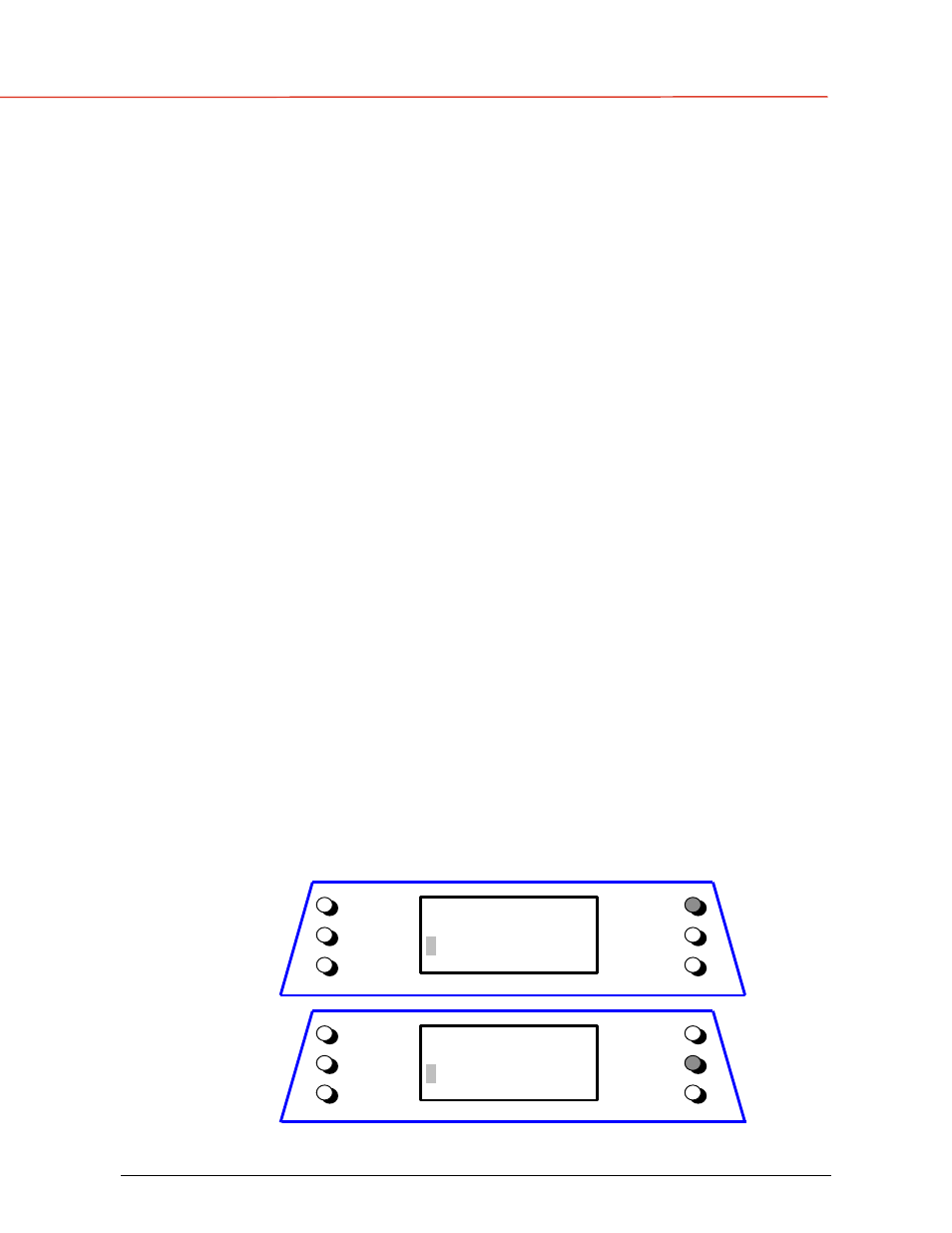
g
GE
OPM_SGS_USM_10K_40K_0US_V010.doc
29/88 Operating
Manual
SG Series 10, 20, 30 & 40 kVA
6.4 EDIT
MODE
The EDIT MODE is entered from the parameters mode when the ok button is pressed.
During this mode the LCD will display a special editing screen for the parameter being edited.
The screen contents during Edit mode is:
•
On the first line of the screen it is clearly indicated the special operating mode.
•
On the second line you will find the name of the parameter being edited.
•
On the third line is displayed the current value of the parameter.
•
The fourth line contains a condensed help text.
During the Edit mode the buttons perform the following functions:
metering Exits
Edit mode and enters metering mode; any changes are discarded.
alarms Exits
Edit mode and enters alarms mode; any changes are discarded.
parameters Exits
Edit mode and enters parameters mode; any changes are discarded.
+
Scroll from editable position to editable position;
–
Change the currently selected editable position.
ok Return
to
parameters mode after saving the changes.
Examples of operation during Edit mode
There are three types of parameters having differences in behavior during Edit mode.
Depending the type of parameters, there are different ways to select and to change the
needed values.
Type 1: Parameters having a large range of values (numeric value).
As continuation of the previous example, the telephone number stored in “Tel2” must be
changed:
1 – move the selection (block cursor) to the next character.
2 – move the selection to the next character (+).
3 – change the selected character (-).
4 – change the selected character (-).
5 – press ok: the screen will return to parameters mode saving the new value.
EDIT MODE
PHONE NUMBER 2
004017464340
+ SCROLL - CHANGE
metering
1
alarms
parameters
+
–
ok
EDIT MODE
PHONE NUMBER 2
004017464340
+ SCROLL - CHANGE
metering
2
alarms
parameters
+
–
ok
