Grandstream Networks GXV3140 User Manual
Page 78
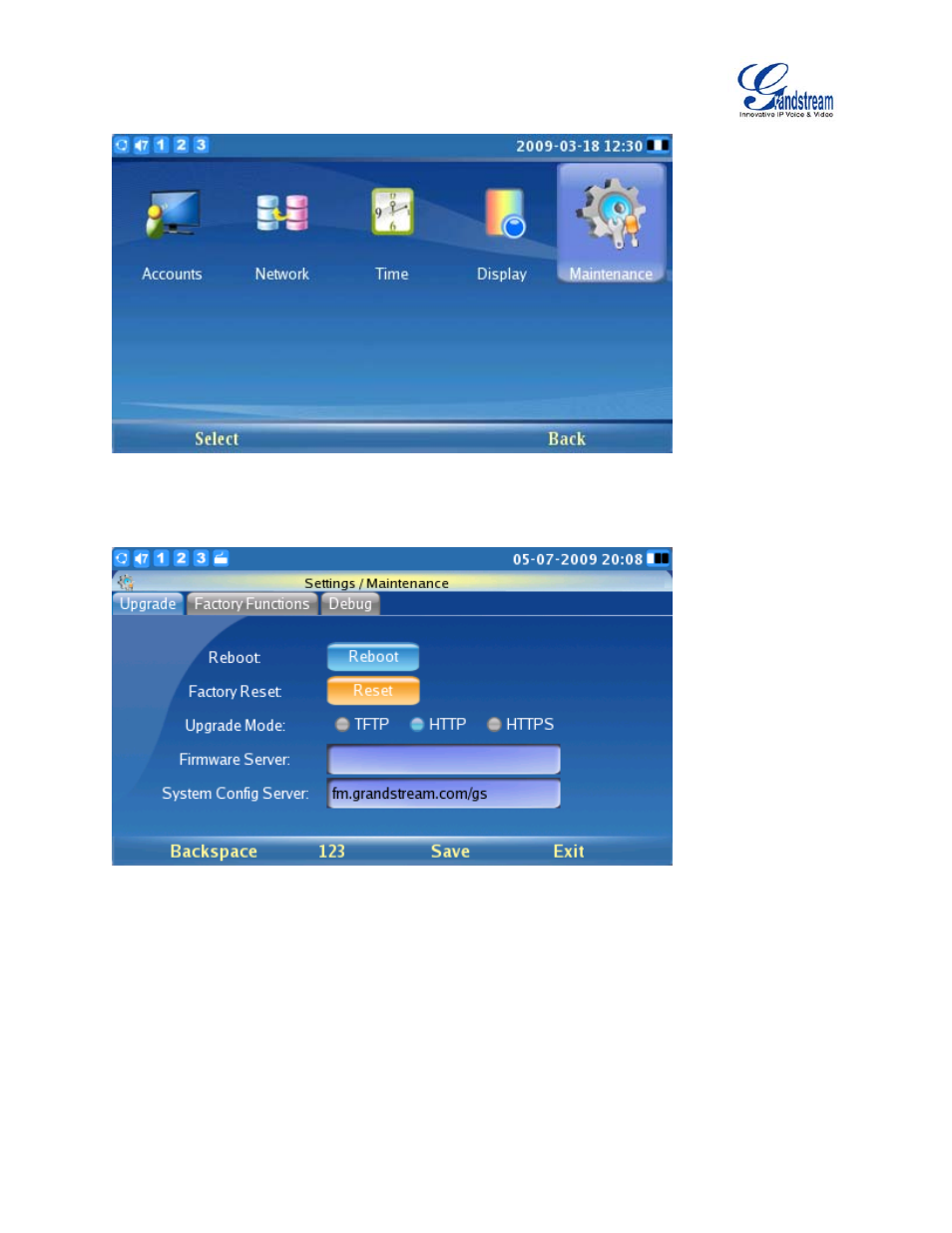
GXV3140 USER MANUAL
www.grandstream.com
SOFTWARE VERSION 1.0.0.44
Step 3: Press “Select” (F1 or the OK button) to access the Maintenance page. In the Upgrade tab, press
the Down arrow twice to select the Factory Reset option. (Shown in the figure below)
Step 4: Press the OK button, the phone will display a warning message. (Shown in the figure below)
