Grandstream Networks GXV3140 User Manual
Page 66
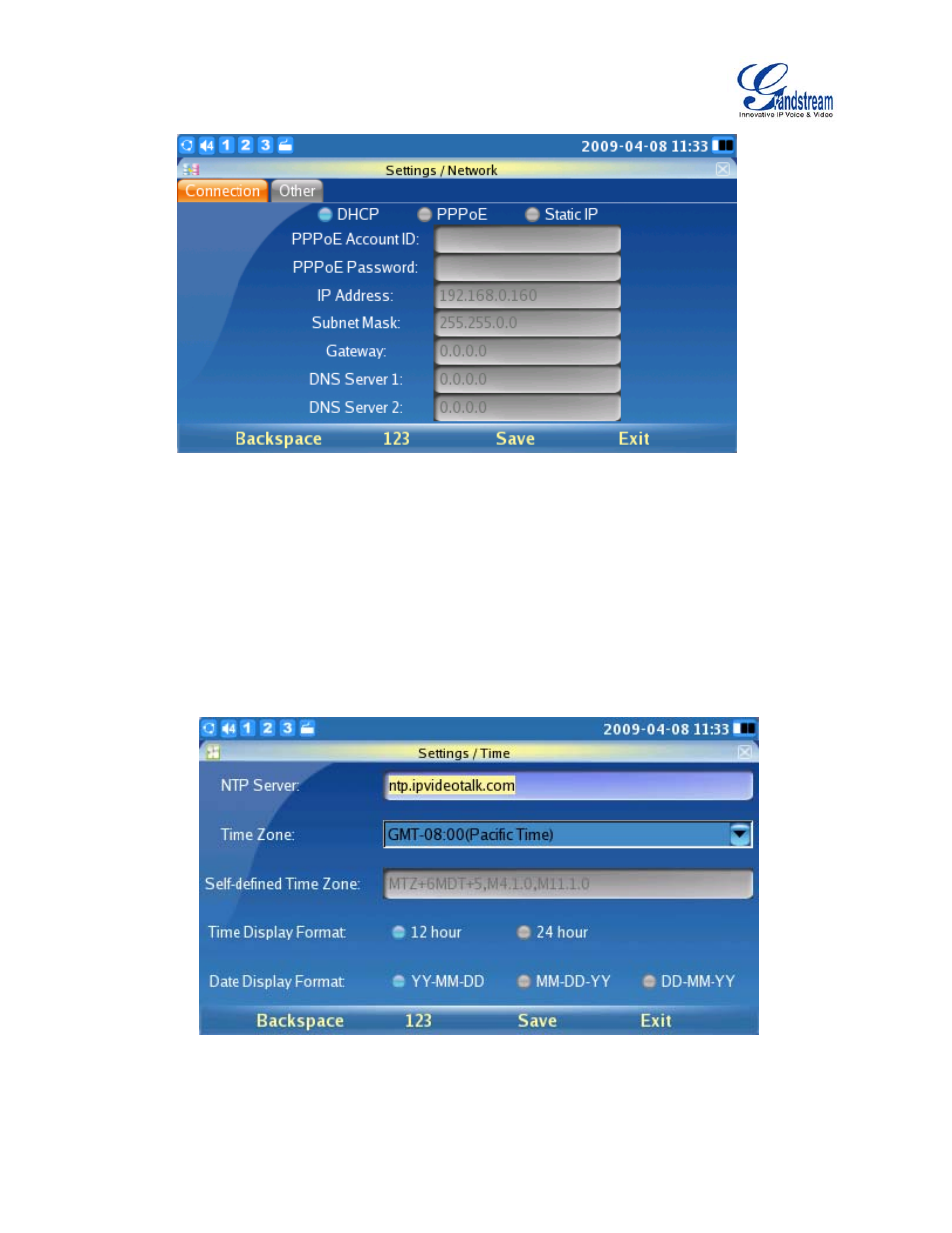
GXV3140 USER MANUAL
www.grandstream.com
SOFTWARE VERSION 1.0.0.44
In the “Other” page, users may choose to set the Preferred DNS server, Layer 3 QoS, Layer 2
QoS 802.1Q/VLAN tag and Layer 2 QoS 802.1 priority value
.
z
TIME SETTINGS
The GXV3140 allows the time to be updated automatically through an NTP Server. Users
must define the Time Zone or use a Self-defined Time Zone. You can also specify the display
format for the time and date.
z
DISPLAY SETTINGS
