Grandstream Networks GXV3140 User Manual
Page 50
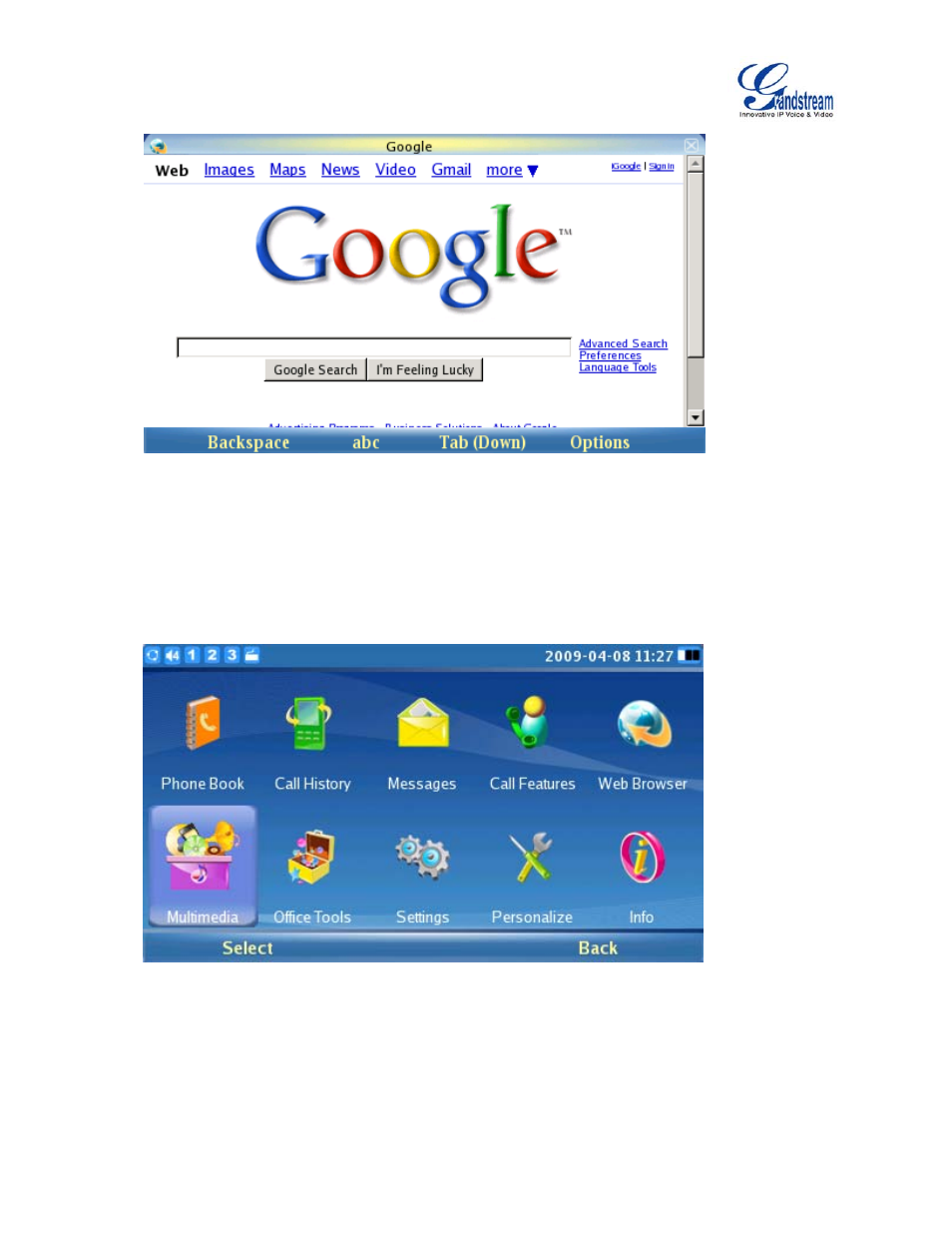
GXV3140 USER MANUAL
www.grandstream.com
SOFTWARE VERSION 1.0.0.44
MULTIMEDIA
The GXV3140 provides Multimedia applications such as Internet Radio, Media player, Photo viewer, Photo
album, Gstris and Online Music.
Press F1 to select the MENU and scroll to Multimedia (as shown in the figure below):
Select Multimedia by pressing the OK button or “Select”. The multimedia features are shown in the
figure below:
