Grandstream Networks GXV3140 User Manual
Page 53
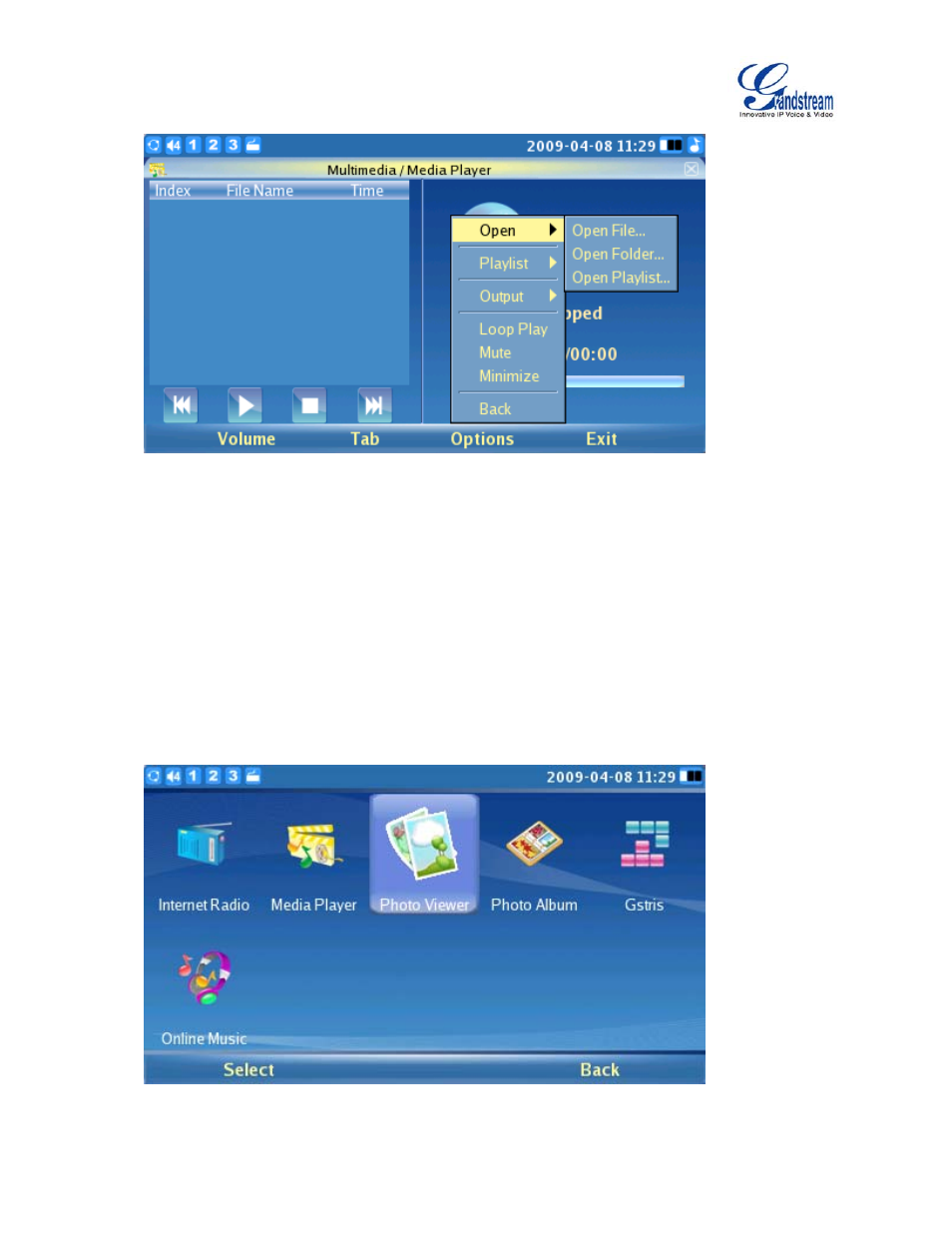
GXV3140 USER MANUAL
www.grandstream.com
SOFTWARE VERSION 1.0.0.44
As shown in the figure above, press F1 to adjust the volume of the media player (Navigate by using
the Up and Down buttons). Press F2 to enable the “Tab” option, this allows the user to move the
cursor between the four buttons: “Previous”, “Play”, “Stop” and “Next”.
Press F3 for “Options”. Users can perform the following operations on the playlist: Add, Remove, Up,
Down, Delete and Save. Users can also select the channel for output: Headset, Speaker and Stereo.
Configurations such as Loop Play, Full Screen, Mute and Minimize can also be found here. Press F4
to exit.
z
PHOTO VIEWER
The GXV3140 features a Photo Viewer which allows users to conveniently view their photos. This is
accessible through Menu->Multimedia->Photo Viewer (as shown in the figure below).
