Call history – Grandstream Networks GXV3140 User Manual
Page 42
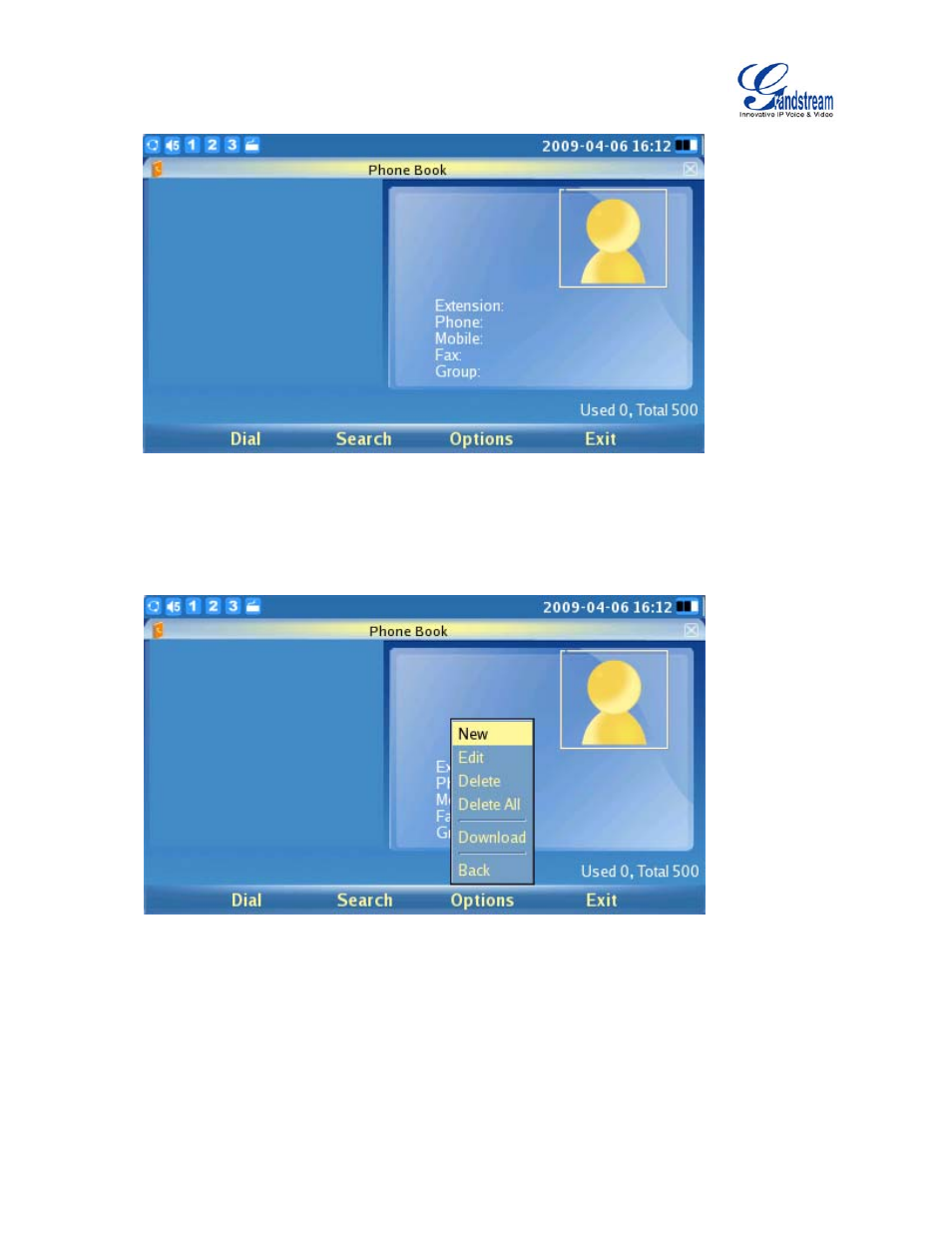
GXV3140 USER MANUAL
www.grandstream.com
SOFTWARE VERSION 1.0.0.44
As shown in the figure above, every contact contains an Extension number, Phone number, Mobile number,
Fax number and the group it belongs to. On the lower right hand corner, it shows that the total capacity of
the phone book is 500 contacts, as well as the number of used contacts. The user may dial the contact by
pressing F1, and can search for a contact by pressing F2. When searching, the user needs to enter the
user name to search and press OK to confirm. Press F3 to access “Options”, shown in the figure below:
As shown in the figure above, Select “New” to add a new contact; Select “Edit” to modify an existing entry.
The screen will display the figure below. Users can add the entry to the phonebook and associate a
picture taken by the screenshot feature as a thumbnail image for the contact.
