Grandstream Networks GXV3140 User Manual
Page 16
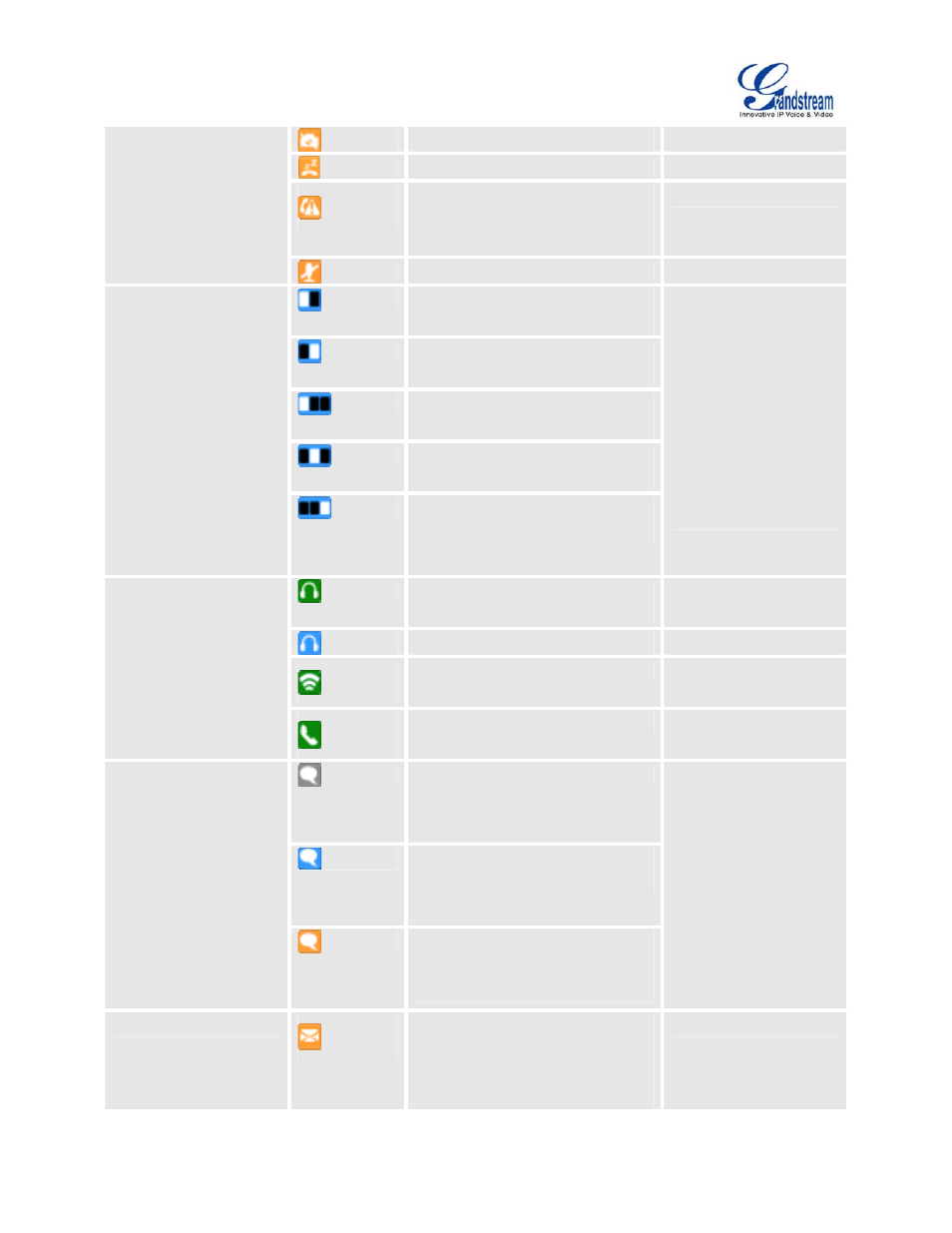
GXV3140 USER MANUAL
www.grandstream.com
SOFTWARE VERSION 1.0.0.44
Camera disabled.
Do-Not-Disturb (DND)
Missed Call. If there is a new
missed call, the icon will flicker.
Phone Status
Mute
First Desktop
(Small Layout)
Second Desktop
(Small Layout)
First Desktop
(Big Layout)
Second Desktop
(Big Layout)
Screen Layout Icon
Third Desktop
(Big Layout)
The Small layout can be
selected in the
Personalize/Screen
Layout menu.
The Big layout can be
selected in the
Personalize/Screen
Layout menu.
The headset is in use and is off
hook.
The headset is plugged in.
The phone is on speaker.
Audio Output
The handset is off hook.
IM is not logged in
IM is logging in; the icon will flicker
between blue and gray.
IM
There is a new message on IM.
The icon will flicker between blue
and yellow.
The icon is displayed at
the right hand-side of
the status bar.
Applications
Text message. The icon will flicker
if there is a new unread text
message.
