Grandstream Networks GXV3140 User Manual
Page 64
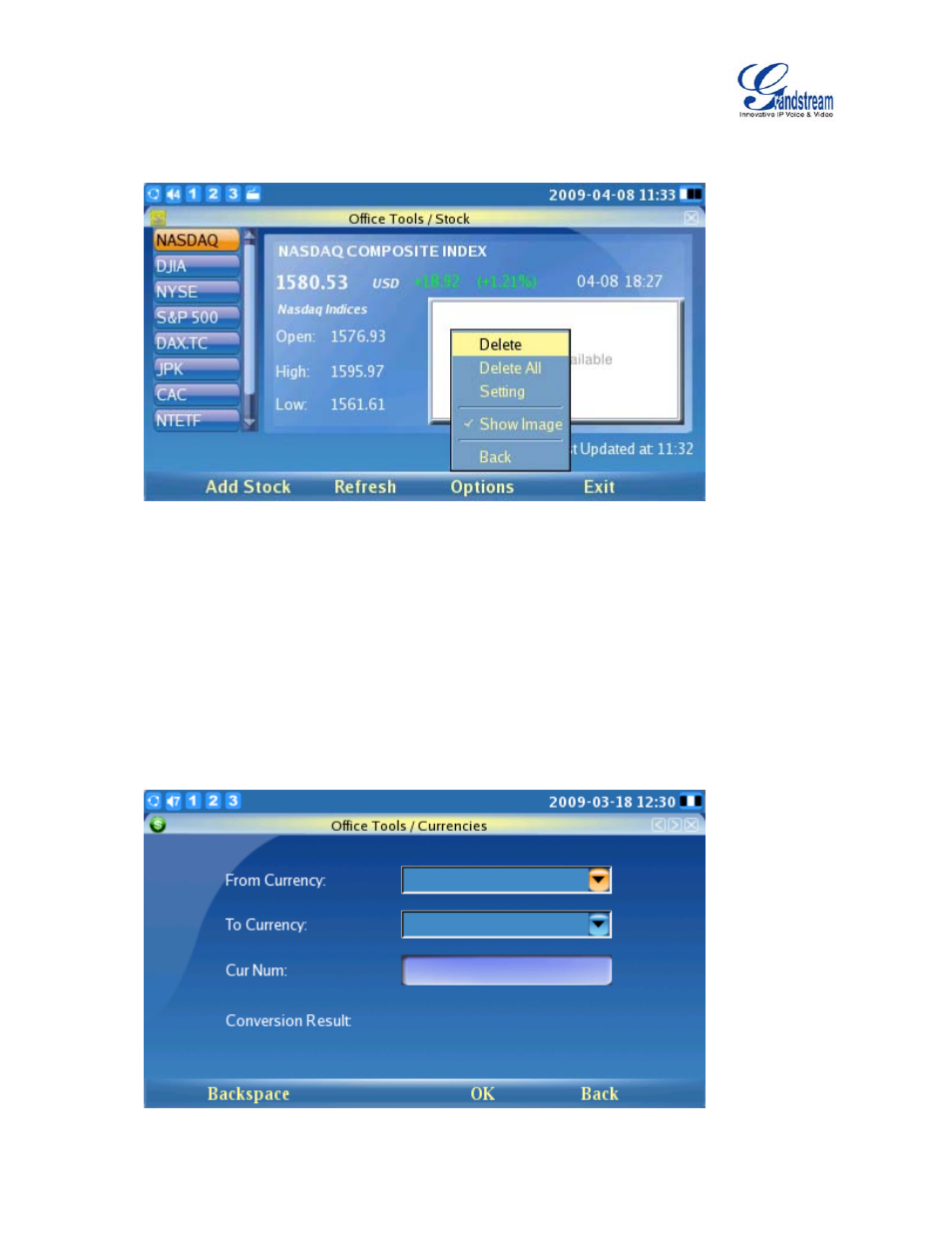
GXV3140 USER MANUAL
www.grandstream.com
SOFTWARE VERSION 1.0.0.44
The GXV3140 includes a Stock Market monitoring application that conveniently retrieves current
information regarding the stock market.
As shown in the figure above, the users can use the “Add Stock” option by pressing F1. This adds a
new stock to the list after you enter the stock symbol.
Users can refresh the contents by pressing F2 for ‘Refresh” and press F3 for “Options” to delete or
delete all stocks. Also, in Options->Settings, users can define the refresh interval, update interval,
color option and enable/disable images.
z
CURRENCIES
Users can use this feature to perform currency conversions. Users must enter the currency to convert
from as well as the currency to convert to. Pressing F3 selects “OK” and starts the conversion process
(as shown in the figure below):
