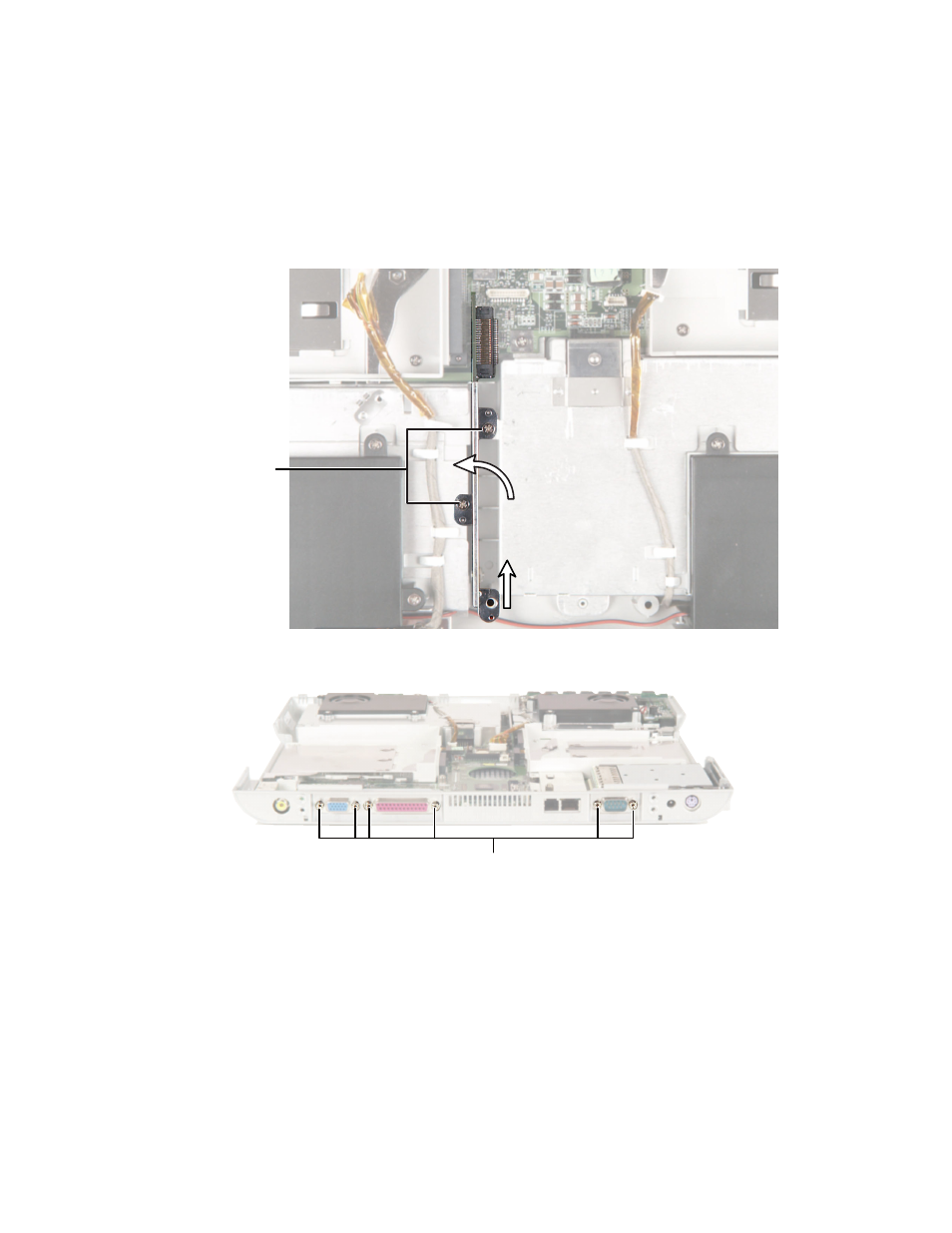
87
Replacing the system board
www.gateway.com
18
Remove the hard drive board screws, then remove the hard drive board
by lifting it straight up and then rotating it to the left as you lift it past
the hard drive connector.
19
Remove the six hex nuts on the rear I/O panel.
Hard drive
board screws
Hex nuts