Removing the batteries, Removing the main battery – Gateway 600YG2 User Manual
Page 13
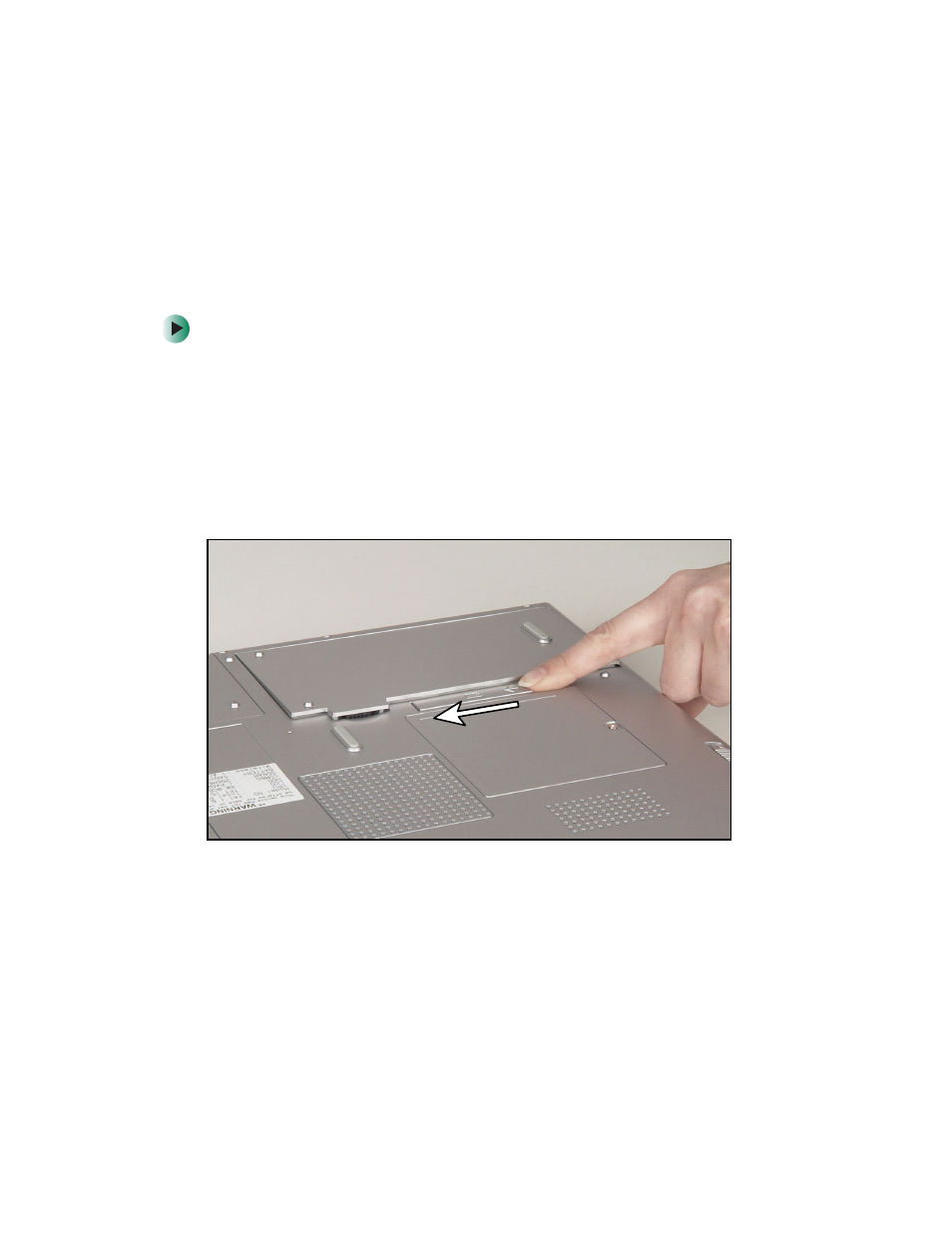
8
Replacing Gateway 600YG2 Components
www.gateway.com
Removing the batteries
Removing the main battery
To remove the main battery:
1
Disconnect the AC adapter and modem and network cables and prepare
the notebook by following the instructions in
2
Disconnect the notebook from the optional port replicator by following
the instructions in
“Disconnecting from the port replicator” on page 7
3
Turn the notebook over so the bottom is facing up.
4
Slide the battery release latch.
