Gateway 600YG2 User Manual
Page 56
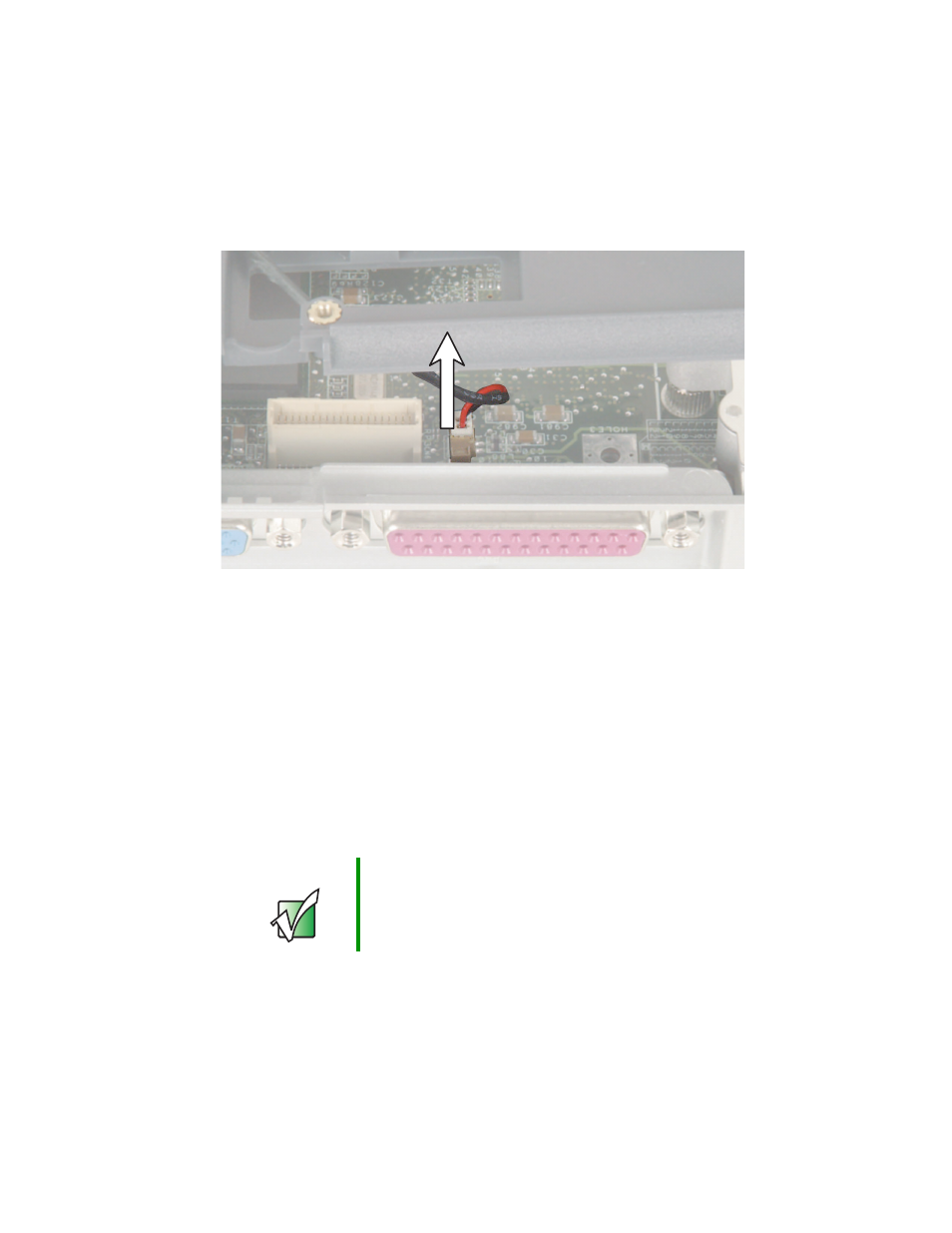
51
Replacing the palm rest assembly
www.gateway.com
16
While holding the palm rest assembly up, unplug the fan cable. Make sure
that you unplug the connector by grasping the connector, not the cable.
17
Lift the palm rest assembly completely from the notebook.
18
Plug the new palm rest assembly’s fan cable into the notebook, then place
the new palm rest onto the notebook.
19
Replace the palm rest screws. The shortest screw should be used near the
multi-function button contacts, and the longest screw should be used near
the touchpad.
20
Replace the back and the bottom screws.
21
Pull up on the touchpad connector tabs to verify the connector is in the
raised position.
22
Slide the end of the touchpad cable into the touchpad connector.
Important
The touchpad cable should slide easily into the touchpad
connector. The cable is oriented correctly if it is not twisted.
