Switching the display using the disp sel key, D-108 owner's manual (names and functions) – Fostex D-108 User Manual
Page 19
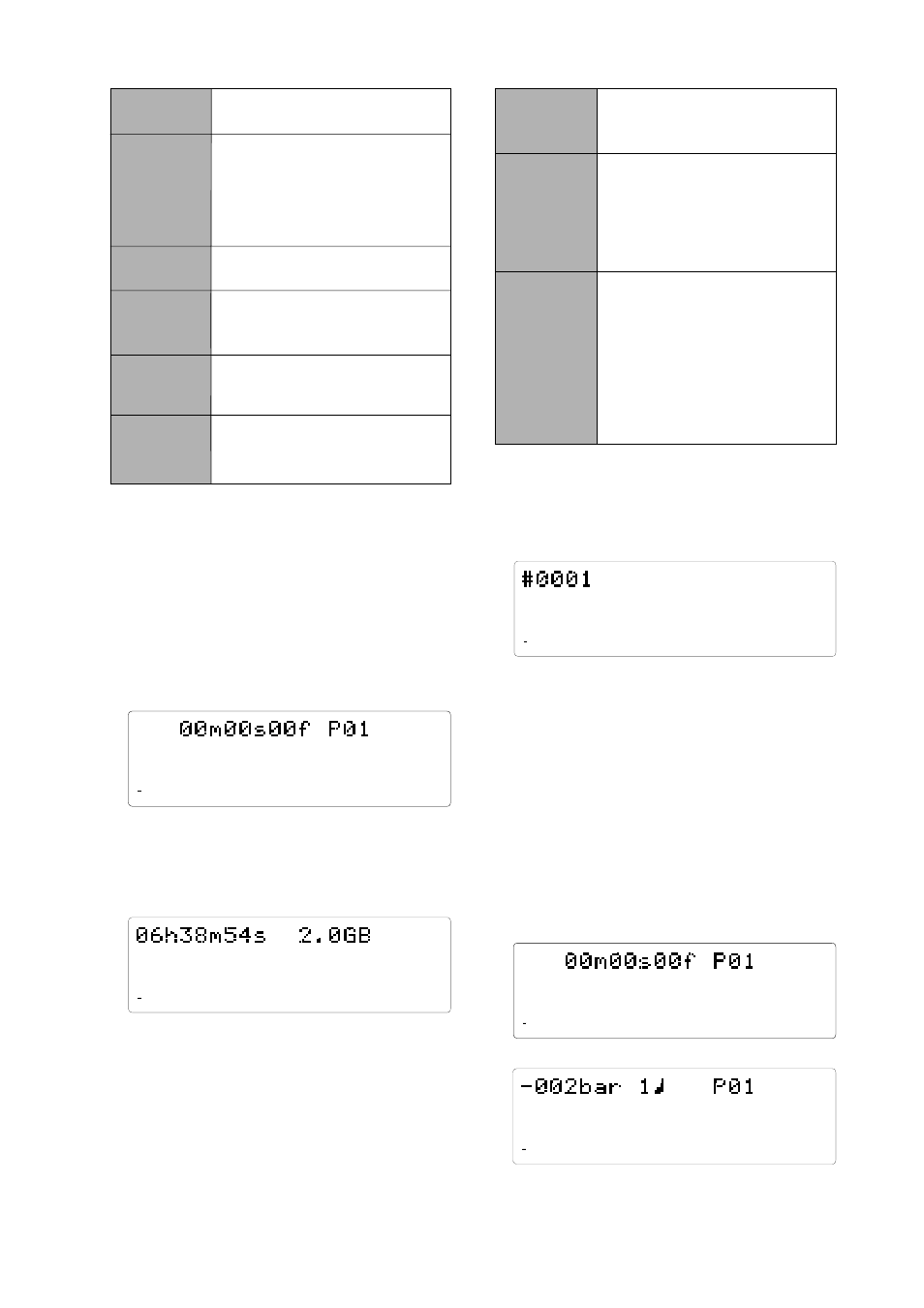
D-108 Owner's Manual (Names and Functions)
19
44.1kHz
8
7
6
5
4
3
2
1
ABS
42
OL
0
30
24
18
12
9
6
3
∞
44.1kHz
SIGNATURE
8
7
6
5
4
3
2
1
42
OL
0
30
24
18
12
9
6
3
∞
TEMPO
44.1kHz
48kHz
SURE?
COMPLETED!
MIDI
SAVE
LOAD
EXT SYNC
DIGITAL
44.1kHz
8
7
6
5
4
3
2
1
ABS
42
OL
0
30
24
18
12
9
6
3
∞
44.1kHz
REMAIN
8
7
6
5
4
3
2
1
42
OL
0
30
24
18
12
9
6
3
∞
44.1kHz
SETUP
8
7
6
5
4
3
2
1
42
OL
0
30
24
18
12
9
6
3
∞
3. Switching the display using the
DISP SEL key.
Let's assume that you turned off the power while the time
display was using a time base of "ABS," and then you
turned the power on again. The D-108 time display will
again use a time base of "ABS." (Underline->Displayed
program number)
ABS TIME display
At this time if you press the DISP SEL key, the Disk Remain
display will appear. (Both recordable time and hard disk
capacity remaining will be converted to mono track and
expressed in time and megabytes.)
DISK REMAIN display
If "BAR/BEAT/CLK" is selected for the time base (explained
later), the DISK REMAIN indication will show a value (in
terms of the number of measures) calculated based on
the last beat/tempo data on the tempo map of the
recorded song. When you press the DISP SEL key again,
the Setup mode display will appear. At this time, the D-
108 has not entered the Setup mode. To put the D-108
into the Setup mode, press the EXECUTE/YES key. After
pressing the EXECUTE/YES key, if you wish to go back to
the previous status, press the EXIT/NO key.
Setup mode display ("SETUP" indication is flashing)
If you press the DISP SEL key again, the screen will return
to the "ABS TIME" display.
4. Switching the Time Base display
using the EXECUTE/YES key and
DISP SEL key
When the screen is showing the ABS TIME or REMAIN
display, if you press the DISP SEL key repeatedly while
holding down the EXECUTE/YES key, the TIME BASE
display will change cyclically.
You can select one of the following Time Base displays.
ABS (Absolute Time)
BAR/BEAT/CLK (Bar/Beat/Clock)
Lights up when the tempo setting menu is
selected in SETUP mode.
This displays the sampling rate of the program
you are currently working.
During DIGITAL input S/P DIF, the 44.1 kHz
or 48 kHz indication will blink when the FS
setting is different between the digital signal
that is input and that in D-108.
This message is shown to confirm whether
or not you wish to execute a certain operation.
This message indicates that an operation
such as copy, move and paste has been
completed.
This indication lights up when the D-108
receives effective MIDI messages from an
external MIDI device.
When the D-108 enters save function mode,
the selected parameter name will appear
here.
When the D-108 enters load function mode,
the selected parameter name will appear
here.
This indication lights up when the D-108 is
receiving a digital signal properly at the DATA
INPUT connector while loading data from a
external digital equipment (CD,MD, DAT, adat
etc.). If this indication is blinking, the digital
signal is not being received correctly.
With the SETUP mode [Clock Sel.?] menu
set to [Opt];
- and data is loaded from an adat or DAT,
- and when digital-in is set to [adat] or [L:*,
R:*],
- and when the SETUP mode slave type is
set to adat/DAT, and the slave mode switched
ON, it will blink but change to steady lighting
when a digital signal is correctly input.
