Channel view – Fostex VF160EX User Manual
Page 55
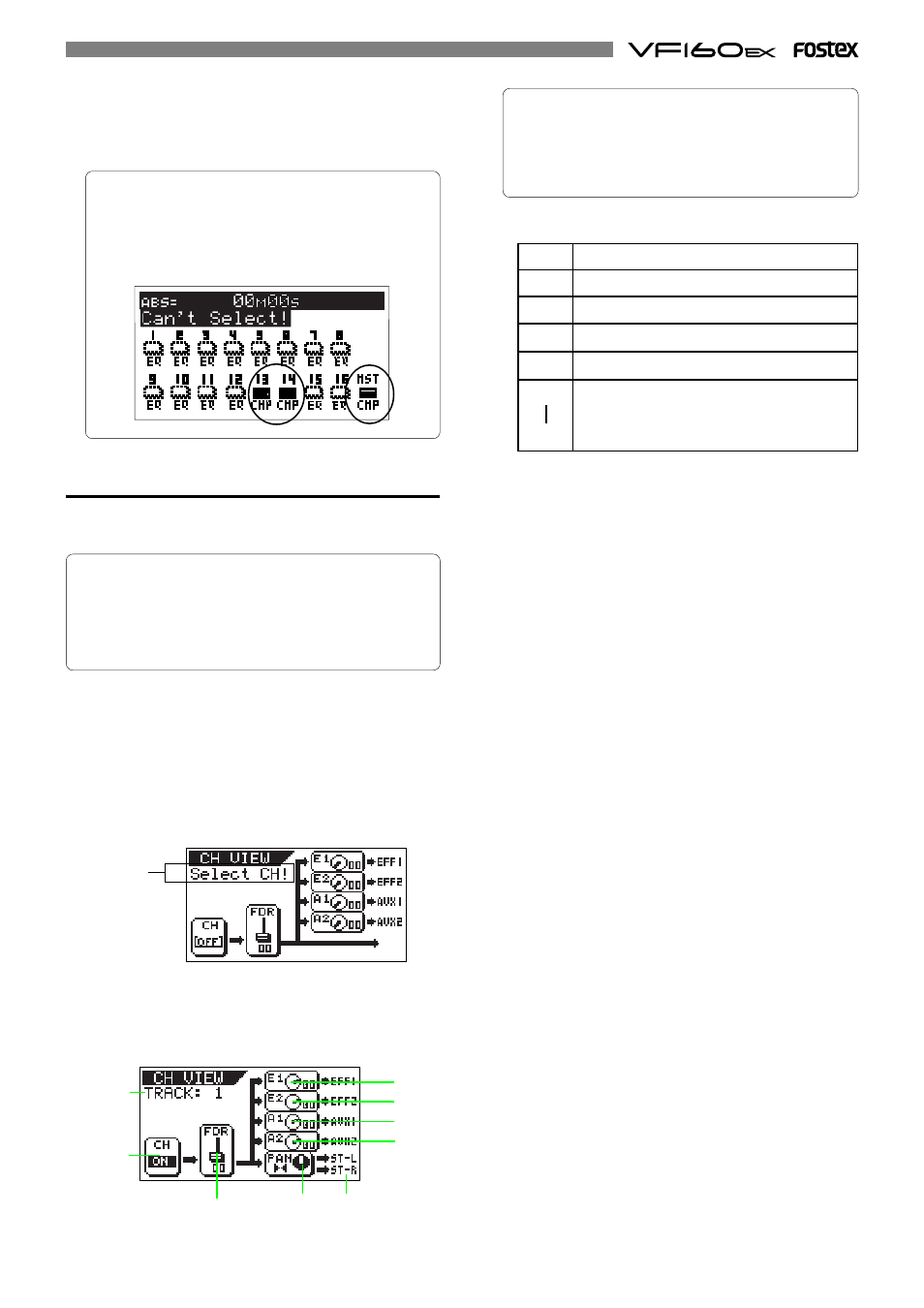
55
1
2
3
4
5
Flashing
6
7
8
9
1
2
3
4
5
6
9
The screen example above shows the following status.
If you try to select a channel to which the compressor
cannot be applied, a warning message ("
Can't Select!
")
will flash and the operation will be cancelled.
The following screen shows that you can apply the com-
pressor to channels 13-14 and the master channel.
Channel view
You can see the current setting information for chan-
nels 1 through 16 via the Channel view screen.
1) Channel on/off
2) Fader levels
3) Send levels and pre/post selections for EFF1, EFF2,
AUX1 and AUX2.
4) Pan positions
5) Signal destination (stereo busses or Rec busses)
1. Press the [LO-G] key while holding down the [SHIFT] key.
The channel view screen appears.
The first time you bring up the channel parameter edit
screen, the message prompting to select a channel ("
") flashes, as well as all the CH STATUS/CH SEL
indicators on the panel flash.
From the second time on, the screen shows the status
information of the previously selected channel when
bringing up the screen (as shown in the drawing of step
2 below).
2. Press the [CH STATUS/CH SEL] key of the desired
channel.
The current setting information is shown, together with
the channel name.
3. To turn off the channel view screen, press the [EXIT/NO]
key.
The VF160EX exits the channel edit mode and the display
returns to the Normal display.
Channel 1 is currently selected.
The channel is on.
The channel fader is set to "00" (-
∞
).
The pan is in the center position.
The signal is fed to ST OUT (L/R).
The post-fader signal of the selected
channel is fed to EFF1, EFF2, AUX1 and
AUX2 at level 80.
4. After completing the parameter setting, press the
[EXIT/NO] key.
The VF160EX exits the channel edit mode and the display
returns to the Normal display.
If two adjacent channels are fader-paired, when press-
ing the
[CH STATUS/CH SEL]
key for the even channel, the
fader icon in the figure shown in step 3 above is shown
in dotted line.
See page 146 for details about how to pair faders of ad-
jacent two channels.
