Fostex VF160EX User Manual
Page 48
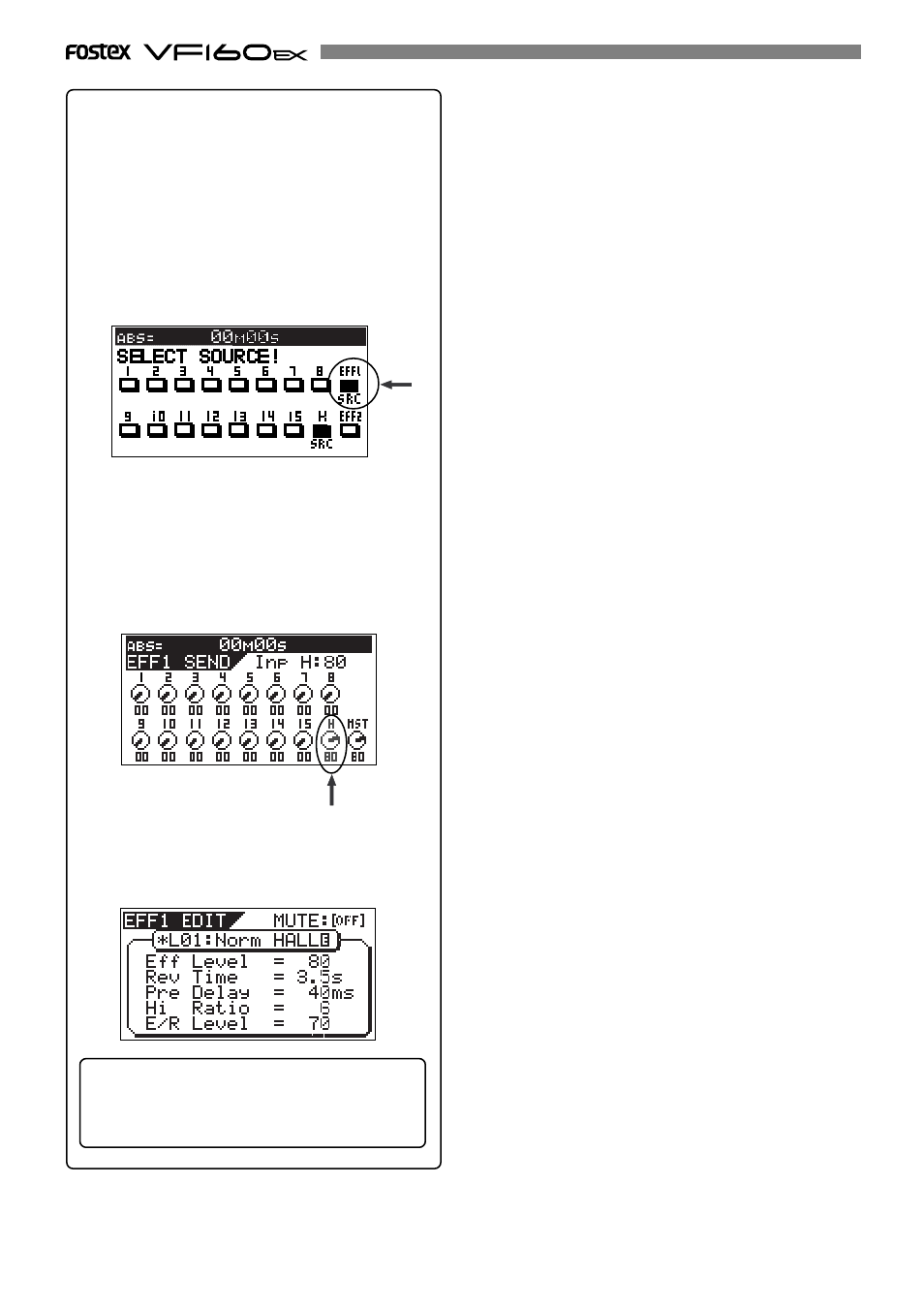
48
Tips: Applying an Effect on the Source Channel
It is possible to apply effect sound on the source
channel during BUSS RECORD.
1. EFF1 or EFF2 can also be selected at the same time
for the source channel from the display (appears by
pressing the [BUSS SOURCE] key) to select the
source channel, as described earlier.
The following figure shows the example where input
H and EFF1 are both applied to the source channel, and
allows EFFECT 1 to be applied to the input H signals.
2. Press the [CH PARAM EDIT-EFF1/EFF2] key to adjust
the send level of effect 1.
Press the [CH STATUS/CH SEL] key of ch16, select input
H and use the [JOG] dial to adjust the send level of input
H. The signal level adjusted here is sent to effect 1.
To adjust the master send level, use the
[CH STATUS/
CH SEL]
key of the master channel to select the master
send level and adjust it with the
[JOG]
dial.
3. Press the [EFF EDIT-EFF1] key, select the effect type
desired and then edit the effect parameter.
It is possible to apply the selected effect on the sound
recorded.
Tips:
It is possible to apply different effects (EFF1/EFF2) on
multiple source channels by individually tuning the
signal level sent to EFFECT1/EFFECT2, upon adjust-
ing the above effect send level.
