Configuring icmp sweep protection – Fortinet Network Device IPS User Manual
Page 58
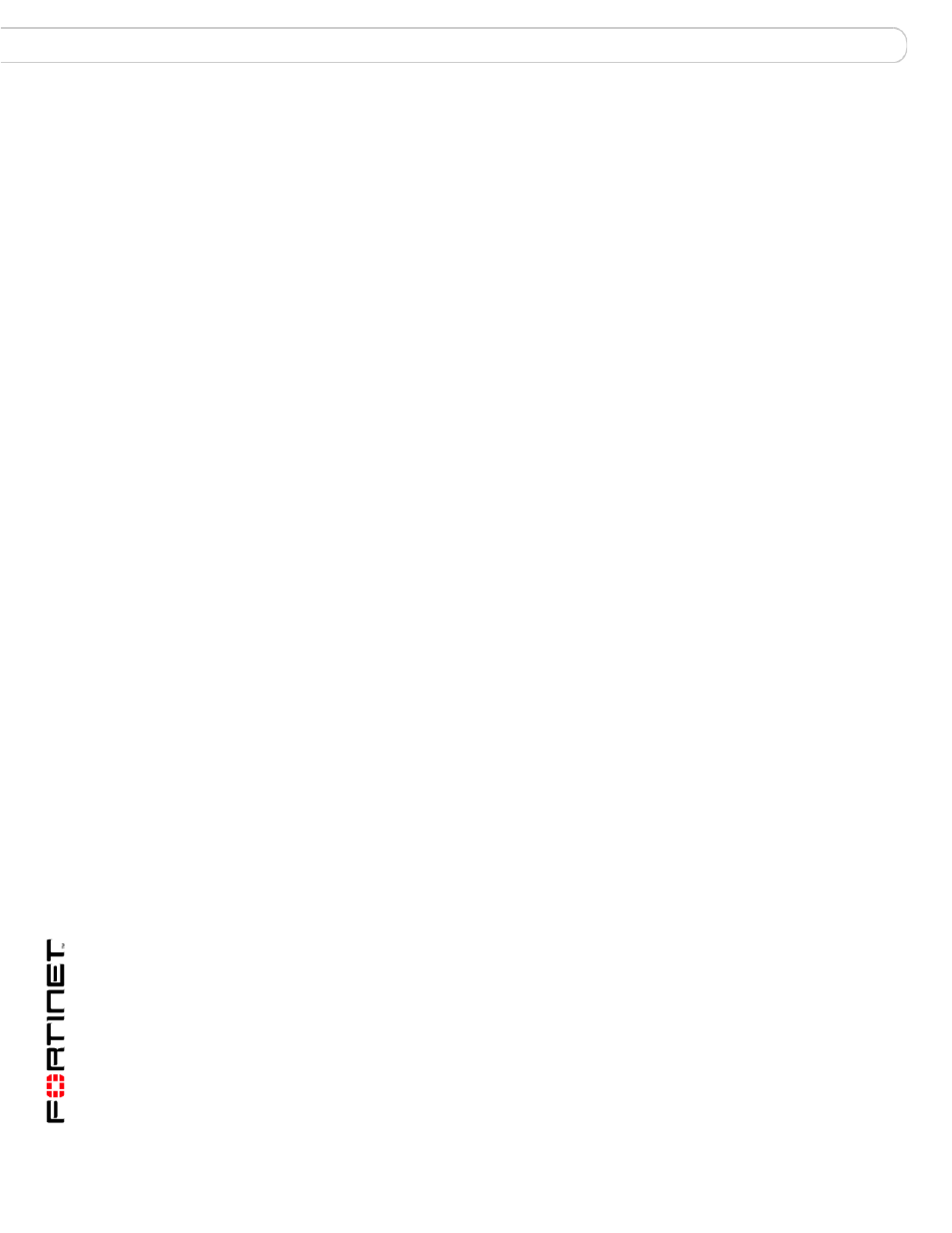
FortiGate IPS User Guide Version 3.0 MR7
58
01-30007-0080-20080916
Configuring ICMP sweep protection
ICMP sweep attacks
Configuring ICMP sweep protection
To configure the ICMP sweep anomaly protection settings
1
Go to Intrusion Protection > DoS Sensor.
2
Select Create New.
3
Configure the options for icmp_sweep, icmp_src_session, and icmp_dst_session.
4
Select OK.
Suggested settings for different network conditions
Enable or disable the ICMP predefined signatures depending on current network
traffic and the network scanning tools being used.
To use the icmp_sweep anomaly, monitor the network to find out the normal ICMP
traffic patterns. Configure the icmp_sweep anomaly threshold to be triggered
when an unusual volume of ICMP requests occurs.
See also other documents in the category Fortinet Hardware:
- FortiOS 3.0 (46 pages)
- FortiGate 5001A-DW (40 pages)
- FortiLog-800 (124 pages)
- FortiMail-100 (2 pages)
- Version 3.0 (88 pages)
- FortiAnalyzer FortiDB-400B (2 pages)
- FortiGate 100 (272 pages)
- FortiGate 310B (62 pages)
- FortiGate 50B-LENC (2 pages)
- FortiGate 620B (62 pages)
- FORTIMAIL-5000 (2 pages)
- FortiMail-2000A (2 pages)
- FortiGate 3000 (3 pages)
- FortiGate v3.0 MR7 (66 pages)
- FortiDB-1000B (2 pages)
- IPSec VPN Version 4.1 (30 pages)
- FortiBridge 2002 (2 pages)
- FortiBridge 2002F (2 pages)
- FortiGate 224B (54 pages)
- FortiGate 5050-R (28 pages)
- FortiGate 5020 (14 pages)
- FortiMail 3.0 MR4 (368 pages)
- FortiGate-5000 (77 pages)
- FortiGate 310B-LENC (2 pages)
- FORTIOS V3.0 MR7 (90 pages)
- FortiGate ASM-CX4 (1 page)
- FortiAnalyzer 1000B (2 pages)
- FortiGuard Analysis 1.2.0 (76 pages)
- ASM-CE4 (1 page)
- FortiGate 50A (272 pages)
- FSAE (20 pages)
- FortiGate 5140-R (32 pages)
- FortiGate-800 (336 pages)
- FortiGate 3600A (2 pages)
- FortiGate 3016B (2 pages)
- FortiGate 5001FA2-LENC (34 pages)
- FortiAnalyzer 3.0 MR7 (234 pages)
- FortiGate 110C (56 pages)
- FortiGate ASM-FX2 (1 page)
- FortiGate 3810A-LENC (2 pages)
- FortiGate 60B (66 pages)
- FortiGate 1000A-LENC (2 pages)
- FortiGate 5050 (26 pages)
- FortiDB-2000B (2 pages)
