Furuno COLOR VIDEO PLOTTER 1933C User Manual
Page 137
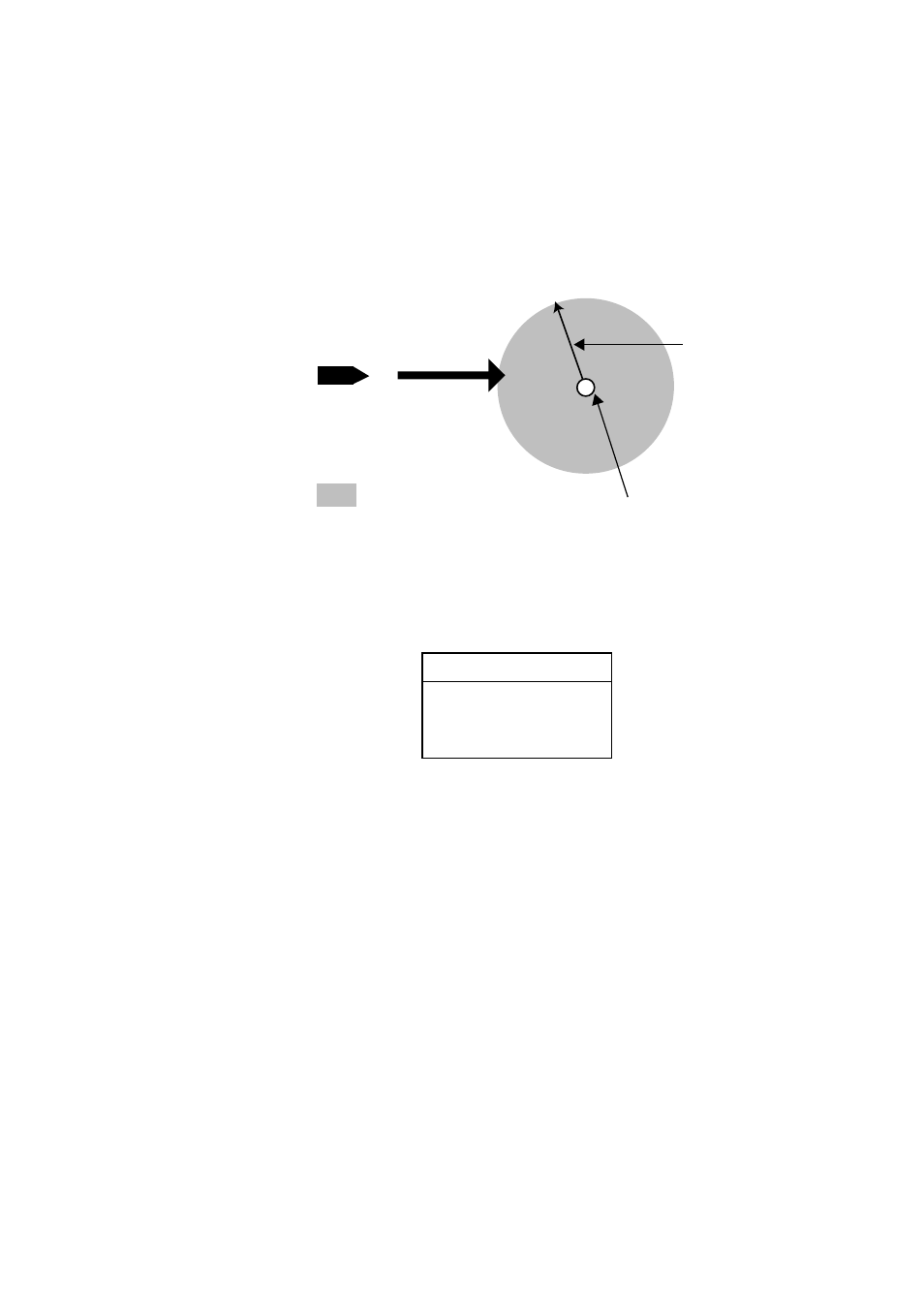
3. PLOTTER OPERATION
3-53
3.11.2 Arrival
alarm
The arrival alarm informs you that your boat is approaching a destination
waypoint. The area that defines an arrival zone is that of a circle which you
approach from the outside of the circle. The alarm will be released if your boat
enters the circle. When the arrival alarm is active a red dashed circle marks the
arrival alarm area. Note that the arrival alarm and anchor watch alarm can be
turned on together.
: Alarm area
Own ship
Alarm
range
Destination
waypoint
How the arrival alarm works
1. Press the [ALARM] key to open the alarm menu.
2. Use the trackball to select ARRIVAL ALARM.
3. Press the EDIT soft key to show the arrival alarm window.
ARRIVAL ALARM
▲
¡
ON 0.010nm
¤
OFF
▼
Arrival alarm window
4. Use the trackball to select ON.
5. Use the trackball and the alphanumeric keys to enter alarm setting: Operate
the trackball to select digit; use the alphanumeric keys to enter value. The
available arrival alarm setting is 0.001 to 9.999 miles.
6. Press the ENTER soft key or push the [ENTER] knob to register setting.
7. Press the [ALARM] key to finish.
