3 satellite force health/deselection – Furuno GP-3300 User Manual
Page 93
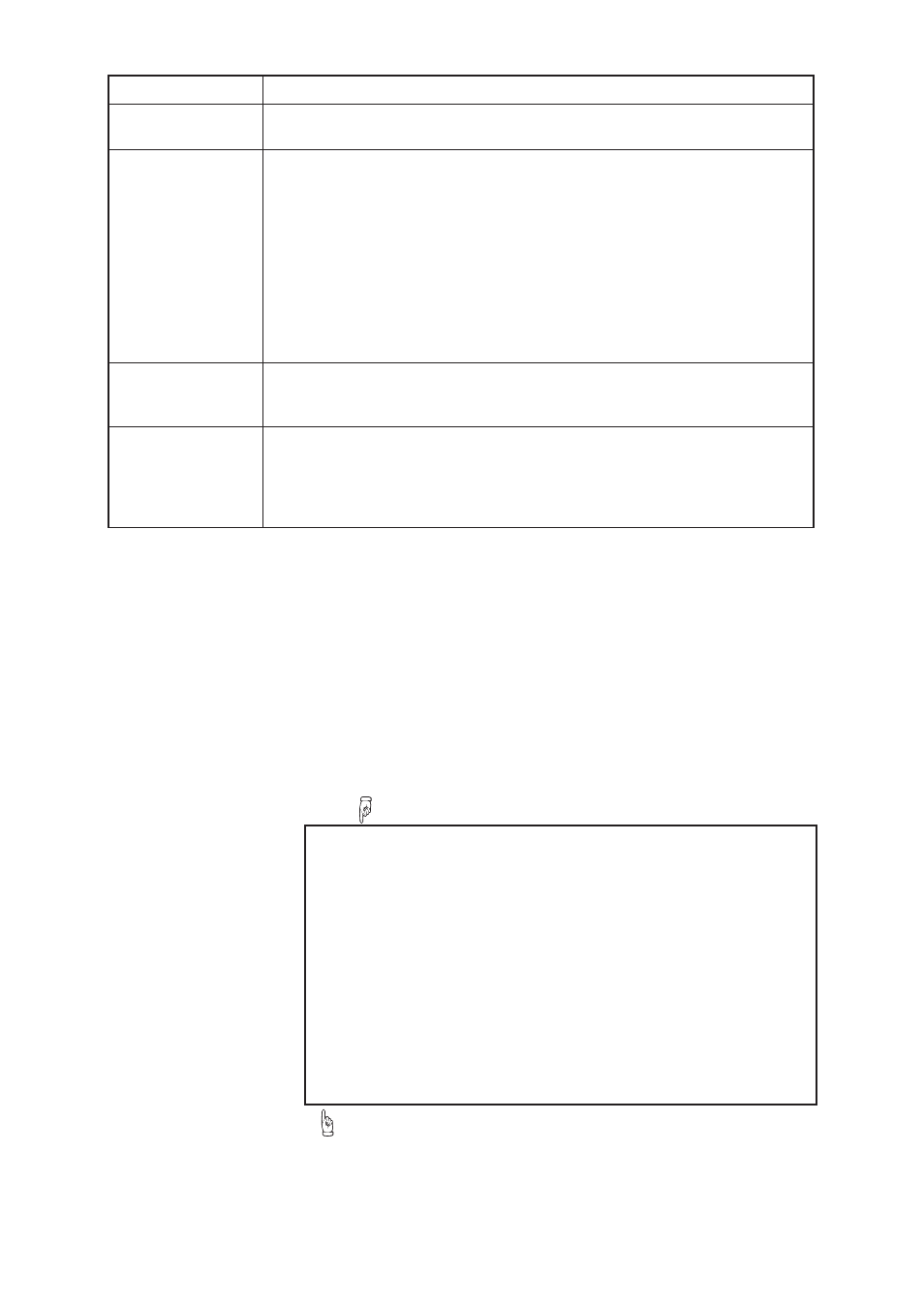
10-5
m
e
t
I
n
o
i
t
p
i
r
c
s
e
D
N
O
I
T
A
V
E
L
E
.
N
I
M
E
L
G
N
A
e
s
u
o
t
d
e
n
o
i
t
i
s
o
p
e
b
t
s
u
m
e
t
il
l
e
t
a
s
a
n
o
z
i
r
o
h
e
h
t
e
v
o
b
a
e
l
g
n
a
m
u
m
i
n
i
m
s
r
e
t
n
E
.
s
e
e
r
g
e
d
e
v
i
f
s
i
g
n
i
t
t
e
s
t
l
u
a
f
e
d
e
h
T
.
n
o
i
t
i
s
o
p
g
n
i
x
i
f
r
o
f
t
i
T
A
S
T
C
E
L
E
S
E
D
.
O
N
e
h
t
n
i
)
s
(
r
e
b
m
u
n
e
t
il
l
e
t
a
s
l
a
m
r
o
n
b
a
g
n
i
t
s
a
c
d
a
o
r
b
s
i
e
t
il
l
e
t
a
s
S
P
G
y
r
e
v
E
y
n
a
s
e
t
a
n
i
m
il
e
r
e
v
i
e
c
e
r
S
P
G
e
h
t
n
o
i
t
a
m
o
f
n
i
s
i
h
t
g
n
i
s
U
.
c
a
n
a
m
l
A
e
h
t
e
c
n
O
.
e
l
u
d
e
h
c
s
e
t
il
l
e
t
a
s
S
P
G
e
h
t
m
o
r
f
e
t
il
l
e
t
a
s
g
n
i
n
o
i
t
c
n
u
f
l
a
m
d
e
r
o
t
s
e
r
y
ll
a
c
i
t
a
m
o
t
u
a
s
i
t
i
s
u
t
a
t
s
e
n
il
-
n
o
o
t
d
e
n
r
u
t
e
r
s
i
e
t
il
l
e
t
a
s
g
n
i
n
o
i
t
c
n
u
f
l
a
m
s
e
c
n
a
t
s
n
i
e
m
o
s
n
I
.
d
e
v
i
e
c
e
r
s
i
c
a
n
a
m
l
A
e
h
t
n
e
h
w
e
l
u
d
e
h
c
s
e
t
il
l
e
t
a
s
e
h
t
o
t
a
t
a
h
t
s
e
c
n
u
o
n
n
a
h
c
i
h
w
n
o
i
t
a
m
r
o
f
n
i
n
i
a
t
n
o
c
t
o
n
y
a
m
c
a
n
a
m
l
A
e
h
t
r
e
v
e
w
o
h
u
o
y
,
e
c
r
u
o
s
r
e
h
t
o
n
a
h
g
u
o
r
h
t
s
i
h
t
f
o
r
a
e
h
u
o
y
f
I
.
e
n
il
n
o
k
c
a
b
w
o
n
s
i
e
t
il
l
e
t
a
s
d
e
ll
a
c
s
i
s
i
h
T
.
e
l
u
d
e
h
c
s
e
t
il
l
e
t
a
s
e
h
t
o
t
e
t
il
l
e
t
a
s
e
h
t
e
r
o
t
s
e
r
y
ll
a
u
n
a
m
n
a
c
f
i
e
t
il
l
e
t
a
s
y
h
t
l
a
e
h
a
”
t
c
e
l
e
s
e
D
“
y
ll
a
u
n
a
m
n
a
c
u
o
y
,
y
l
e
s
r
e
v
n
o
C
”
.
h
t
l
a
e
H
d
e
c
r
o
F
“
e
h
t
e
e
s
e
t
il
l
e
t
a
s
a
t
c
e
l
e
s
e
d
r
o
h
t
l
a
e
h
e
c
r
o
f
o
T
”
.
y
h
t
l
a
e
h
n
u
“
s
i
t
i
r
a
e
h
u
o
y
.
w
o
l
e
b
e
r
u
d
e
c
o
r
p
E
D
O
M
S
P
G
.
D
.
e
d
o
m
S
P
G
D
r
o
e
d
o
m
l
a
m
r
o
n
t
c
e
l
e
S
S
P
G
D
e
h
t
o
t
g
n
i
r
r
e
f
e
r
w
o
l
e
b
s
m
e
t
i
e
h
t
t
e
s
,
N
O
S
P
G
D
t
c
e
l
e
s
u
o
y
n
e
h
W
.
l
a
u
n
a
m
s
'
r
o
t
a
r
e
p
o
s
'
r
e
v
i
e
c
e
R
n
o
c
a
e
B
,
N
O
I
S
R
E
V
M
C
T
R
,
M
R
O
F
E
T
Y
B
Y
T
I
R
A
P
,
T
I
B
T
S
R
I
F
T
I
B
,
T
I
B
P
O
T
S
,
T
I
B
E
T
A
R
D
U
A
B
,
E
T
A
R
.
d
e
t
c
e
n
n
o
c
r
e
v
i
e
c
e
R
n
o
c
a
e
B
S
P
G
D
o
t
g
n
i
d
r
o
c
c
a
t
e
S
10.3 Satellite Force Health/Deselection
1. Press [MENU] and [8], and then press [
↑
] to set the cursor on
PAGE CHANGE (TO GPS INITIAL SETTINGS).
2. Set the cursor on DESELECT SATELLITE NO. The display
should look something like Figure 10-3.
01 : NONE (
) 02 : OK
(
DESELECT
) 01 : OK
(FORCED )
04 : NONE (
) 05 : NONE (
) 04 : NG
(
)
07 : NONE (
) 08 : NONE (
) 07 : OK
(
)
10 : NONE (
) 11 : OK
(
) 10 : OK
(
)
13 : OK
(
) 14 : OK
(
) 13 : OK
(
)
16 : OK
(
) 17 : OK
(
) 16 : OK
(
)
19 : OK
(
) 20 : OK
(
) 19 : OK
(
)
22 : NONE (
) 23 : OK
(
) 22 : OK
(
)
25 : OK
(
) 26 : OK
(
) 25 : OK
(
)
28 : OK
(
) 29 : NONE (
) 28 : NONE (
)
31 : NONE (
) 32 : NONE (
) 31 : NONE (
)
Satellite NO.
Satellite condition (NONE, No satellite; OK, Satellite in use; NG, No Good)
Figure 10-3 Sample satellite selection display
