Furuno GP-3300 User Manual
Page 20
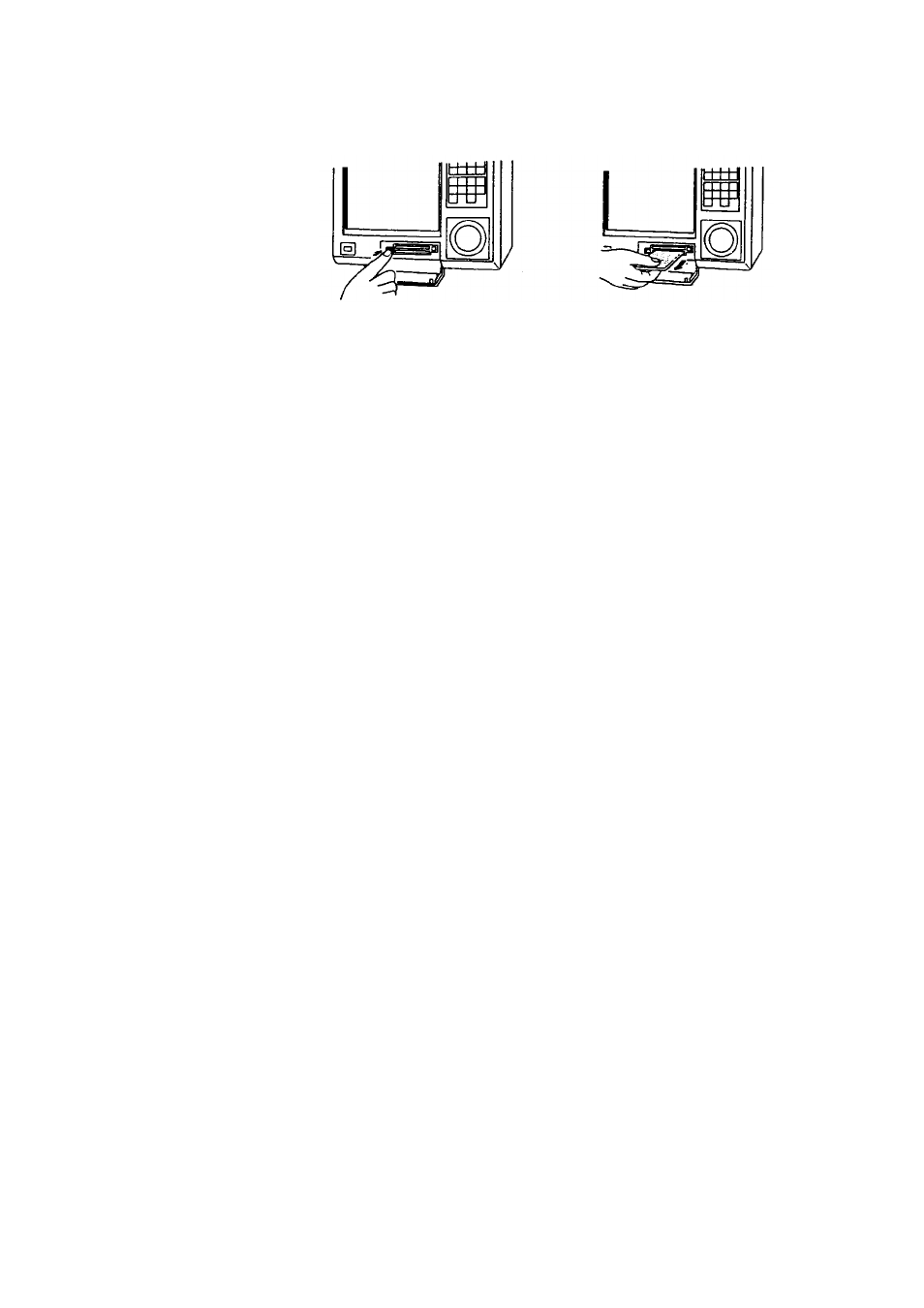
1-9
Ejecting the chart card
Press the eject button.
Figure 1-12 Removing chart card
Care and handling of the cards
• Keep the cards away from direct sunlight, heat sources, and active
gases.
• Keep cards away from water and chemicals.
• Keep the connector free of foreign material.
• Do not drop the cards.
Chart card troubleshooting
• Chart does not disappear after removing card.
Operate [ZOOM IN] or [ZOOM OUT] key.
• Card inserted but chart does not appear.
Operate [ZOOM IN] and [ZOOM OUT] keys.
• Small island or object is not filled in (it is hollow).
Operate [ZOOM IN] and [ZOOM OUT] keys.
• Part of land on video pilot display is hollow.
Shift display.
• Land areas on a chart are hollow.
Chart overenlarged. Operate [ZOOM IN] key.
This manual is related to the following products:
