3 creating routes with waypoint numbers: menu key, Creating routes with waypoint numbers: route key – Furuno GP-3300 User Manual
Page 62
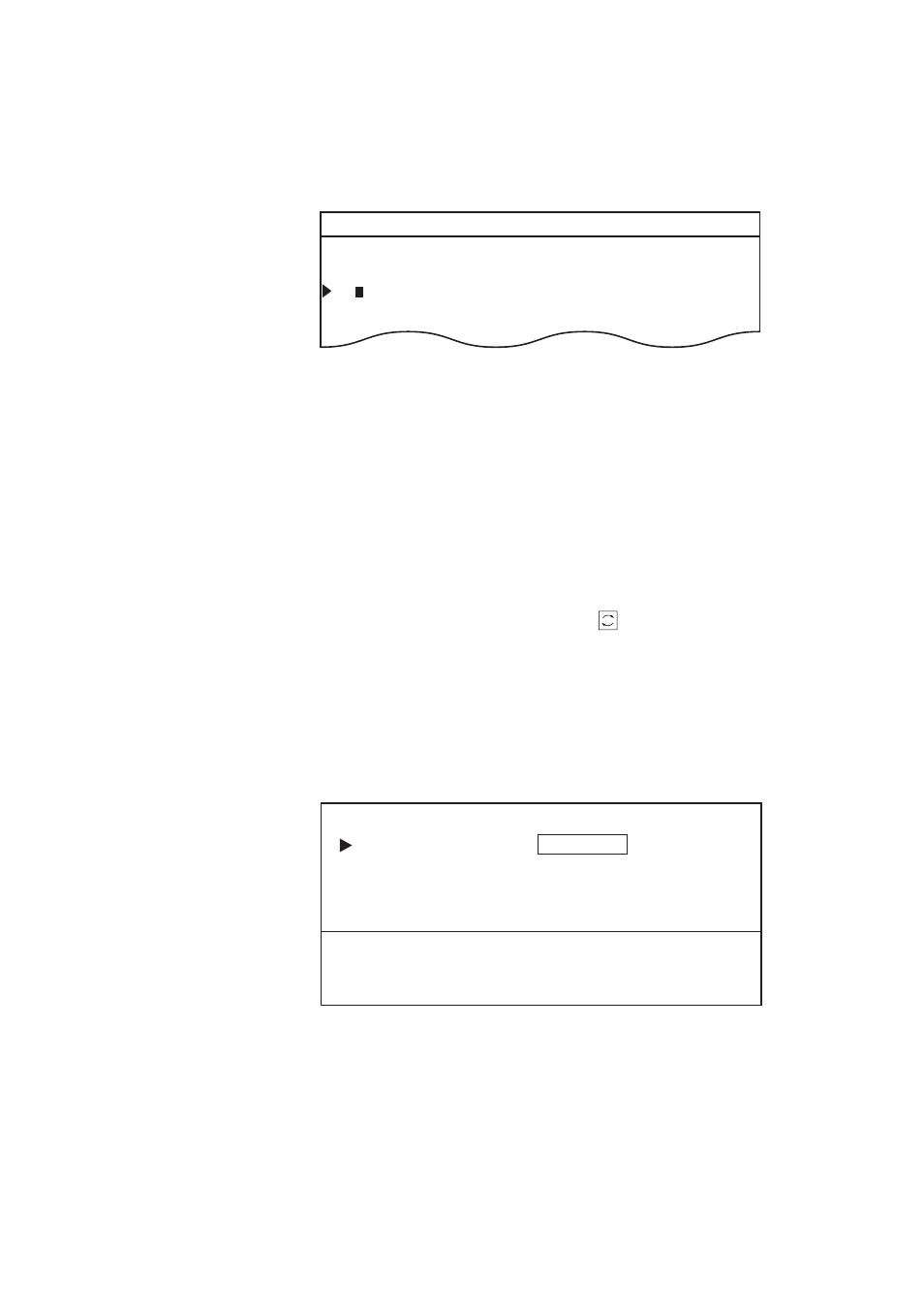
5-3
Creating routes with waypoint numbers: MENU
key
1. Press the [MENU] key.
2. Press the [2] key to display the ROUTE list.
2 ROUTE
ROUTE NO
1
WAYPOINT
LATITUDE LONGITUDE
DISTANCE
TTG
1 (2 8) 3 4
°
4 5.1 4 6’ N 1 3 5
°
2 1.2 1 7 E
− − −
.
− −
NM
− − − − −
.
−
H
2 (
− −
)
− −
° − −
.
− − −
’
N
− − −° − −
.
− − −
’ E
− − −
.
− −
NM
− − − − −
.
−
H
3 (
− −
)
− −
° − −
.
− − −
’
N
− − −° − −
.
− − −
’ E
− − −
.
− −
NM
− − − − −
.
−
H
Figure 5-3 ROUTE list
3. Press [
←
] twice.
4. Enter first waypoint number of route in two digits. If it is 08, for
example, press [0] and [8]. The L/L position of the waypoint ap-
pears.
5. Press [
↓
] followed by [
←
] twice to send the data input cursor to
the next line. Enter waypoint number. Its L/L position appears.
6. Repeat step 6 to enter another waypoint.
7. To enter another route, press the [
] key to scroll page.
8. After entering all information, press the [ENT] key.
Creating routes with waypoint numbers: ROUTE
key
1. Press the [ROUTE] key to display the ROUTE NO. menu.
ROUTE NO.
MODE
= CURSOR WAYPOINT ??? LIST
ROUTE NO. =
− −
WPT NO.
= 0 0 +
− −
+
− −
+
− −
+
− −
+
− −
+
− −
+
−
+
− −
+
− −
+
− −
+
− −
+
− −
+
− −
+
− −
+
− −
ENTER ROUTE NO., AND WAYPOINT NO.
PRESS ENT TO REGISTER.
Figure 5-4 ROUTE NO. menu
2. Select WAYPOINT from the MODE field.
3. Select ROUTE NO.
4. Enter route number in two digits. If the route number is 01, for
example, press [0] and [1].
