4 deleting route waypoints, Deleting specific route waypoints – Furuno GP-3300 User Manual
Page 66
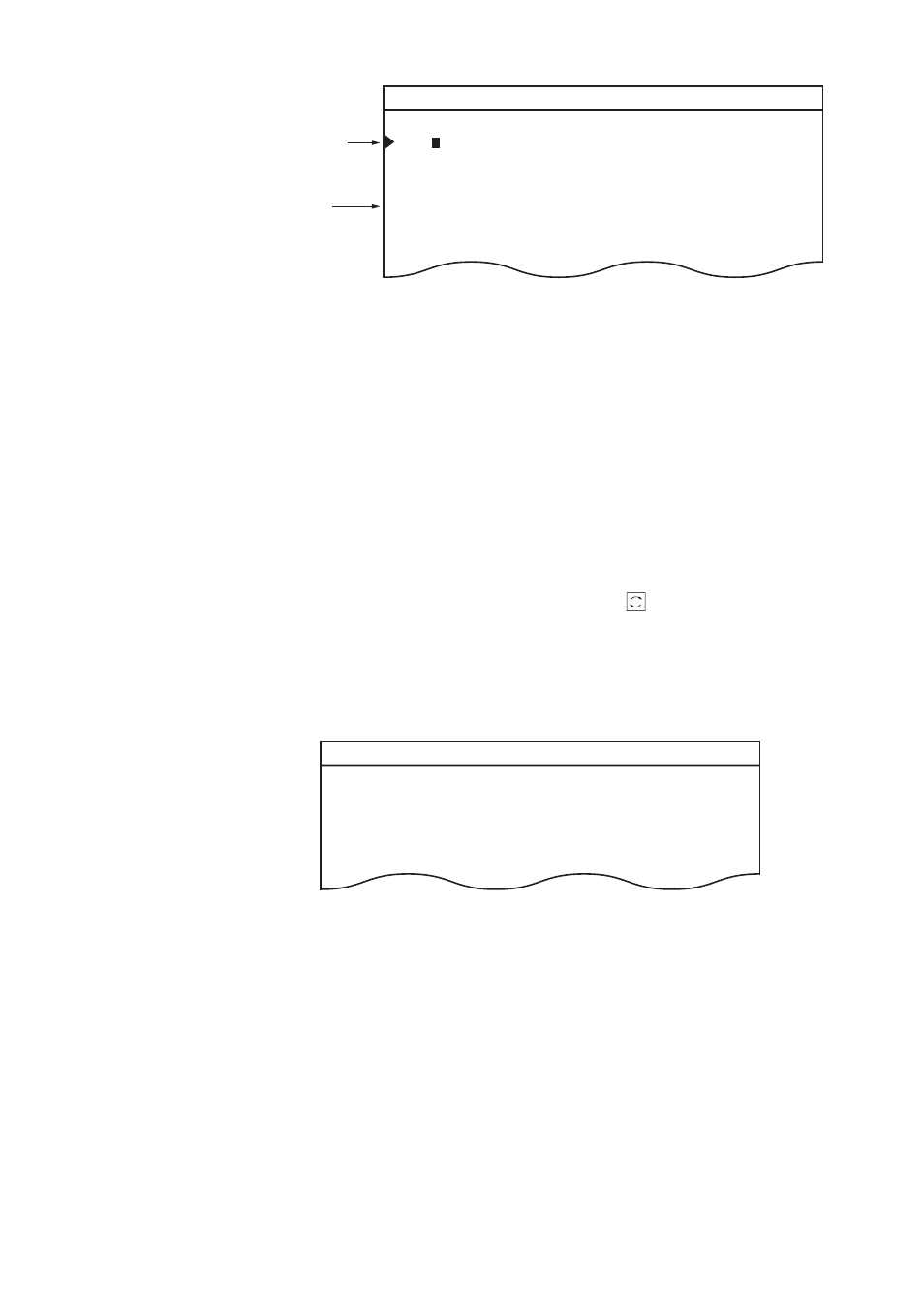
5-7
2 ROUTE
ROUTE NO
1
WAYPOINT
LATITUDE
LONGITUDE
DISTANCE
TTG
1
−
(
0
6) 34
°
21.185’
N134
°
08.122’E
− − −
.
− −
NM
− − − − −
.
−
H
2
−
(05) 34
°
24.068’
N135
°
45.012’E
− − −
.
− −
NM
− − − − −
.
−
H
3
−
(04) 35
°
31.254’
N135
°
20.314’E
− − −
.
− −
NM
− − − − −
.
−
H
4
−
(03) 36
°
18.314’
N134
°
31.234’E
− − −
.
− −
NM
− − − − −
.
−
H
5 (02) 37
°
33.568’
N134
°
20.128’E
− − −
.
− −
NM
− − − − −
.
−
H
6 (01) 38
°
01.438’
N133
°
18.258’E
− − −
.
− −
NM
− − − − −
.
−
H
Cursor
Minus sign
(waypoint
deselected)
Figure 5-8 ROUTE list
6. Press [-]. In the figure above waypoints 1, 2, 3 and 4 are dese-
lected.
5.4 Deleting Route Waypoints
Deleting specific route waypoints
1. Press the [MENU] key to display the menu.
2. Press the [2] key to select ROUTE.
3. Select route number by pressing the [
] key.
4. Place the cursor on route waypoint you want to delete.
5. Press the [CLR]. In Figure 5-9, for example, position data for
waypoint no. 2 is deleted. The next time you select the route, all
route waypoints are automatically renumbered.
2 ROUTE
ROUTE NO
1
WAYPOINT
LATITUDE LONGITUDE
DISTANCE
TTG
1 (
− −
) 3 4
°
4 5.1 4 6’
N 1 3 5
°
2 1.2 1 7’ E
− − −
.
− −
NM
− − − − −
.
−
H
2 (
− −
)
− −
° − −
.
− − −
’
N
− − −° − −
.
− − −
’ E
− − −
.
− −
NM
− − − − −
.
−
H
3 (
− −
) 3 3
°
1 1.2 3 4’
N 1 2 8
°
3 2.1 0 8’ E
− − −
.
− −
NM
− − − − −
.
−
H
4 (
− −
) 2 8
°
3 4.5 6 4’
N 1 3 0
°
4 1.4 1 6’ E
− − −
.
− −
NM
− − − − −
.
−
H
Figure 5-9 ROUTE list, showing deleted waypoint
6. Press the [ENT] key.
