13 display modes, 13 data shown when cursor is off, Plot mode description – Furuno GP-3300 User Manual
Page 24: Video pilot mode description, Nav data mode description
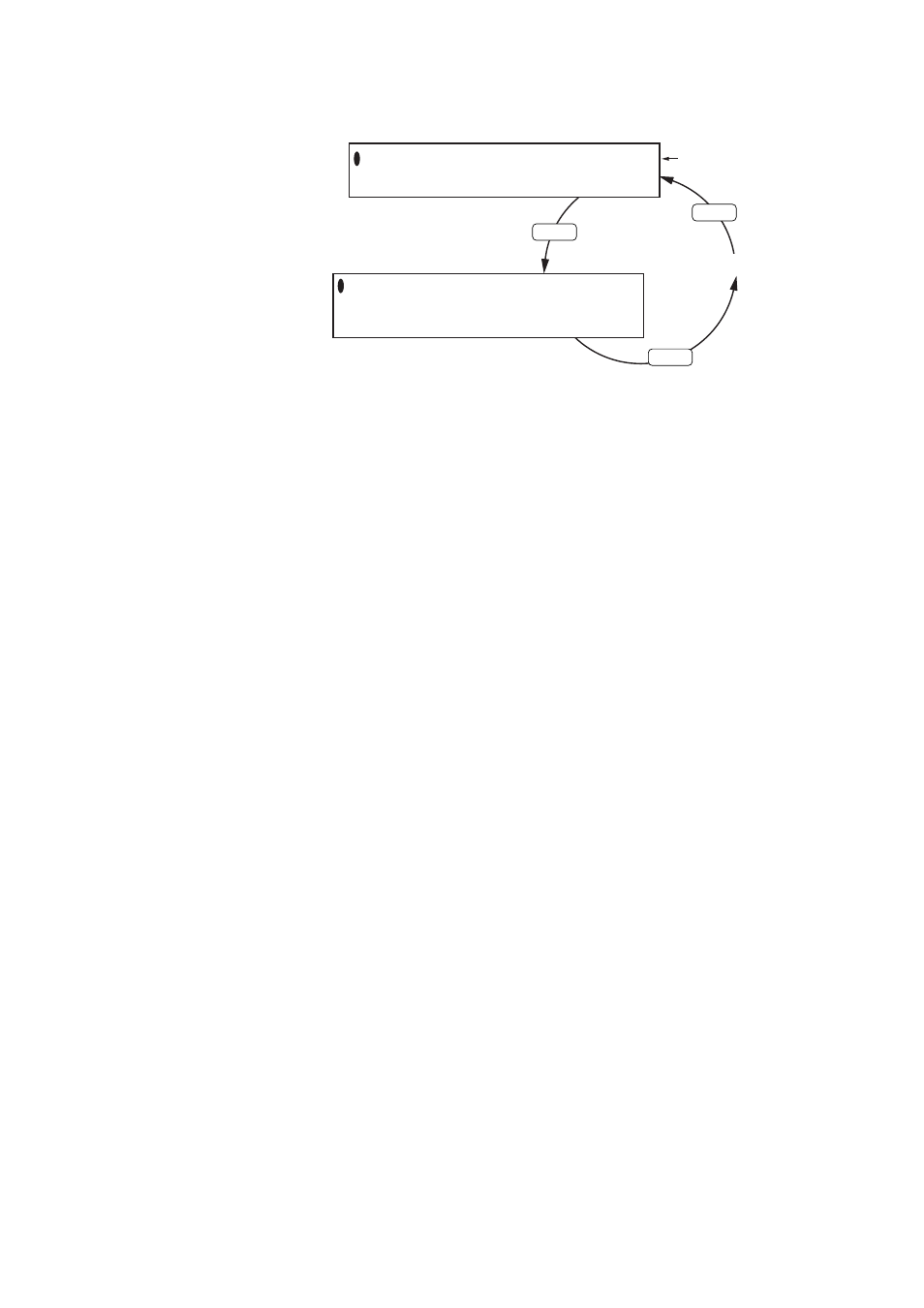
1-13
Data shown when cursor is off
DATA DISPLAY (2)
YOUR SHIP LAT
BEARING TO CHART SCALE
DESTINATION
YOUR SHIP LON
HEADING
PLOTTING INTERVAL
NAVIGATOR/HDOP
YOUR SHIP LAT
HEADING
YOUR SHIP LON
SPEED
RANGE TO DESTINATION
BEARING TO DESTINATION
PLOTTING INTERVAL
NAVIGATOR/HDOP
DATA DISPLAY (1)
NO DISPLAY
PLOT
PLOT
PLOT
NO. DATA WHEN
DESTINATION
WAYPOINT NOT
SELECTED
Figure 1-17 Information displayed in data window when cursor is off
1.13 Display Modes
Your plotter has three display modes: Plot, Video Pilot, and Naviga-
tion Data. You may select those modes with the [PLOT], [VIDEO
PILOT], and [NAV DATA] keys, respectively.
Plot mode description
This mode provides general positioning information and shows
• latitude and longitude grid
• own ship mark
• factory-digitized chart
• ship’s track
• marks, and
• waypoints.
Video pilot mode description
The video pilot mode provides ship piloting information and features
the following.
• Own ship mark is triangle shaped and shows bow bearing.
• Grid shows distance in nautical miles from own ship.
• Course up display
• ETA and TTG to waypoint
Nav data mode description
This display shows navigation data such as
• Speed
• Course
• Data from external sensors (water temperature, depth, etc.)
• Position, and
• GPS satellite information (GP-3300 only).
