2 fru removal and replacement, 3 configuring a fru in a domain, Fru removal and replacement – FUJITSU M3000 User Manual
Page 74: Configuring a fru in a domain, Section 4.3.3, “configuring a fru in a domain” on
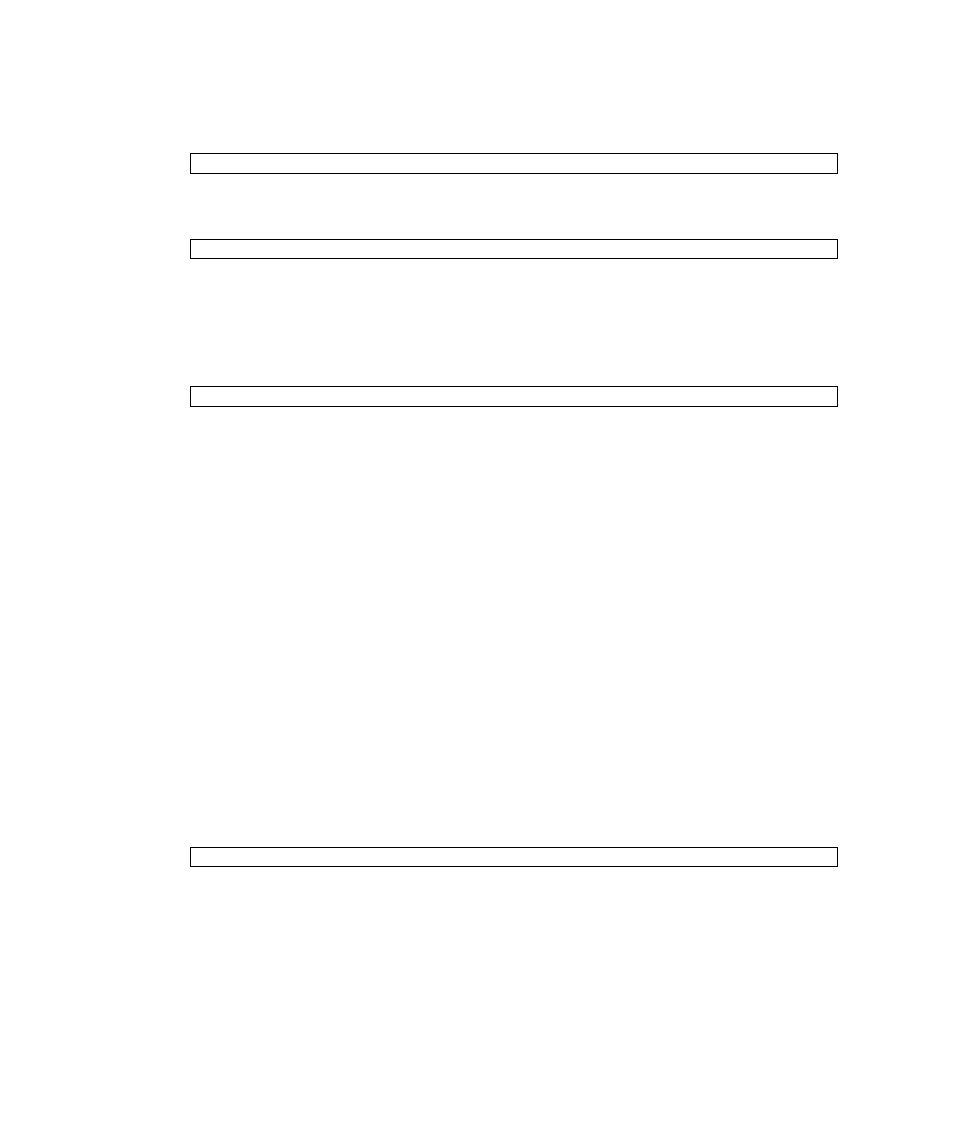
4-6
SPARC Enterprise M3000 Server Service Manual • February 2011
3. Type the cfgdevice -c unconfigure command to disconnect the FRU from
the Oracle Solaris OS.
4. Type the cfgadm -x command to confirm that the CHECK LED blinks.
The Ap_Id is shown in the output of cfgadm (for example, disk#0).
The CHECK LED (amber) of the HDD blinks.
5. Type the cfgadm command to verify that the FRU has been disconnected.
The disconnected FRU is displayed as being unconfigured.
4.3.2
FRU Removal and Replacement
After the disconnection of a FRU from a domain, the same procedure as that for Hot
Replacement/Hot Addition applies. See
Section 4.4, “Hot Replacement/Hot
4.3.3
Configuring a FRU in a Domain
This section explains the procedure for active replacement/installation by using
Oracle Solaris OS commands. For information on using the XSCF command, see
Section 4.4, “Hot Replacement/Hot Addition” on page 4-7
.
1. Type the cfgdevice -c unconfigure command from the Oracle Solaris OS
to integrate the FRU into the Oracle Solaris OS.
The Ap_Id is shown in the output of cfgadm (for example, disk#0).
# cfgadm -c unconfigure
Ap_Id
# cfgadm -x led=fault, mode=blink
Ap_Id
# cfgadm -a
# cfgadm -c configure
Ap_Id
