6 using the ps command, Using the ps command – FUJITSU M3000 User Manual
Page 66
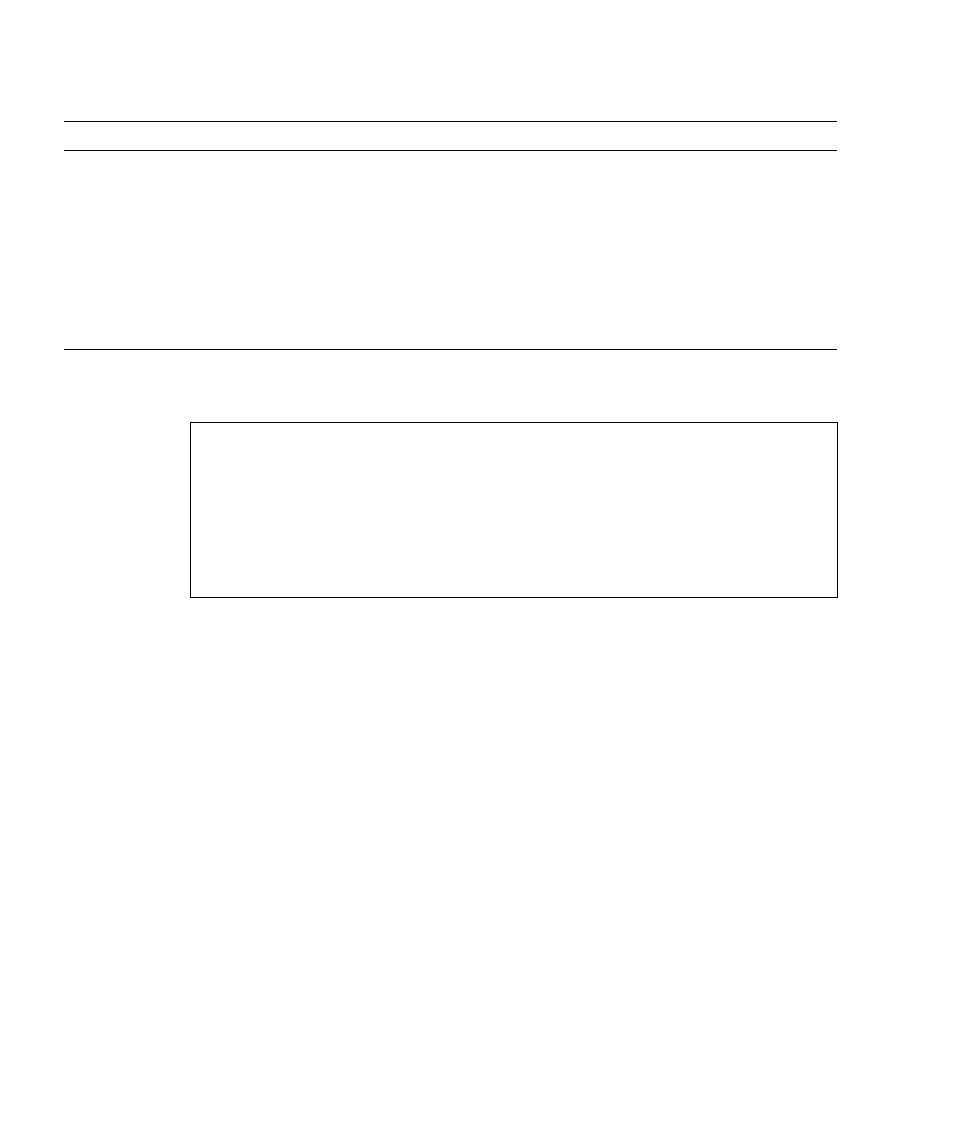
3-28
SPARC Enterprise M3000 Server Service Manual • February 2011
The following example shows output for the ping -s command:
3.6.6
Using the ps Command
The ps commands lists the status of processes. If no option is specified, the ps
command outputs information about the processes that have the same execution user
ID as the user who is executing this command and are controlled from the same
control terminal as this command.
If any option is specified, the output information is controlled according to the
specified option.
-n
Replaces host names with IP addresses and
displays them.
Used when an IP address is more useful than a
host name.
-s
Continues to repeat ping at intervals of 1
second. Pressing
C
TRL
-C
stops the execution.
After it is stopped, statistics are displayed.
Helps identify intermittent or long duration
network events. By piping ping output to a
file, overnight activity can be viewed all at
once.
-svR
Displays the route the probe packet followed
in 1-second intervals.
Indicates the probe packet route and number
of hops. Comparing multiple routes can
identify bottlenecks.
# ping -s san-ff2-17-a
PING san-ff2-17-a: 56 data bytes
64 bytes from san-ff2-17-a (10.1.67.31): icmp_seq=0. time=0.427 ms
64 bytes from san-ff2-17-a (10.1.67.31): icmp_seq=1. time=0.194 ms
^C
----san-ff2-17-a PING Statistics----
2 packets transmitted, 2 packets received, 0% packet loss
round-trip (ms) min/avg/max/stddev = 0.172/0.256/0.427/0.102
#
TABLE 3-11
Options for ping (Continued)
Option
Description
How it can help
