3 mounting the power supply unit, 4 reassembling the server, Mounting the power supply unit – FUJITSU M3000 User Manual
Page 145: Reassembling the server
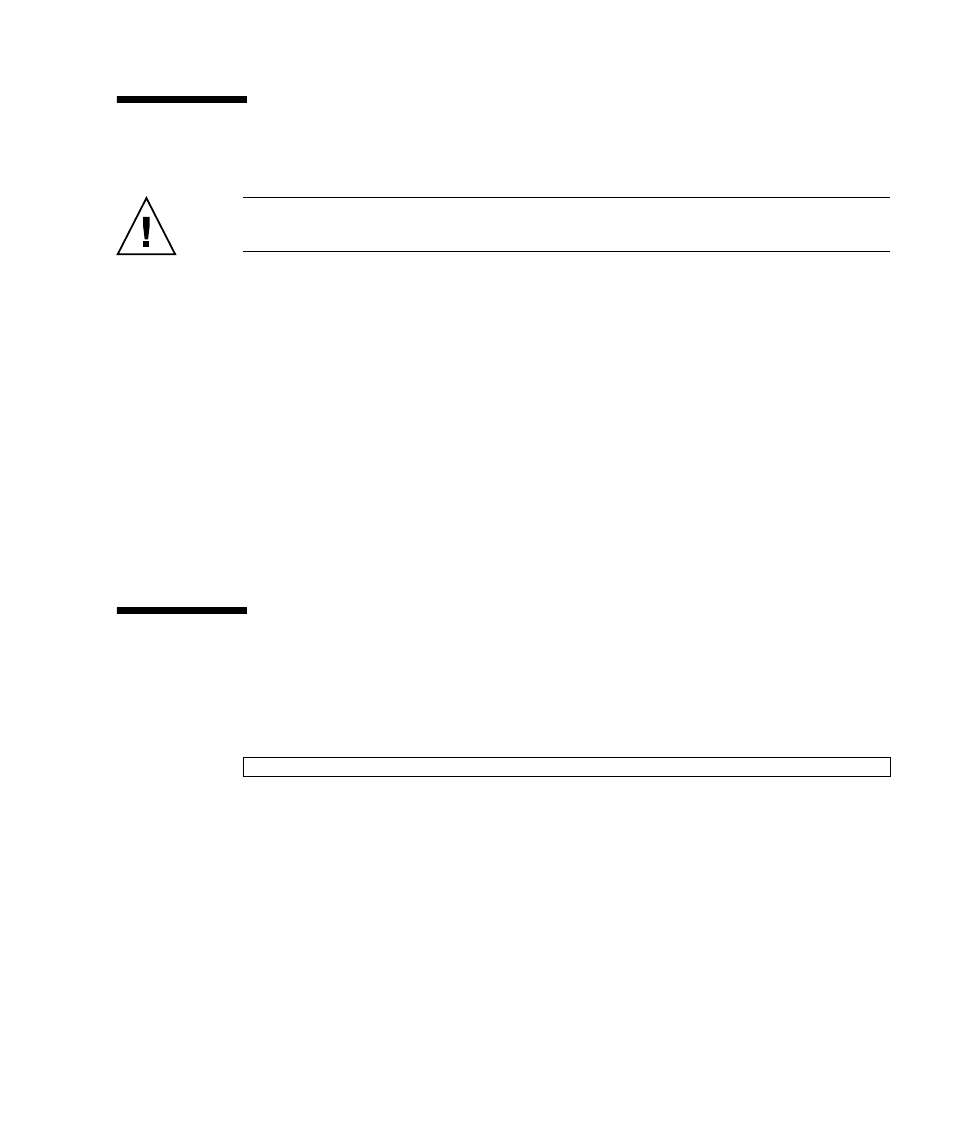
Chapter 12
Power Supply Unit Replacement
12-5
12.3
Mounting the Power Supply Unit
Caution –
Do not forcibly push the power supply unit into the slot. Forcibly
pushing the component in a slot may damage the component or the server.
1. Align the top of the unit with the top of the slot.
Doing so prevents the bottom of the slot from cutting the power cord at the
bottom of the unit.
2. Set the handle so that it is perpendicular to the server, and then push the
power supply unit into the slot.
3. Insert the power supply unit until it reaches the predetermined position, and
then return the handle to its original position.
4. Secure the power cord with the cord clamp.
5. Complete the replacefru command which has been executed in the XSCF
command prompt. For details, see
Section 4.4.1, “FRU Removal and
Replacement (Power supply unit/Fan unit)” on page 4-8
.
12.4
Reassembling the Server
■
From the XSCF Shell prompt, use the showhardconf command to verify that the
new power supply unit has been installed.
For details, see
Section 4.4.2, “Verifying the Hardware Operation (Power supply
.
XSCF> showhardconf
