FUJITSU SPARC ENTERPRISE M5000 User Manual
Page 231
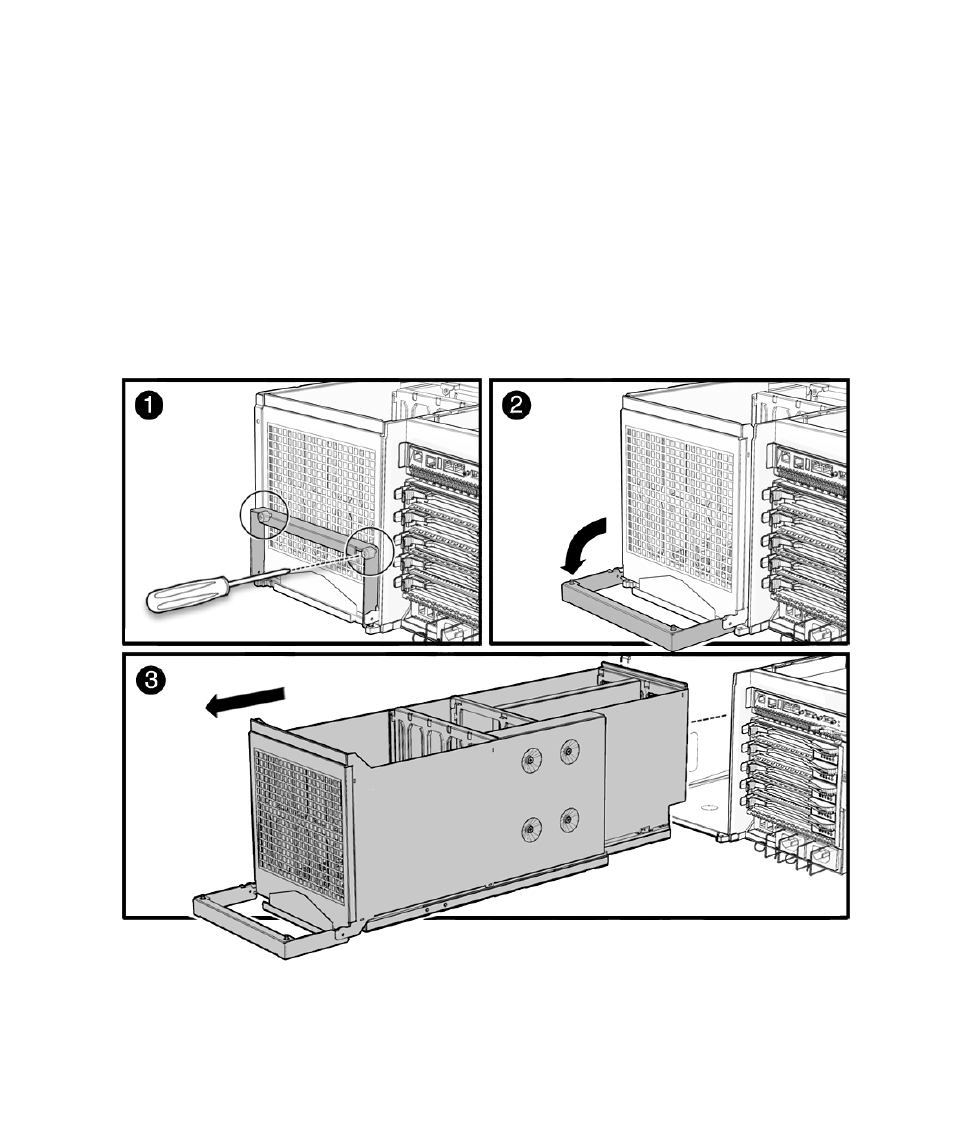
Chapter 13
Motherboard Unit Replacement
13-5
13.1.2
Removing the SPARC Enterprise M4000
Motherboard Unit
1. Push the server back into the rack.
2. Loosen the two captive screws that secure the motherboard unit handle in
place.
3. Pull the motherboard unit handle down (
).
FIGURE 13-3
Removing the SPARC Enterprise M4000 Motherboard Unit
