2 removing the cpu module, Removing the cpu module – FUJITSU SPARC ENTERPRISE M5000 User Manual
Page 215
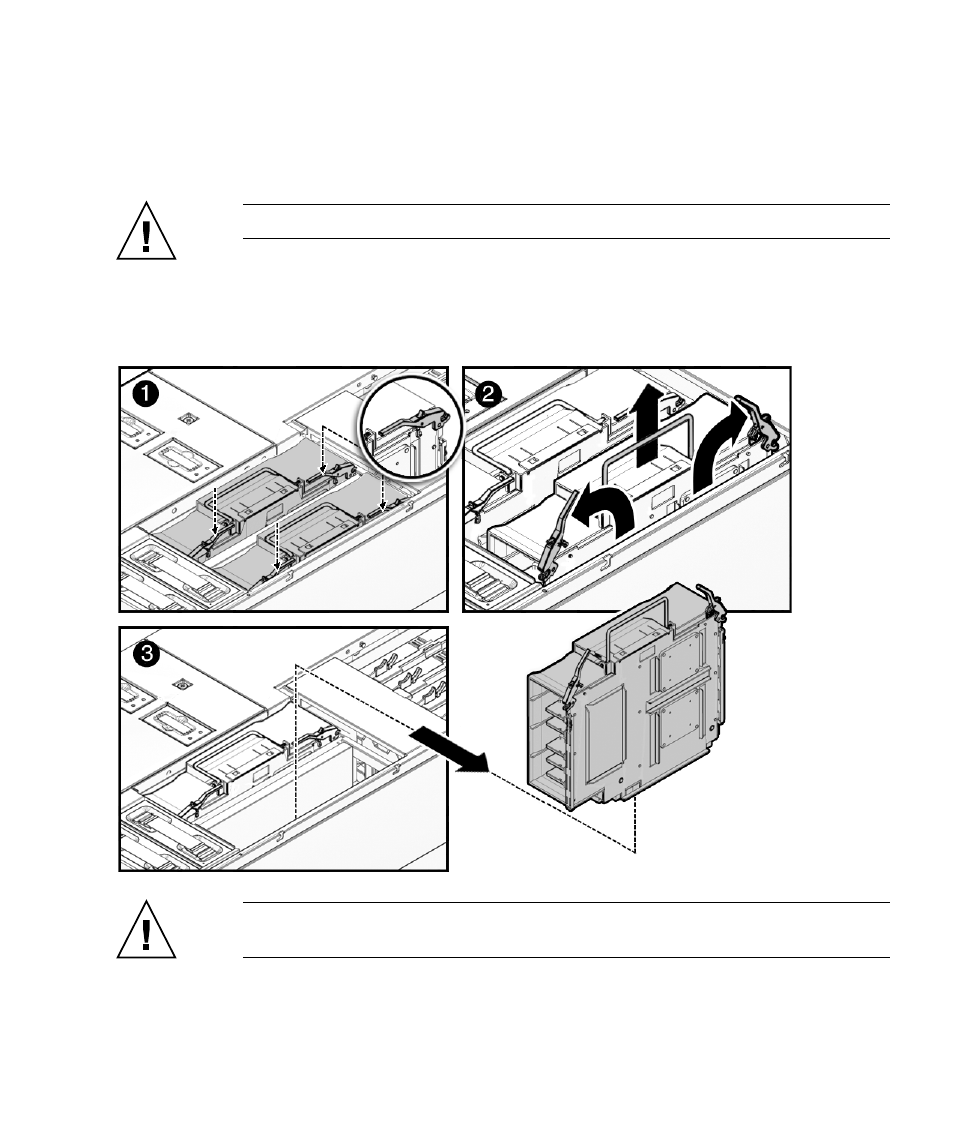
Chapter 12
CPU Module Replacement
12-5
12.1.2
Removing the CPU Module
1. Unlock the levers and raise both levers simultaneously to unseat the CPU
module (
).
Caution –
The bottom of the board tends to swing when it is removed.
2. Remove the CPU module or filler panel from the server and place it on the
ESD mat.
FIGURE 12-3
CPU Module Removal
Caution –
Do not stack CPU modules on top of one another or on top of other
components.
