4 emma warning message – Furuno UAIS TRANPONDER FA-150 User Manual
Page 70
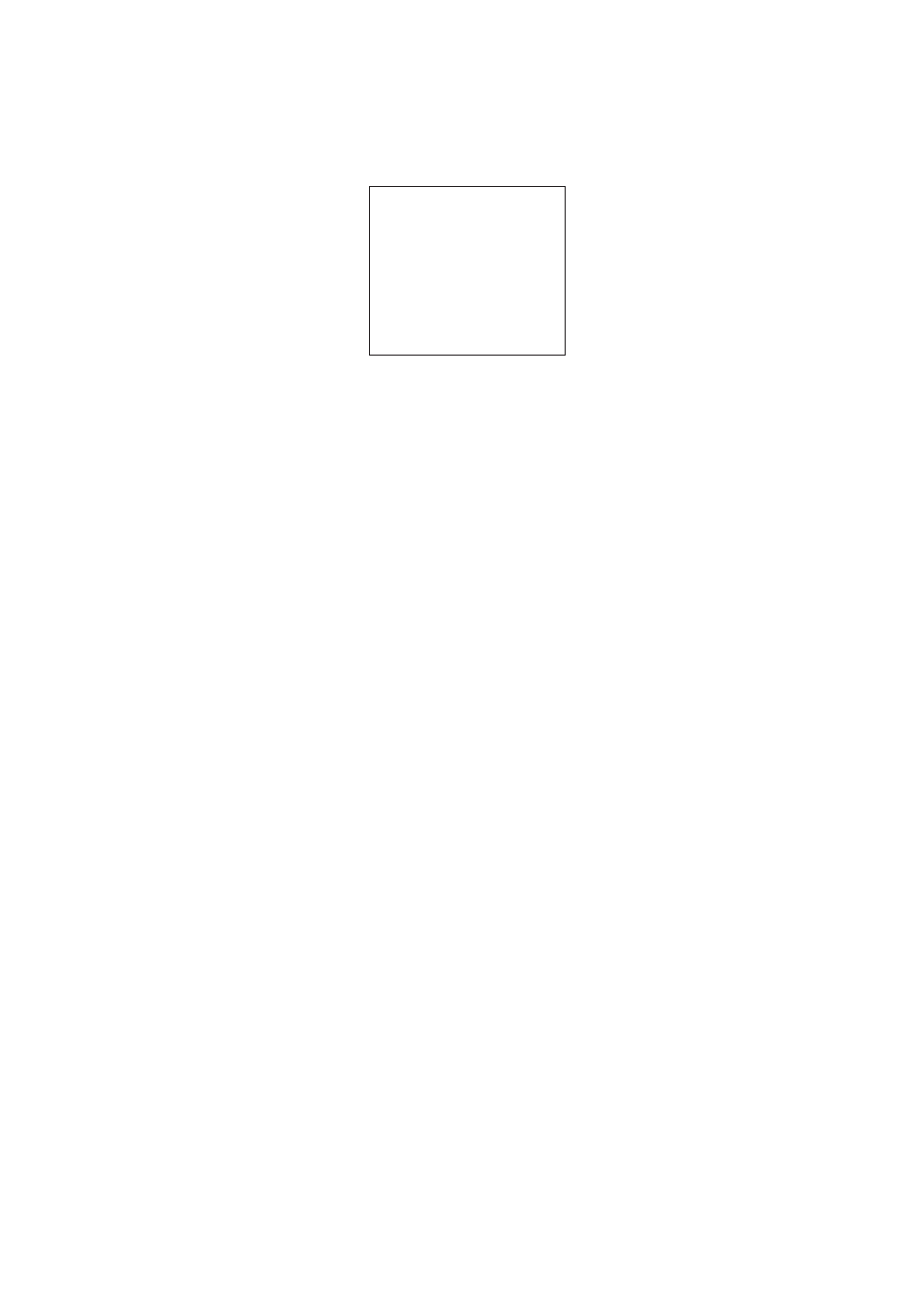
2. INLAND AIS
2-21
14. Press the MENU key to return to the CREATE MSG menu.
Note: To view your message before sending it, return to the CREATE MSG
screen, select VIEW MSG then press the ENT key.
[VIEW MSG]
INLAND MSG(RFM55)
CREW: 100
PASSENGER: 1000
SHIPBOARD PERSONNEL
200
SOLAS MSG(IFM16)
NO. OF PERSONS: 1300
15. Select SEND MSG then press the ENT key. You are asked if you are sure
to send the message. Select YES then press the ENT key to send the
message.
2.7.4
EMMA warning message
EMMA (European Multiservice Meteorological Awareness) warnings are sent
by base stations to skippers to inform them of special meteorological situations.
EMMA does not provide continuous weather information, but only warnings of
wind, rain, snow and ice, thunderstorm, fog, extreme temperatures (low and
high), flood, fire in the forest. These messages are additional to the Notices to
Skippers warnings.
The information includes the following:
•
Start time of validity
•
End time of validity
•
Fairway section start and end co-ordinates
•
Type of weather warning
•
Minimum value
•
Maximum value
•
Classification of warning
•
Wind direction
When you receive an EMMA warning, a popup displays "MESSAGE! EMMA
WARNING". To see the contents of the message, do the following:
1. Press the MENU key to open the menu.
2. Select MSG then press the ENT key.
3. Select EMMA WARNING then press the ENT key.
4. Select a message then press the ENT key.
The EMMA warning message has three pages and the 1
st
page looks
something like the left-hand screen on the next page. To view the other
screens, press ►.
