Furuno UAIS TRANPONDER FA-150 User Manual
Page 53
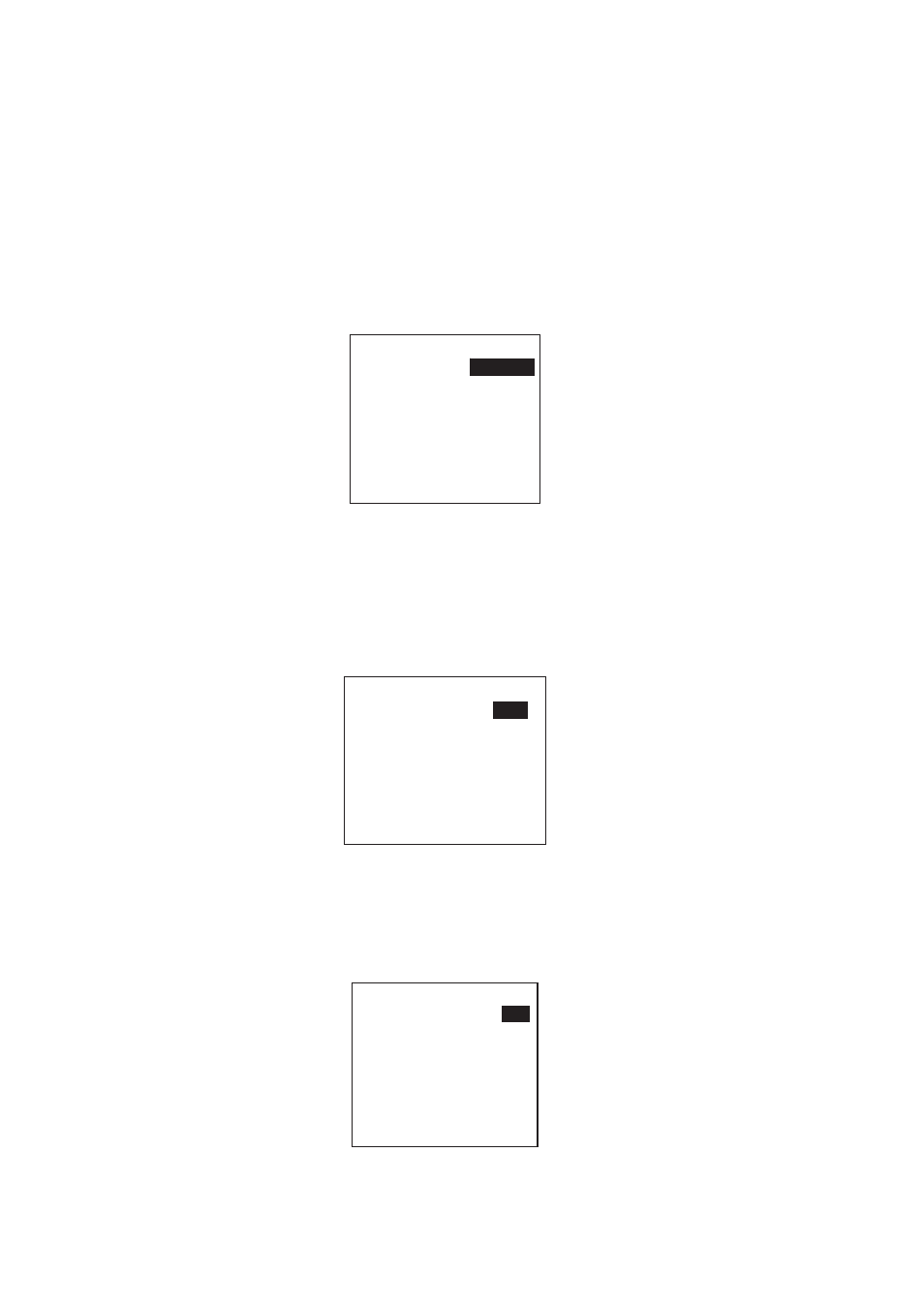
2. INLAND AIS
2-4
4. Press the ENT key. Enter destination then press the ENT key. You can use
up to 20 alphanumeric characters, and enter 20 destinations. (For how to
enter alphanumeric characters, see “Entering alphanumeric data” on page
1-6.)
Note 1: Each of the characters shown below counts as three characters.
! $
*
, \
Note 2: Destinations can be selected, edited and deleted from the
DESTINATION sub-menu. See section 1.5.
5. Press ► to show the ARRIVAL TIME sub-menu.
[ARRIVAL TIME]
DATE
[UTC]:
- -/- - -
TIME[UTC]: - -*- -
6. DATE[UTC] is selected; press the ENT key.
7. Enter the date of arrival then press the ENT key.
8. TIME[UTC] is selected; press the ENT key.
9. Enter the estimated time of arrival then press the ENT key. Use 24-hour
notation.
10. Press ► to show the DRAUGHT sub-menu.
[DRAUGHT]
SOLAS DRAUGHT:
0.0
m
INLAND DRAUGHT:
0.00m
11 SOLAS DRAUGHT is selected; press the ENT key.
12. Enter SOLAS draught (tenths place resolution) then press the ENT key. The
13. INLAND DRAUGHT is selected; press the ENT key.
14.Enter inland draught (hundredths place resolution) then press the ENT key.
15. Press ► to show the CARGO TYPE sub-menu.
[CARGO TYPE]
TYPE NO.:
00
**** TYPE DETAIL****
NOT AVAILABLE
16. TYPE NO. is selected; press the ENT key.
