Furuno UAIS TRANPONDER FA-150 User Manual
Page 4
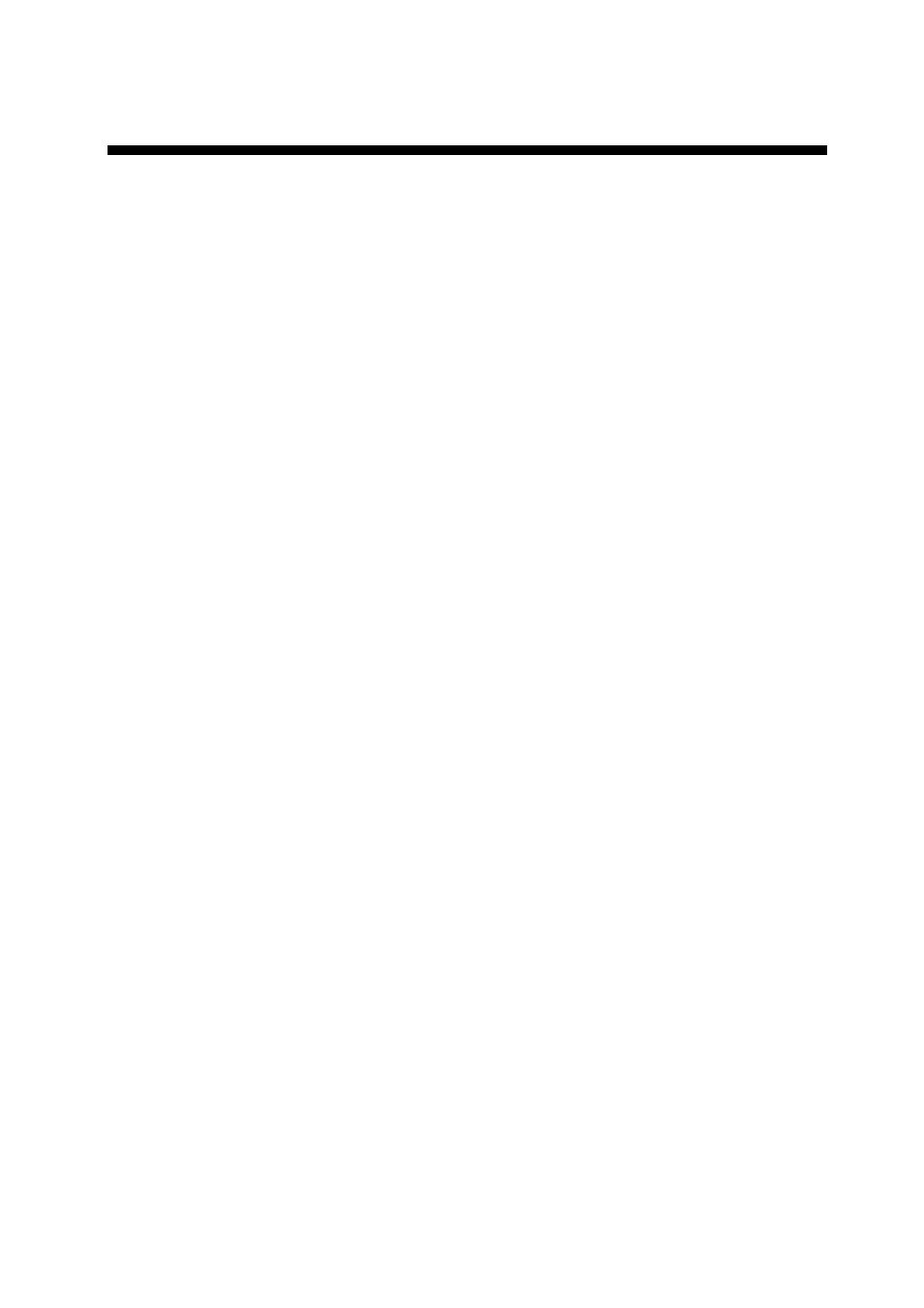
iii
TABLE OF CONTENTS
FOREWORD...........................................iv
SYSTEM CONFIGURATION ..................vi
PROGRAM NUMBER ...........................vii
SYSTEM OVERVIEW...........................viii
1.
OPERATION .................................... 1-1
1.1
Description of Controls.............................. 1-1
1.2
Turning the Power On and Off .................. 1-2
1.3
Adjusting Panel Dimmer and Contrast ...... 1-4
1.4
Menu Overview......................................... 1-5
1.4.1
Menu operating procedure............ 1-5
1.5
Entering Voyage-Related Data.................. 1-7
1.6
Setting CPA/TCPA .................................. 1-11
1.7
Selecting a Display ................................. 1-12
1.7.1
Plotter display ............................. 1-13
1.7.2
Target list (displaying target data)1-15
1.7.3
Dangerous (target) list ................ 1-22
1.7.4
Static data display....................... 1-22
1.7.5
Dynamic data display.................. 1-24
1.7.6
Alarm status display.................... 1-24
1.8
Messages ............................................... 1-25
1.8.1
Sending a message .................... 1-25
1.8.2
Receiving messages................... 1-27
1.8.3
TX and RX message logs ........... 1-29
1.9
Regional Operating Channels................. 1-30
1.9.1
Viewing channels, Tx power ....... 1-30
1.9.2
Displaying, editing regional
operating area status ................ 1-31
1.10
Enabling/Disabling Alarm Buzzer,
Key Beep............................................... 1-34
1.11
Long Range Mode ................................. 1-35
1.12
Viewing Initial Settings ........................... 1-37
2.
INLAND AIS OPERATION............... 2-1
2.1
Activating the Inland AIS ........................... 2-1
2.2
Selecting AIS Mode................................... 2-2
2.3
Entering Voyage-Related Data.................. 2-3
2.4
Static Data................................................. 2-8
2.5
Dynamic Data ......................................... 2-10
2.6
Details Ship Display (Mobile Class A) ..... 2-11
2.7
Inland AIS Specific Messaging................ 2-13
2.7.1
Text message.............................. 2-13
2.7.2
ETA and RTA messages ............. 2-15
2.7.3
No. of persons message............. 2-19
2.7.4
EMMA warning message ............ 2-21
2.7.5
Water level message .................. 2-23
2.7.6
Message logs.............................. 2-24
2.8
Viewing Initial Settings ............................ 2-26
3.
MAINTENANCE, TROUBLE-
SHOOTING ...................................... 3-1
3.1
Maintenance ............................................. 3-1
3.2
Replacement of Fuse, Resetting the
Breaker.................................................... 3-2
3.2.1
Replacement of fuse..................... 3-2
3.2.2
Resetting the breaker ................... 3-2
3.3
Troubleshooting ........................................ 3-3
3.4
Diagnostics ............................................... 3-3
3.4.1
Monitor unit test ............................ 3-3
3.4.2
Transponder test........................... 3-5
3.4.3
Power on/off history ...................... 3-7
3.4.4
Tx on/off history ............................ 3-7
3.5
Alarm Status.............................................. 3-8
3.6
Error and System Messages..................... 3-9
3.7
GPS Monitor ........................................... 3-11
3.8
Displaying Sensor Status ........................ 3-12
3.9
Restoring Default Settings ...................... 3-13
3.10
AIS-SART Test Indication in Target List.. 3-14
APPENDIX........................................ AP-1
Menu Tree - Class A AIS ................................. AP-1
Menu Tree - Inland AIS ................................... AP-3
Parts List ......................................................... AP-5
Parts Location ................................................. AP-6
Monitor unit ............................................ AP-6
Transponder unit .................................... AP-6
Digital Interface (IEC 61162-1 Edition 2, IEC
61162-2) ...................................................... AP-8
Sentence data........................................ AP-8
Serial interface I/O circuit ....................... AP-9
Sentence description............................ AP-10
Inland AIS specific sentences............... AP-24
VHF Channel List .......................................... AP-27
International mode ............................... AP-27
USA mode............................................ AP-28
ERI Codes..................................................... AP-29
Terminology, Units, Symbols ......................... AP-30
SPECIFICATIONS ............................ SP-1
INDEX .................................................IN-1
