Troubleshooting – FujiFilm F601 User Manual
Page 63
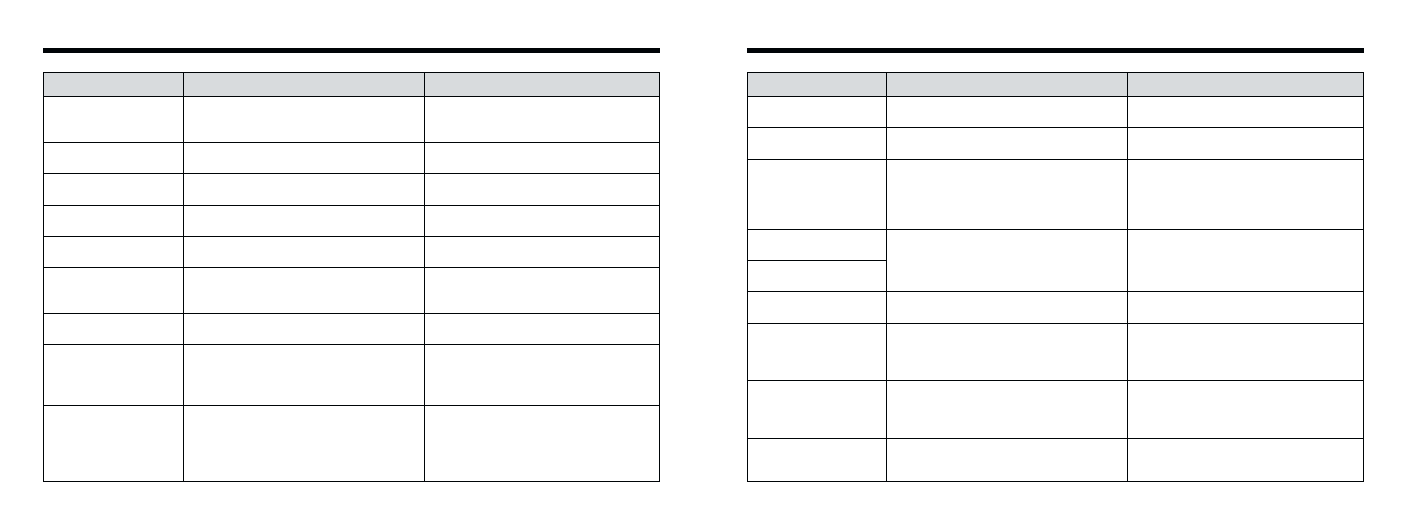
125
124
The image is blurred.
i You are shooting a subject that is not suited
to autofocusing.
i Use AF/AE lock to take the shot.
Troubleshooting
Possible causes
Solutions
The camera does not emit
any sound.
i The camera volume is set too low.
i The microphone was blocked during
shooting/recording.
i There is something covering the speaker
during playback.
i Adjust the volume.
i Take care not to block the microphone
during shooting/recording.
i Ensure that the speaker is uncovered.
Frame erase does not
erase the frame.
i DPOF settings are specified for some
frames.
i Some frames may be protected.
i Cancel the DPOF settings and try again
(
➡P.90).
i Unprotect frames using the camera on
which the protection was first applied.
The ERASE ALL function
does not erase all the frames.
I can’t format the
SmartMedia.
The SmartMedia is write-protected.
Remove the write-protection.
(Peel off the write-protect sticker.)
When the camera is connected
to a personal computer (PC),
the shot image appears on the
camera’s LCD monitor.
i The special FinePix F601 ZOOM USB cable
is not properly connected to the computer or
camera.
i The PC is not switched on.
i Set up the camera and the special FinePix
F601 ZOOM USB cable correctly.
i Switch the PC on.
Nothing happens when I
use the camera switches.
i Camera malfunction.
i The battery is exhausted.
i Briefly remove the battery or disconnect the AC
power adapter. Then reload the battery or
reconnect the AC power adapter and try again.
i Load a new fully charged battery.
The camera no longer
works correctly.
The camera has suffered an unforeseen
problem.
Briefly remove the battery or disconnect the
AC power adapter. Then reload the battery or
reconnect the AC power adapter and try again.
Troubleshooting
e If you think the camera is faulty, check the following once more
Troubleshooting
Possible causes
Solutions
I can’t select Macro mode.
The “Landscape”, “Sports” or “Night” Scene
Position setting is selected.
Change the Scene Position setting or the
Photography mode.
I can’t select the focusing
mode.
The Photography mode is set to “Auto”.
Set the Photography mode to “Manual”.
I can’t set the Brightness
(exposure compensation).
“Shutter-priority Auto” or “Manual exposure”
mode is selected in the Photography menu.
Set the Photography menu mode to “Program
Auto” or “Aperture-priority Auto”.
With the Quality set to “
1
”,
I can only select NORMAL.
The sensitivity is set to 800 or 1600 (high-
sensitivity photography) in the Photography menu.
In the Photography menu, set the sensitivity
to 400 or less.
With the Quality set to
“
1
”, I can only select
NORMAL or FINE.
Scene position 40-frame continuous shooting
is selected.
Change the Scene Position setting or the
Photography mode.
I can’t select the AF AREA
focusing mode.
“Scene Position” is selected.
Set the Photography mode to “Manual”.
I can’t select continuous
shooting.
i Voice memo is selected.
i Scene position 40-frame continuous shooting
is selected.
i Set voice memo to OFF.
i Change the Scene Position setting or the
Photography mode.
The photographed image
is dark even though I used
the flash.
i The subject is too far away.
i Your finger was covering the flash/flash
control sensor.
i Move to within the effective flash range
before taking the shot.
i Hold the camera correctly.
The image is blurred.
i The lens is dirty.
i You photographed scenery with Macro mode
selected.
i You took a close-up shot without selecting
Macro mode.
i Clean the lens.
i Cancel Macro mode.
i Select Macro mode.
There is speckling on the
image.
The shot was taken with a slow shutter speed (long
exposure) in a high-temperature environment.
This is a characteristic of CCDs and does not
indicate a camera fault.
