Loading the battery and smartmedia, Nomenclature (sample display) – FujiFilm F601 User Manual
Page 6
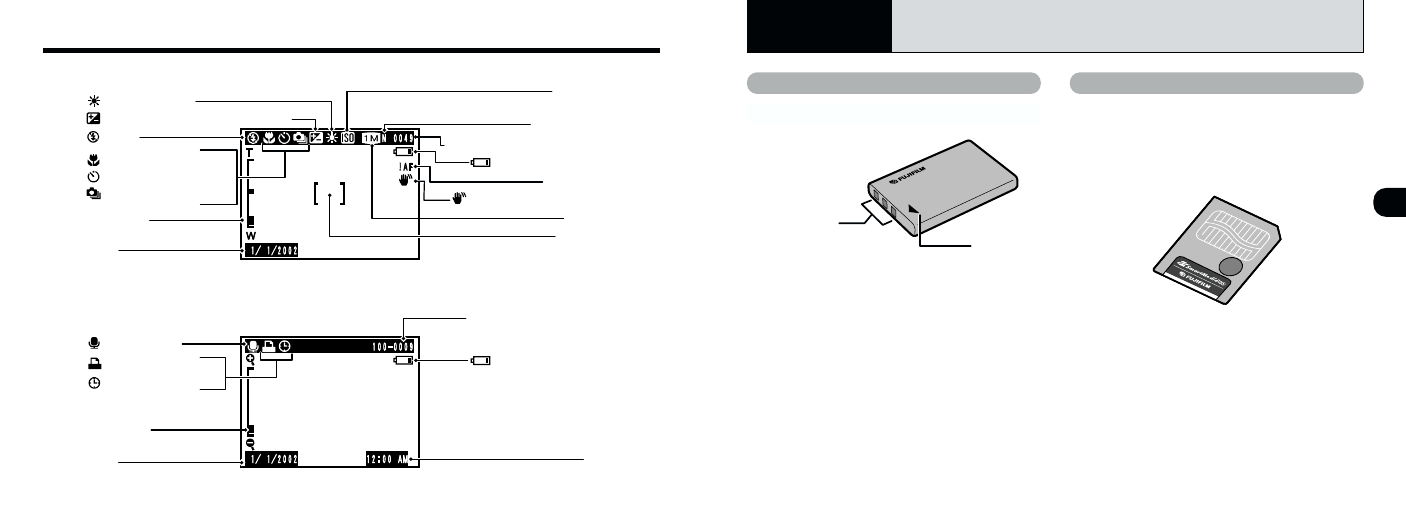
10
11
1
Compatible Batteries
NP-60 Rechargeable Battery (1)
●
!
The battery is not fully charged at shipment and
must be charged up before being used.
●
!
Do not attach labels or other stickers to the battery
as this could cause the battery to jam inside the
camera.
●
!
See P.114-115 for note on the battery.
Terminals
Indicator
NP
-6
0
Nomenclature (sample display)
Example of LCD Monitor Text Display: Shooting
Example of LCD Monitor Text Display: Playback
Macro
Self-timer
Continuous shooting
EV (Exposure compensation)
White balance
Number of remaining shots
Camera shake warning
AF warning
Battery low warning
Battery low warning
Time
File size
Image quality
Sensitivity
(Only displayed for 800 or 1600)
AF frame
Flash
Zoom bar
Zoom bar
Date
Voice memo
DPOF
Date for DPOF
Date
Playback frame number
SmartMedia
™
(sold separately)
■ Only use 3.3V SmartMedia
MG-4S ( 4MB), MG-16SW ( 16MB, ID)
MG-8S ( 8MB), MG-32SW ( 32MB, ID)
MG-16S (16MB), MG-64SW ( 64MB, ID)
MG-32S (32MB), MG-128SW (128MB, ID)
MG-64S (64MB)
●
!
Image files cannot be recorded or erased if a write-
protect sticker is affixed to the SmartMedia.
●
!
Operation of this camera is only guaranteed when it
is used with FUJIFILM SmartMedia.
●
!
Some 3.3V SmartMedia are labelled as “3V” or ID”
cards.
●
!
See P.117-118 for note on SmartMedia.
1
Getting Ready
LOADING THE BATTERY AND SmartMedia
™
