Far near, Focus mode – FujiFilm F601 User Manual
Page 33
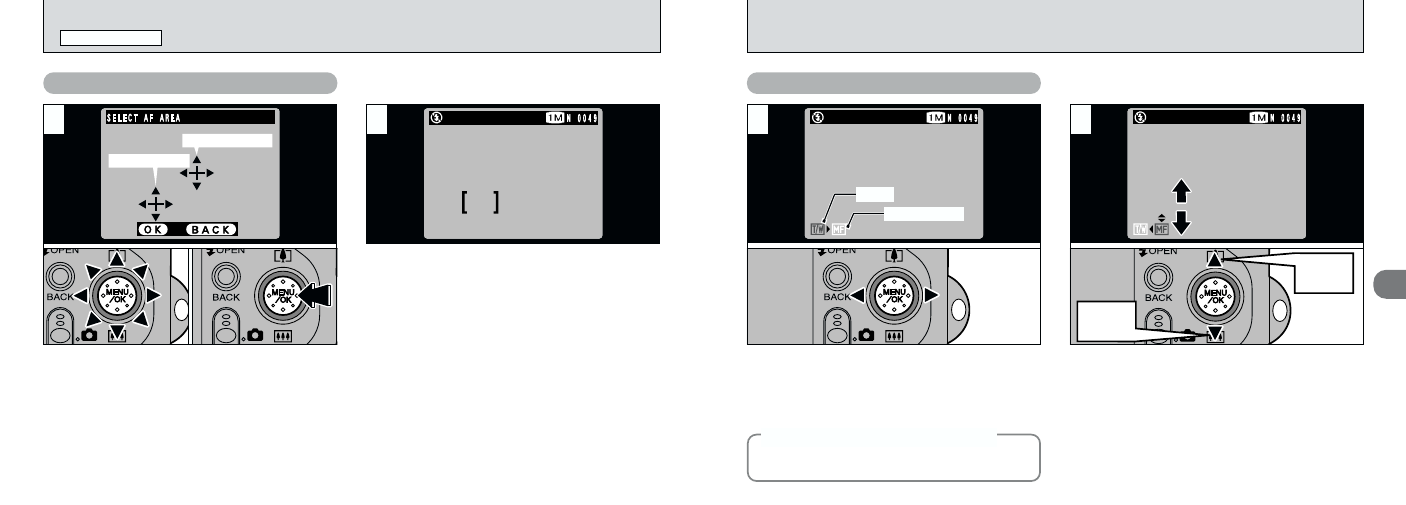
64
65
3
Far
Near
Zoom
Manual focus
You can use “d” and “c” to switch between “
j
”
ZOOM and “
k
” Manual focus.
Select “
k
”.
You can use “a” and “b” to adjust the focus.
Use the LCD monitor to check the focus.
“a”: Moves the focus further away.
“b”: Moves the focus closer.
1
2
1Use the multifunction button to move the “
?
”
(target point) to location on which you want to
focus.
2Press the “MENU/OK” button to refocus the
shot.
The AF frame is displayed in the position to
which the target point was moved.
Take the picture after pressing the shutter button
down halfway as usual.
After moving
Before moving
1
2
0
1
0
2
" FOCUS MODE
PHOTOGRAPHY MENU
AF AREA
MF Manual focus
◆
Mastering Manual Focusing
◆
Use a tripod to prevent the image becoming
unfocused when the camera moves.
See also other documents in the category FujiFilm Cameras:
- FinePix A205S (43 pages)
- FinePix A203 (132 pages)
- FinePix A340 (93 pages)
- FinePix E900 (69 pages)
- FinePix A330 (47 pages)
- FinePix S3Pro (73 pages)
- FinePix Real 3D W3 (28 pages)
- FinePix A360 (49 pages)
- FinePix A900 (164 pages)
- 1300 (66 pages)
- 1400 Zoom (45 pages)
- FinePix 420 (47 pages)
- E510 (59 pages)
- Finepix 4700 (4 pages)
- DIGITAL CAMERA X-E1 (136 pages)
- A205 (43 pages)
- FinePix A120 (43 pages)
- FinePix A201 (44 pages)
- FinePix BL00677-200(1) (166 pages)
- A303 (67 pages)
- FinePix E500 (2 pages)
- FinePix E500 (59 pages)
- 2650 (63 pages)
- F480/F485 (134 pages)
- FinePix A700 (132 pages)
- FinePix A150 (96 pages)
- FinePix A101 (44 pages)
- FinePix 3800 (69 pages)
- 3100ixZ (47 pages)
- FinePix A202 (2 pages)
- A400 (132 pages)
- eyeplate Digital Camera (27 pages)
- FinePix 30i (2 pages)
- FinePix 30i (3 pages)
- F450 (51 pages)
- FinePix A600 (132 pages)
- DIGITAL CAMERA FINEPIX F800EXR (171 pages)
- FinePix A400 (132 pages)
- FinePix A400 (2 pages)
- A340 (47 pages)
- 2600 (3 pages)
- A310 (43 pages)
- FinePix 40i (58 pages)
- 1400 (45 pages)
