Useful life counter – FUJITSU fi-6130 User Manual
Page 199
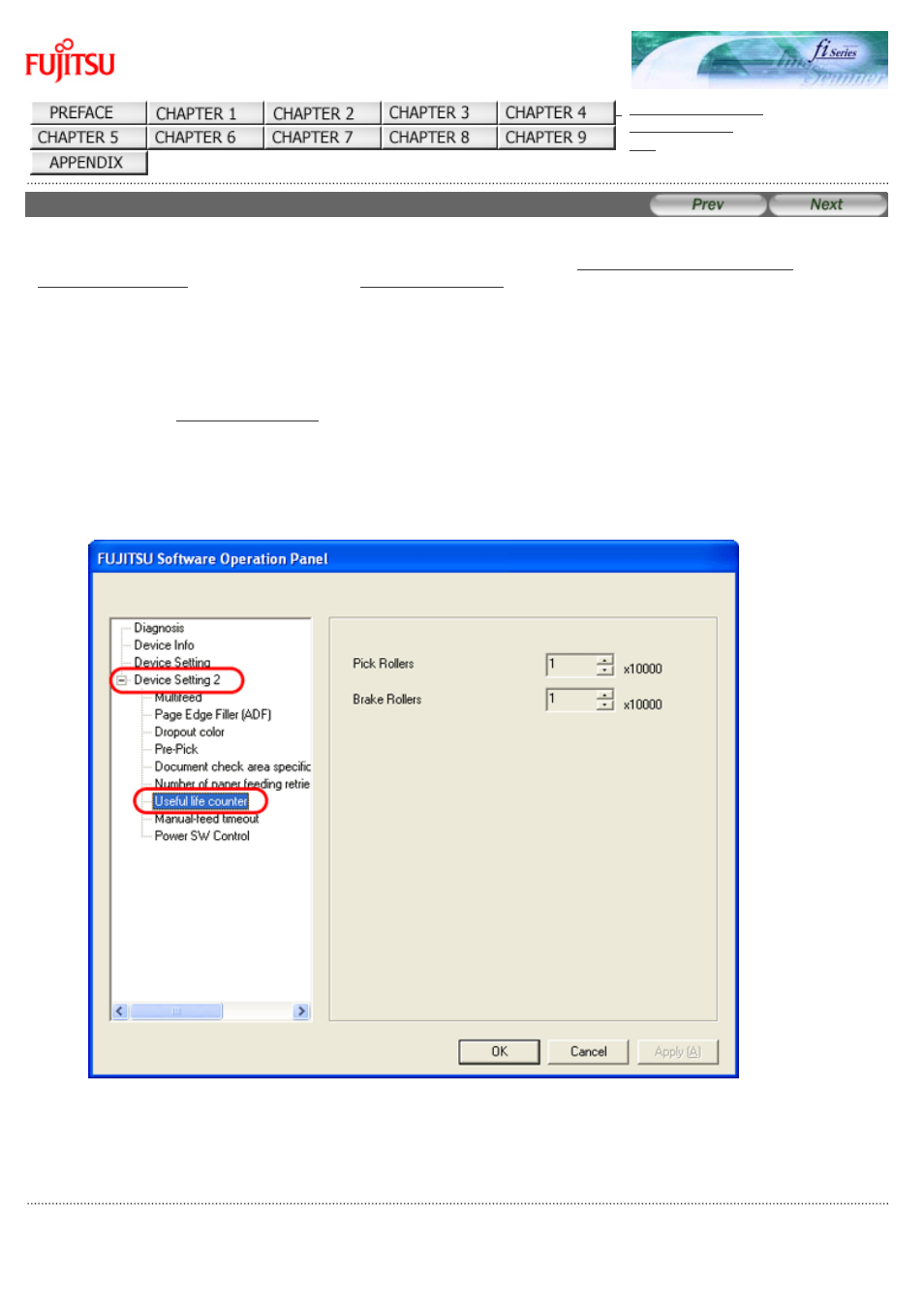
fi-6130 / fi-6230 Image Scanner Operator's Guide
CONTENTS MAP
8.9 Life Counter Setting
This counter specifies the page count to ask the operator to replace the consumables. When the page count exceeds the value
specified here, the background color of the counter becomes yellow (see Section "
5.2 How to Check and Reset the
Configure the settings for the life counter as follows.
1. Start up the Software Operation Panel.
2. Select [Device Setting 2] from left side list in the window, and select [Useful life counter] from its
lower level.
3. Specify the counter value to change its color for each consumable (Pick roller, Brake roller).
Setting is available from 10,000 to 2,550,000 with 10,000 increment.
All Rights Reserved. Copyright 2007 © PFU LIMITED
