3 mounting the memory card interface unit – Furuno MARINE RADAR 1823C User Manual
Page 74
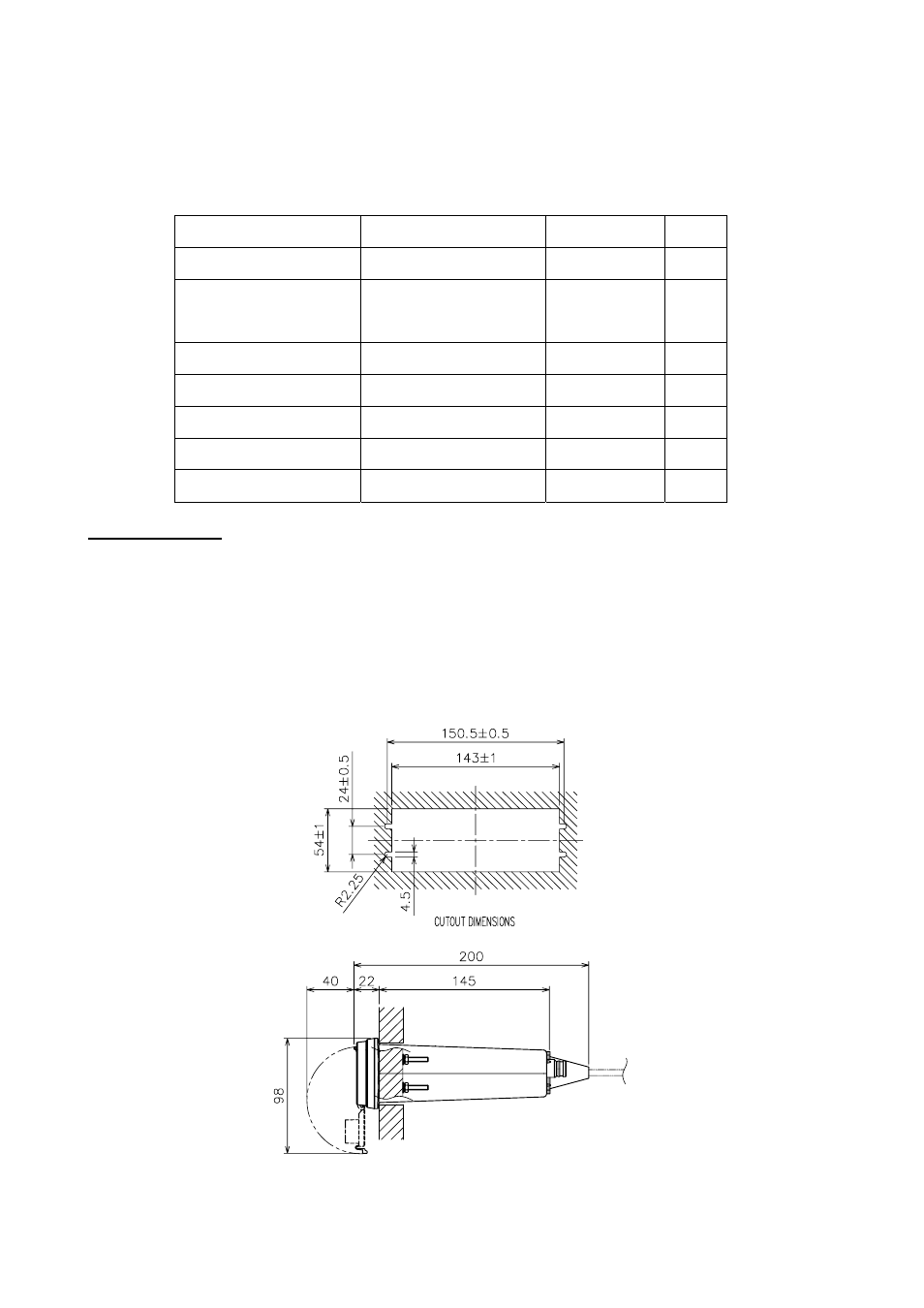
4-10
4.3
Mounting the Memory Card Interface Unit
The memory card interface CU-200 enables to use more two chart cards.
Type: CU-200-NAV
Code: 000-081-567
Name Type
Code
No.
Qty
Memory card interface CU-200
000-081-569
1
Cable assy
MJ-A6SPF/TM11AP
8C050
000-146-289 1
Cable assy
MJ-A15A3F0003-030
000-145-513
1
Threaded rod
M4X5
000-147-539
4
Hex. nut
M4
000-863-106
4
Flat washer
M4
000-864-126
4
Spring washer
M4
000-864-256
4
Flush mounting
This unit can be flush-mounted in a panel with the standard installation materials.
1. Prepare a cutout in the mounting location, referring to the outline drawing at the end of
this manual.
2. Screw in the threaded rods to the flange of the front panel of the unit securely by hands.
3. Set the unit to the cutout.
4. Insert the flat washer, spring washer and nut in that order for each rod and fasten the
nuts.
Flush mounting
