6 setting up data ports – Furuno MARINE RADAR 1823C User Manual
Page 60
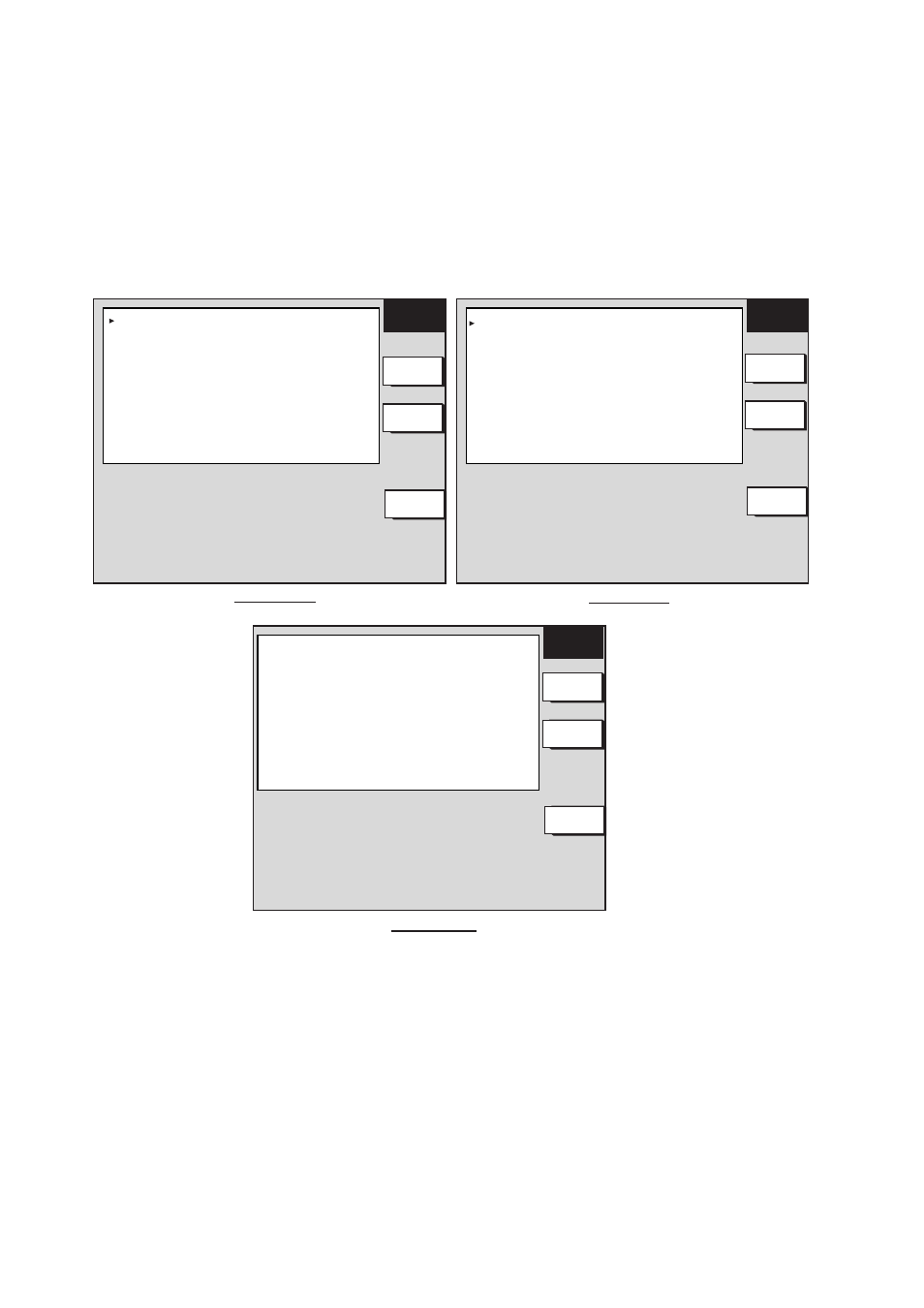
3-16
3.6
Setting up Data Ports
Setup the data ports according to the equipment connected to them as follows.
1. Press the [MENU] key to open the menu.
2. Press the SYSTEM CONFIGURATION, SYSTEM SETUP and PORT SETUP soft keys.
3. Press the GPS/NMEA PORT for DATA 1 port, NMEA PORT for DATA 2 port, PC/NMEA
EXT, BUZZ PORT for DATA 4 port soft key as appropriate. One of the following displays
appears depending on your selection.
GPS/
PORT
EDIT
FURUNO GPS SENSOR
YES
OUTPUT FORMAT
NMEA0183
Ver 2.0
LAT/LON FORMAT
DD˚ MM.MMM'
OUTPUT DESTINATION
NO
WIRING INFORMATION
TD-A >1>---WHITE
TD-B >2>---BLUE
RD-A>3>---YELLOW
RD-B>4>---GREEN
+12V >5>---RED
GND >6>---BLACK
FG
>7>---SHIELD
DATA 1 port
▲
WIRING INFORMATION
TxD >1>---WHITE
RxD
>2>---BLUE
RD-A
>3>---YELLOW
RD-B
>4>---GREEN
+12V
>5>---RED
EXT BUZZ>6>---BLACK
GND
>7>---SHIELD
NMEA OUTPUT FORMAT NMEA VER. 2.0
BAUD RATE
4800bps
BIT LENGTH
8 bits
STOP BIT
1 bit
PARITY
NONE
(CONTROL: Xon/Xoff)
DATA 4 port
SELECT
SNTNC
RETURN
WIRING INFORMATION
TD-A >1>---WHITE
TD-B >2>---BLACK
RD-A>3>---YELLOW
RD-B>4>---GREEN
NC >5>
FG
>6>---SHIELD
FURUNO GPS SENSOR
NO
OUTPUT FORMAT
NMEA0183
Ver 2.0
LAT/LON FORMAT
DD˚ MM.MMM'
OUTPUT DESTINATION
NO
DATA 2 port
NMEA
PORT
EDIT
SELECT
SNTNC
RETURN
NMEA
PORT
EDIT
SELECT
SNTNC
RETURN
DATA1, DATA2, DATA 4 PORT menus
4. Select item and press the EDIT soft key.
5. Set option referring to the tables on pages 3-17 and 3-18.
6. To select NMEA data sentences to output, press the SELECT SNTNC soft key.
For NETWORK port, select the sentence to output to the network equipment (default: all
OFF).
