Furuno GP-7000F User Manual
Page 97
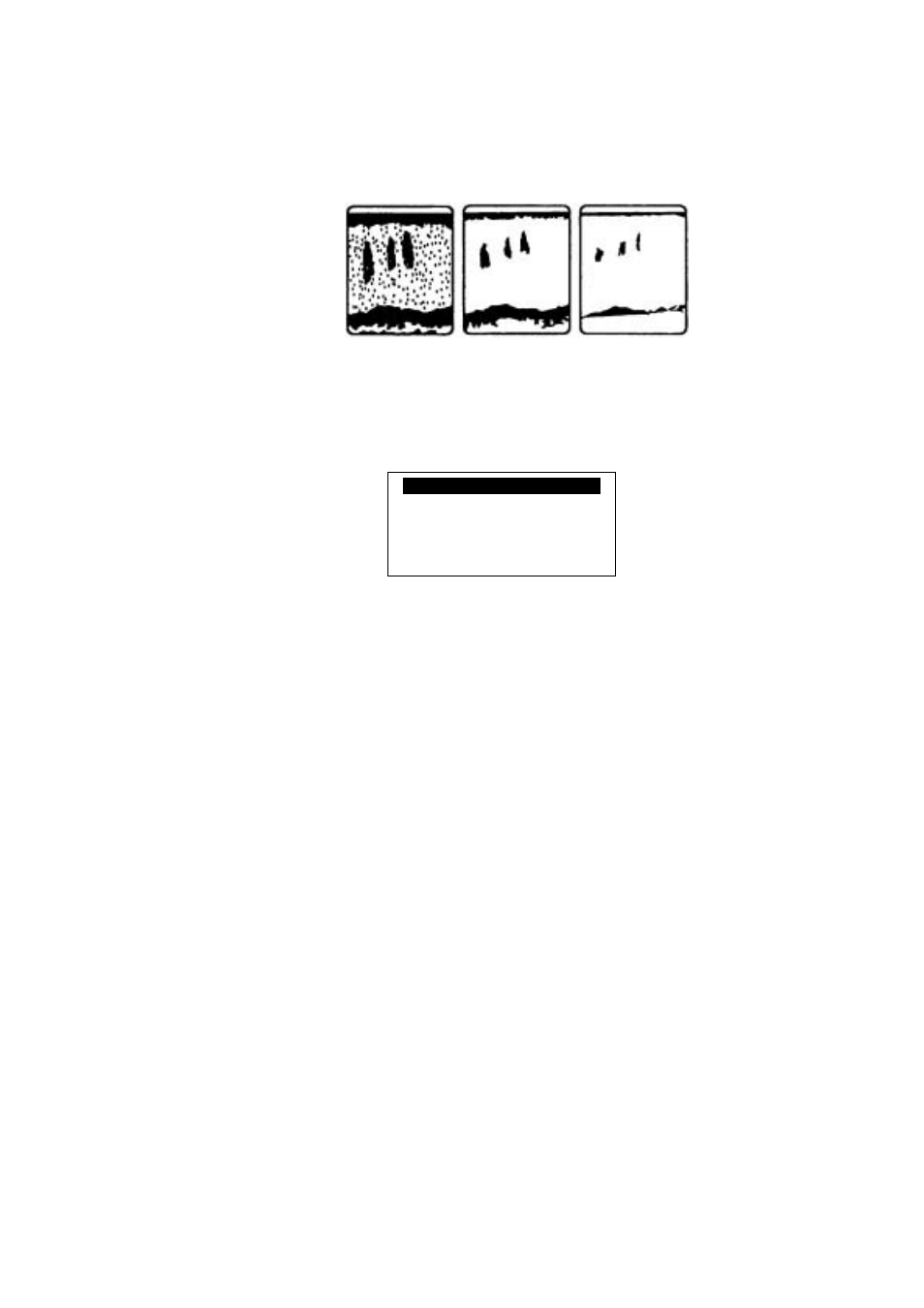
10. VIDEO SOUNDER OPERATION
10-11
10.3.3
Adjusting the gain
Normally, set the gain to the point where excessive noise does not appear on the
screen. Use a higher gain setting for greater depths and a lower setting for
shallower water.
Gain too high Gain proper Gain too low
Examples of proper and improper gain
1. Push the [ENTER] knob to show the SENSITIVITY window.
Note:
This window can also be accessed with the SENSITIVITY menu.
GAIN 50*
000
NOISE LIMITER
HIGH
CLUTTER
0
WHITE MARKER
OFF
SIGNAL LEVEL
OFF
*: For menu operation, both
of 50 and 200 frequencies appear.
Sensitivity window
2. For menu operation, choose GAIN 50 (kHz) or GAIN 200 (kHz) as
appropriate and then push the [ENTER] knob.
3. Rotate the [ENTER] knob to adjust. (Setting range: 0 to 100%)
4. Push the [ENTER] knob to set.
5. Press the [MENU] key to close the menu.
Note:
Gain cannot be adjusted in the automatic sounder mode.
- MARINE RADAR 1953C (100 pages)
- GP-1650D (2 pages)
- GP-1650WD (96 pages)
- GP-1650W (96 pages)
- NAVNET 1943C-BB (92 pages)
- GD-3300 (137 pages)
- DUAL GPS GP-150-DUAL (130 pages)
- GP-1650WF (113 pages)
- CH-300 (124 pages)
- NX-300 (65 pages)
- NX-300 (2 pages)
- GP-1850WDF (115 pages)
- GP-3500 (192 pages)
- GP-1850WD (44 pages)
- GP-1850W (98 pages)
- GP-1850WD (98 pages)
- GP-1850W (4 pages)
- GP-1850W (98 pages)
- INTERFACE UNIT IF-2500 (12 pages)
- GP-31 (2 pages)
- GP-33 (98 pages)
- GP-7000 (28 pages)
- GP-7000 (2 pages)
- GP37 (2 pages)
- GP-90 (36 pages)
- CI-35 (69 pages)
- GP-1850DF (63 pages)
- GP-1850F (110 pages)
- GP-30 (2 pages)
- FCV-30 (110 pages)
- BACK GP-80 (103 pages)
- LC-90 MARK-II (2 pages)
- GP-1650W (44 pages)
- DD-80 (119 pages)
- RP-250 (73 pages)
- GP-1650 (94 pages)
- GP-185F (4 pages)
- GP-1600F (97 pages)
- GP-1850D (94 pages)
- GP-7000F (52 pages)
- GP-36 (81 pages)
- GP-150-DUAL (123 pages)
- GP-80 (37 pages)
- 1650WDF (4 pages)
