Plotter displays, 1 presentation modes – Furuno GP-7000F User Manual
Page 21
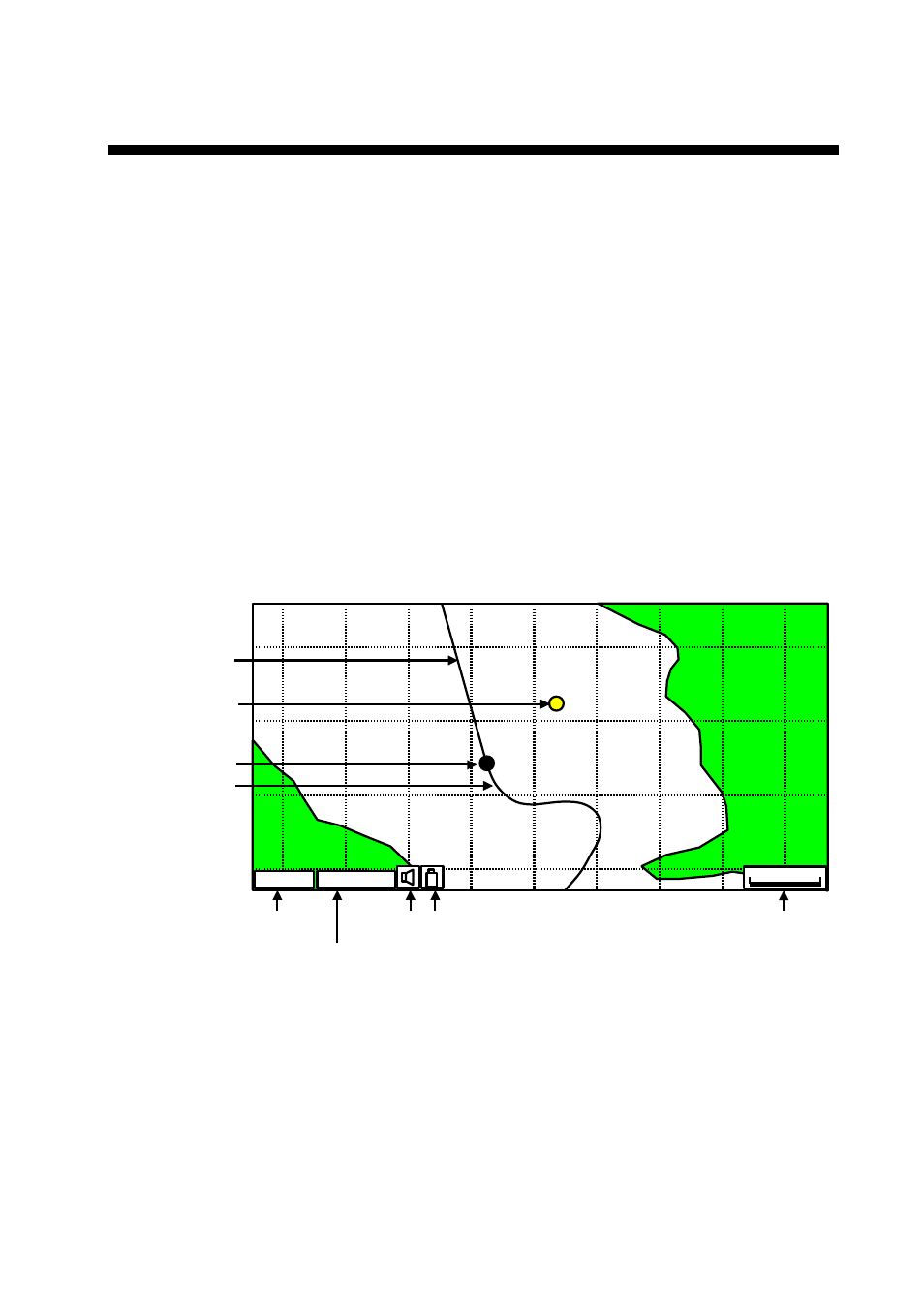
2-1
2. PLOTTER
DISPLAYS
2.1 Presentation
Modes
The plotter display mainly shows chart, ship’s track, waypoints, and navigation
data.
Three types of display presentations are provided for the normal plotter display:
north-up, course-up and auto course-up. To change the mode, use the
presentation mode selection soft key, which is the leftmost soft key.
2.1.1 North-up
1. Press any soft key to show the soft key labels.
2. Press the NORTH UP soft key to show the north-up display. North (zero
degree) is at the top of the display.
When the cursor is on, the own ship moves and the chart is fixed. (True motion)
When the cursor is off, the chart, waypoints and other marks move and own ship
is fixed. (Relative motion)
To turn the cursor off, press the CENTER soft key.
0001WPT
GPSW2D
NORTH UP
1 nm
Track
GPS status
Current display mode
(north-up)
Icons
Range scale
Waypoint
Course bar
Own ship marker
Plotter display, north-up mode
