Customizing your unit, 1 general menu – Furuno GP-7000F User Manual
Page 71
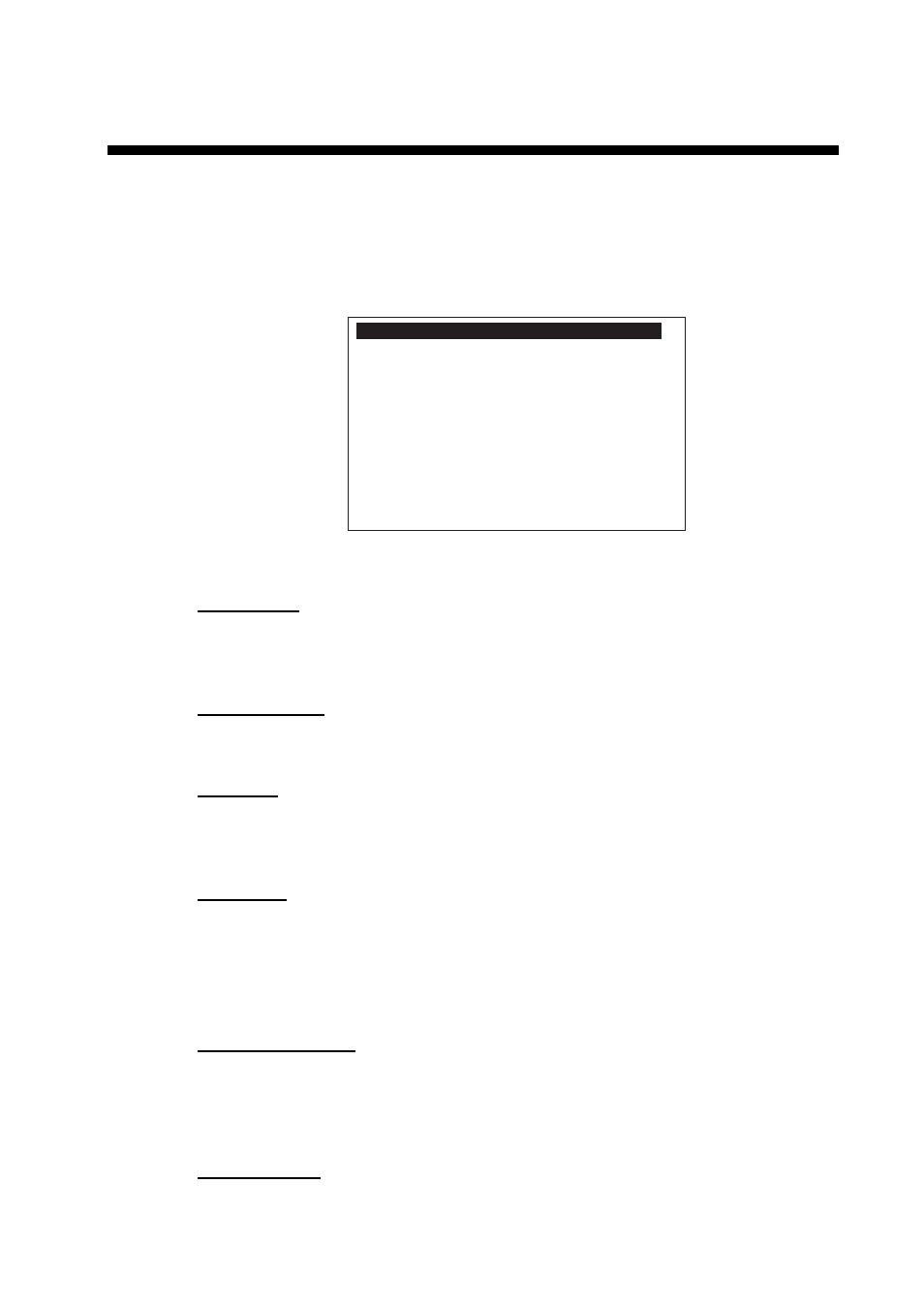
8-1
8. CUSTOMIZING
YOUR
UNIT
This chapter describes the various options which allow you to customize the
plotter section to suit your needs.
8.1 GENERAL
Menu
The GENERAL menu provides the basic setup for the unit.
LANGUAGE��
English
KEYPAD BEEP
Off
PALETTE
Normal
TIME LINE
Infinite
TIME REFERENCE
UTC
TIME FORMAT
12 hour
DATE FORMAT
MM-DD-YY
AUTO INFO
On Points
SHIP ICON
WIND GRAPH
UNITS OF MEASURE
General menu
LANGUAGE
You can choose the language to display from among English, Italian, French,
German, Spanish, Norwegian and Swedish.
KEYPAD BEEP
Turns key beep on/off.
PALETTE
The display hue can be matched to the current lighting condition from among
SunLight, Night, Normal and NOAA (NOAA-like colors).
TIME LINE
Choose the interval for the time line (own ship’s vector) from among 2 min, 10
min, 30 min, 1 hour, 2 hours and Infinite. The length of the bar shows distance
your ship will move within selected time. Also the line can be erased by selecting
Off.
TIME REFERENCE
GPS uses UTC time. If you would rather use local time, key in the time
difference between it and UTC time. Rotate the [ENTER] knob to change the
digits and “+” “-“.
TIME FORMAT
Chooses time notation; 12 hours or 24 hours.
