6 reducing low level noise – Furuno GP-7000F User Manual
Page 100
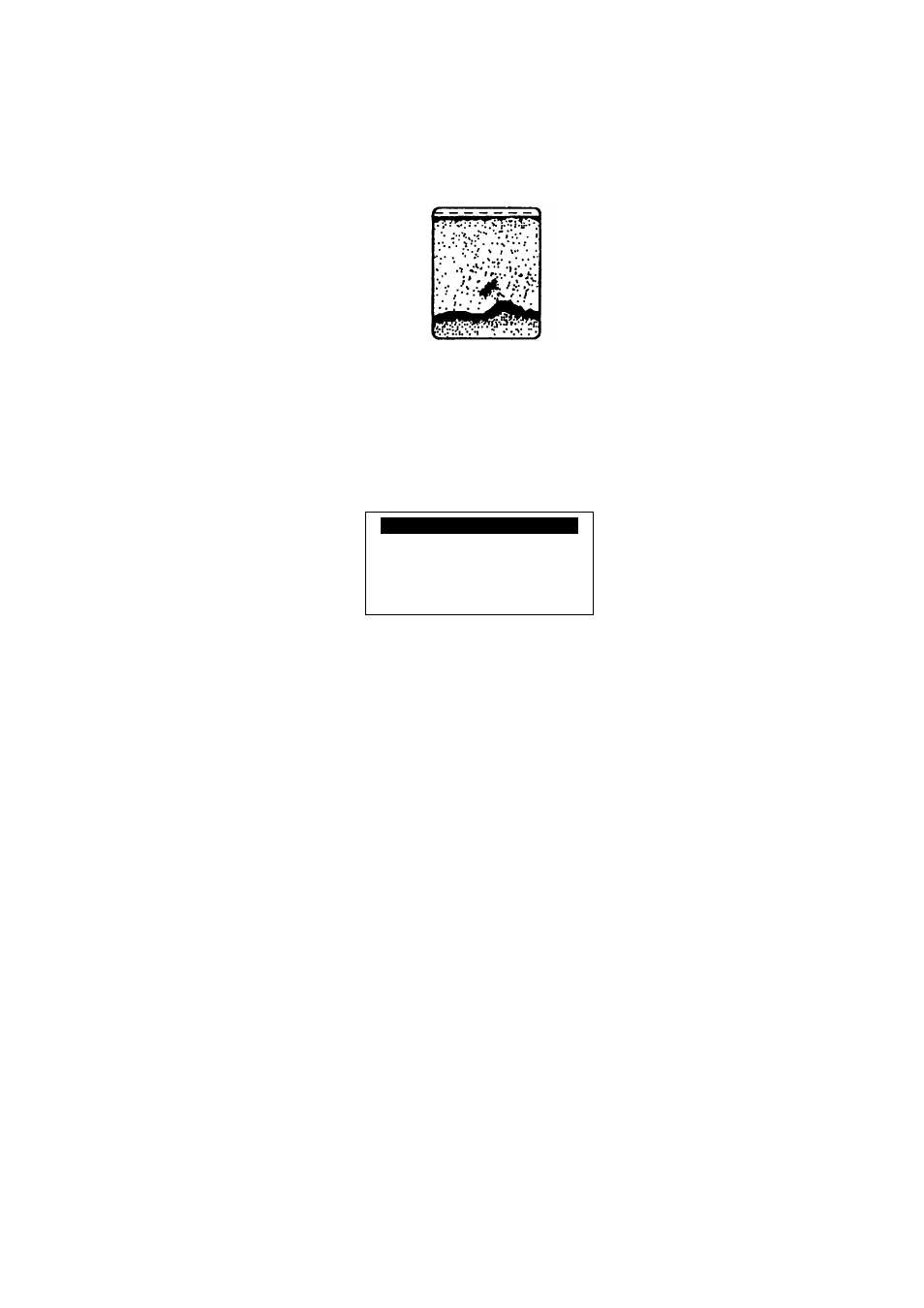
10. VIDEO SOUNDER OPERATION
10-14
10.6 Reducing Low Level Noise
Light-blue dots may appear over most of the screen. This is mainly due to
sediment in the water, or noise. This noise can be suppressed by adjusting
CLUTTER on the SENSITIVITY menu.
Appearance of clutter
When the automatic sounder mode is used, clutter is automatically rejected. To
reduce low level noise in manual sounder operation, do the following:
1. Push the [ENTER] knob to show the SENSITIVITY window.
GAIN 50*
000
NOISE LIMITER
HIGH
CLUTTER
0
WHITE MARKER
OFF
SIGNAL LEVEL
OFF
*: For menu operation, both
of 50 and 200 frequencies appear.
Sensitivity menu
2. Rotate the [ENTER] knob to choose CLUTTER and then push the [ENTER]
knob.
The CLUTTER setting is shown in normal video.
3. Rotate the [ENTER] knob to choose the setting value.
4. Push the [ENTER] knob and [MENU] key in order to close the menu.
Note:
The setting range is 0-7; the higher the value, the greater the suppression
of low level noise. Choose “0” to turn clutter off.
