Example – FUJITSU ServerView Resource Orchestrator Cloud Edition J2X1-7611-03ENZ0 User Manual
Page 95
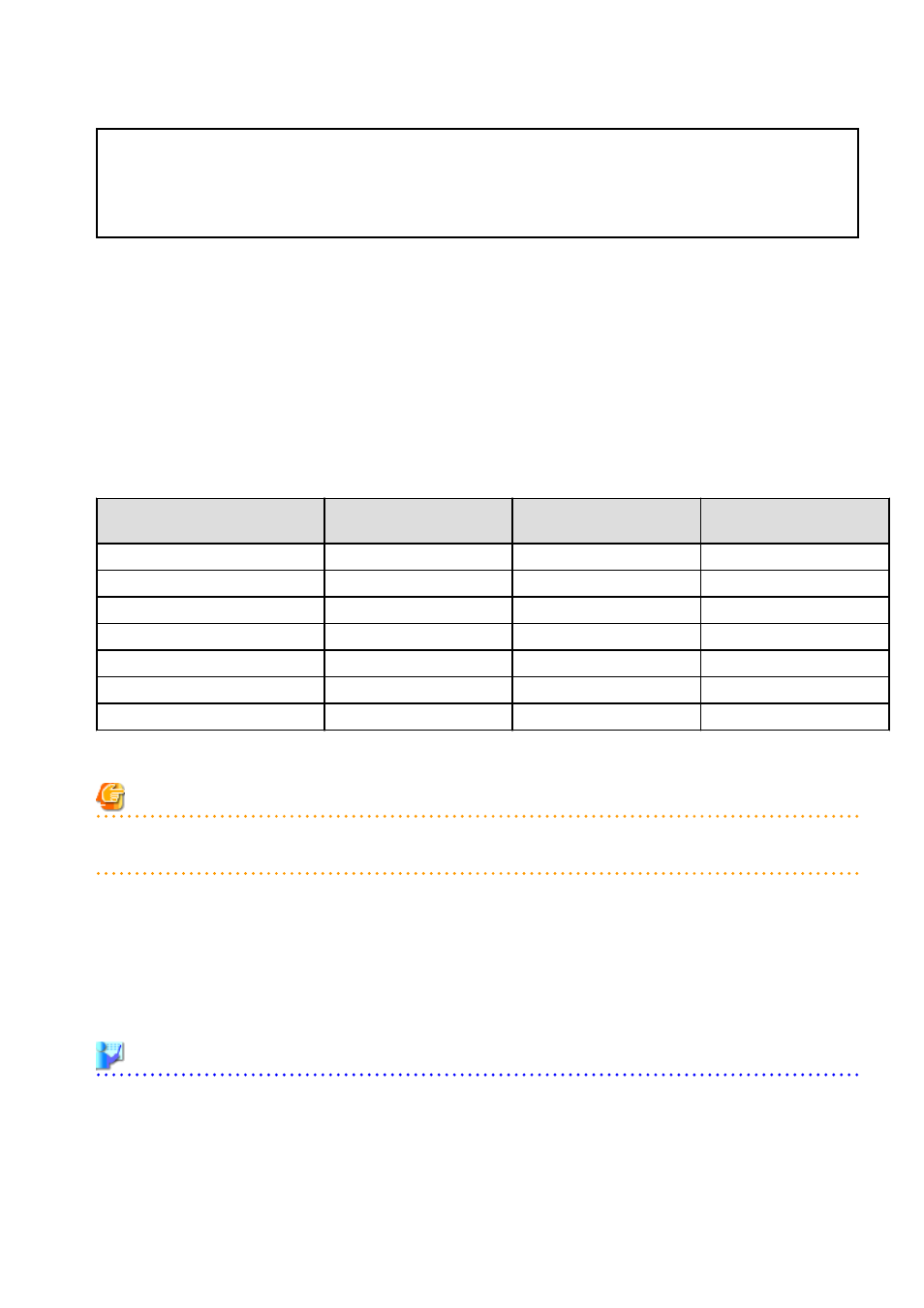
Table 10.7 Disk Space Necessary for Operation of Online Backup
Disk space necessary for operation of online backup
= Disk space necessary for base backup + Disk space necessary for difference backup
= 1.3 GB + 11.3 GB
= 12.6GB
Storage Destination for Backing Up Resources
This section describes the storage destination for backing up Admin Server resources.
Use the rcxmgrbackup command to specify a storage destination folder, except in the case of metering information.
The folders described in the following table are automatically created in the storage destination folder in order to store the resources. When
restoration is to be performed, restoration occurs from the information in the latest folder of each folder. Therefore, even if a folder is
deleted due to the disk capacity status, this will not cause a problem because the information in the latest folder will remain.
When the rcxmgrbackup command is used with the -cleanup option specified, all information older than the latest information collected
by the command will be deleted.
Table 10.8 Relationship between Backup Method and Data Collected
Folder
Offline Backup
Online Backup
(Base Backup)
Online Backup
(Differential Backup)
CTMG_OFFyyyymmddhhmmss
Yes
No
No
CTMG_BASEyyyymmddhhmmss
No
Yes
No
CTMGyyyymmddhhmmss
No
No
Yes
CFMGyyyymmddhhmmss
Yes
Yes
Yes
RORyyyymmddhhmmss
Yes
Yes
Yes
RBAyyyymmddhhmmss
Yes
No
No
RORSCW
Yes
Yes
Yes
"yyyymmddhhmmss" is the date and time the command was executed.
Note
Backup files of the admin server should be stored on external storage media to prevent the backup data from being corrupted due to server
failure.
10.1.5 Online Backup Settings for Metering
" for information on the storage destination for metering.
Standard at Backup and Restore Processing Time
Estimate the time necessary to perform backup and restoration of the admin server referring to the following command processing time.
The command processing time differs according to the operation environment, so check the time necessary in your environment. Base
your estimates on the values you obtain from the test.
Example
-
Environment
-
CPU : 4CPU
-
Memory Size : 16 GB
- 81 -
