2 starting and stopping an agent – FUJITSU ServerView Resource Orchestrator Cloud Edition J2X1-7611-03ENZ0 User Manual
Page 22
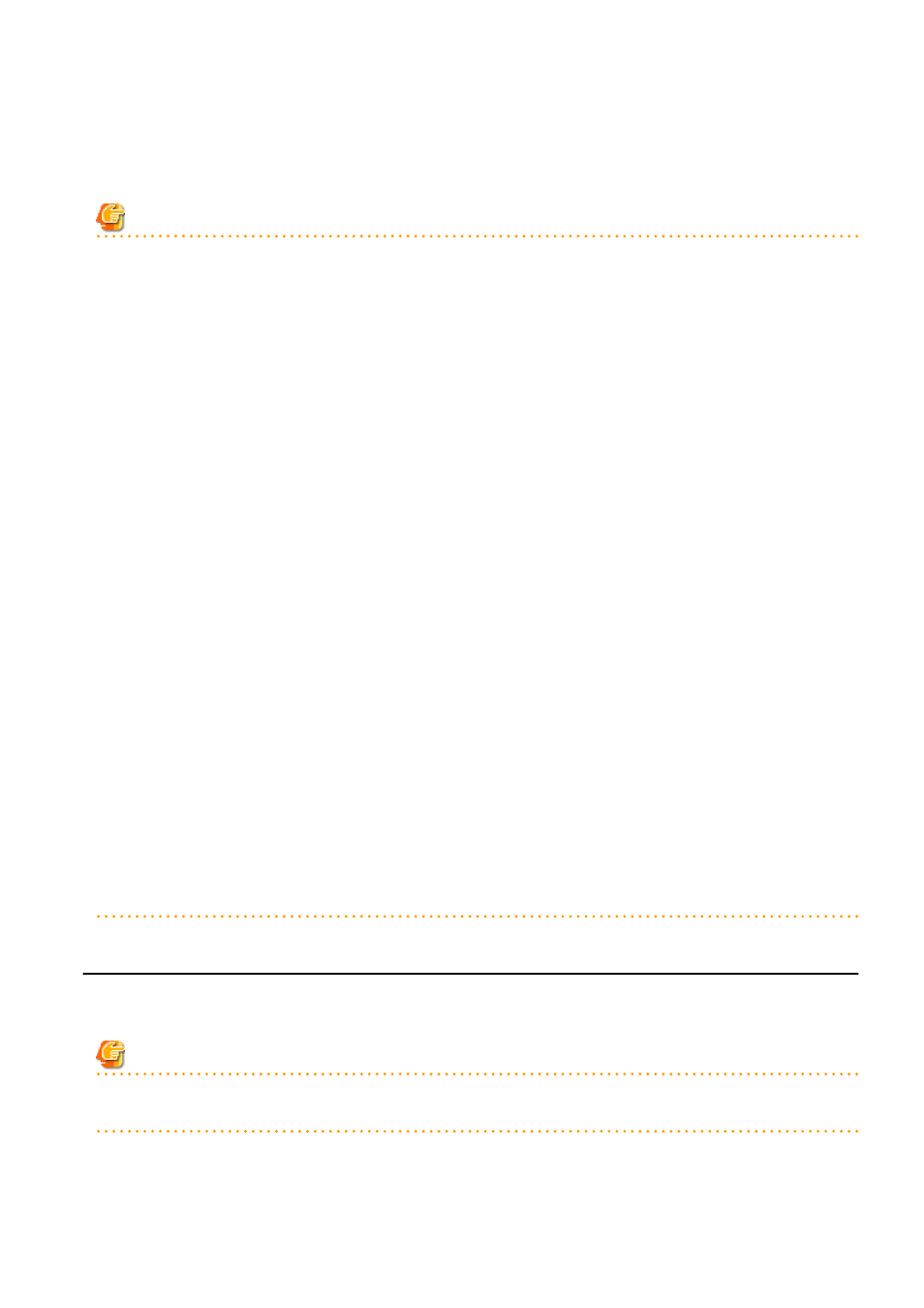
For details on the command, refer to "5.19 rcxmgrctl" in the "Reference Guide (Command/XML) CE".
To start or stop a manager in a clustered configuration, use the cluster administration view (Cluster Admin).
For details, refer to the PRIMECLUSTER manual.
Note
-
When using ServerView Deployment Manager on an admin LAN, all services related to Resource Orchestrator will be automatically
disabled. To prevent conflicts with ServerView Deployment Manager, do not start these services in order. For details, refer to
"Appendix B Co-Existence with ServerView Deployment Manager" in the "Setup Guide VE".
-
Resource Orchestrator cannot be operated if any of the manager services are stopped. Ensure that all services are running when
Resource Orchestrator is running.
-
If the manager is unable to communicate on the admin LAN when started up (because of LAN cable disconnections or any other
causes), PXE Services may not start automatically. If PXE Services are stopped, investigate the network interface used for the admin
LAN and confirm whether it can communicate with other nodes on the admin LAN.
If the manager cannot communicate with admin LAN nodes, restore the admin LAN itself and restart the manager.
-
In Basic mode, the following manager services are started.
In Basic mode, the procedure to start and stop the services and the procedure to check their statuses are same as those in standard
mode.
[Windows Manager]
-
Manager Services
Resource Coordinator Manager
Resource Coordinator Task Manager
Resource Coordinator Web Server (Apache)
Resource Orchestrator Sub Web Server (Mongrel)
Resource Orchestrator Sub Web Server (Mongrel2)
Resource Coordinator DB Server (PostgreSQL)
[Linux Manager]
-
Manager Services
rcvmr
Manager services also include the following daemons.
rcxmanager
rcxtaskmgr
rcxmongrel1
rcxmongrel2
rcxhttpd
2.2 Starting and Stopping an Agent
The Resource Orchestrator agent starts automatically on managed servers.
This section explains how to manually start or stop an agent and how to check its power state.
Note
To prevent conflicts, related services are uninstalled from the Resource Orchestrator agent when using ServerView Deployment Manager
on the admin LAN. In such cases, there is no need to start or stop those services when starting or stopping the Resource Orchestrator agent.
[Windows] [Hyper-V]
The agent consists of the following two Windows services:
- 8 -
