1 when the device to replace has failed – FUJITSU ServerView Resource Orchestrator Cloud Edition J2X1-7611-03ENZ0 User Manual
Page 77
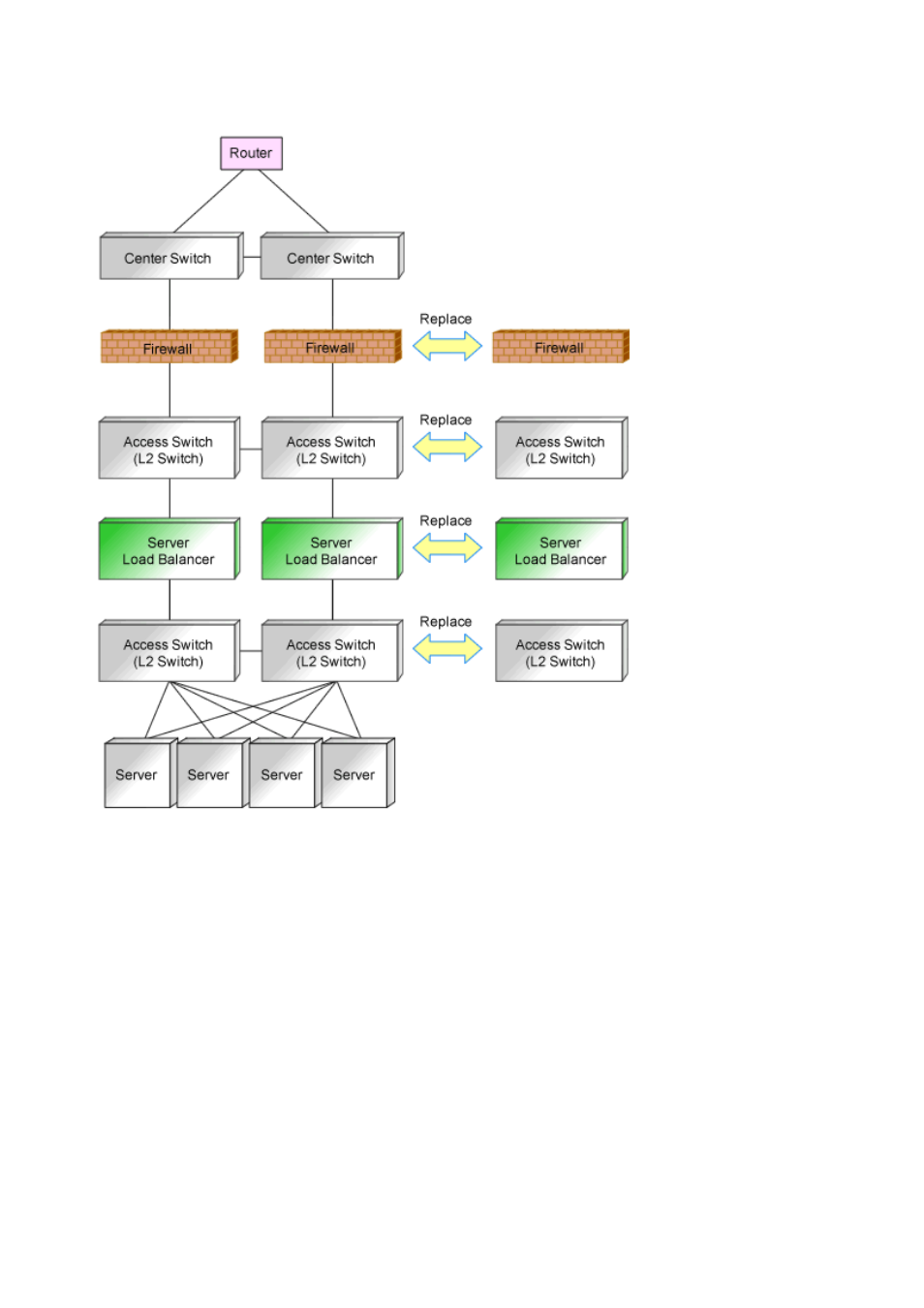
Figure 9.4 Image of Network Device Replacement
It is assumed that you perform replacement while continuing operations using the network devices of redundancy configurations of an
active and standby switch configuration.
When there is no description, the operations are performed by an infrastructure administrator.
9.5.1.1 When the Device to Replace has Failed
This section explains the replacement procedure when the device to replace has failed.
When the Management Function for Network Device Configuration Files is not Used
1.
Announcement of planned maintenance operations.
2.
Change the target network device to "maintenance mode".
3.
Replace the network devices. (Hardware maintenance person)
4.
Restore configuration of replaced network devices following the maintenance procedure for the network device.
5.
Release the "maintenance mode" of network devices, when problems with network devices after replacement have been solved.
6.
Notification that maintenance operations are complete.
- 63 -
