Chapter 6 managing resources and resource pools, 1 managing resource pools, 2 managing resources – FUJITSU ServerView Resource Orchestrator Cloud Edition J2X1-7611-03ENZ0 User Manual
Page 28: 3 managing l-servers
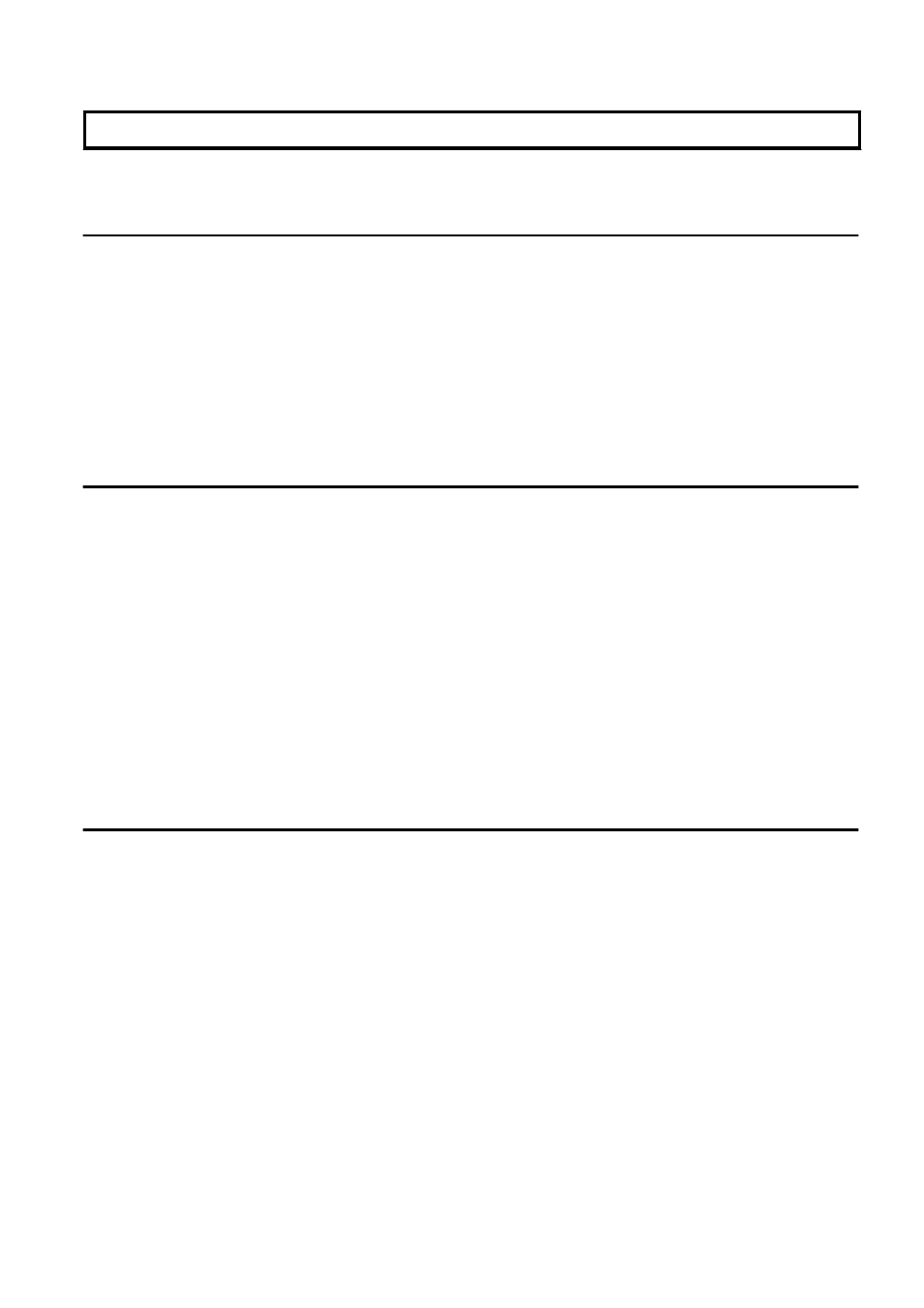
Chapter 6 Managing Resources and Resource Pools
This chapter explains the management of resources and resource pools.
6.1 Managing Resource Pools
This section explains the management of resource pools.
The following resource pool operations are possible:
-
Addition and modification of tenants and local pools
-
Deletion of local pools within tenants
-
Addition, modification, and deletion of global pools
When changing the global pool that can be used by tenants, perform the operation from the [Tenant] tab on the ROR console.
For details on the [Tenant] tab, refer to "Chapter 11 Tenant" in the "User's Guide for Infrastructure Administrators CE".
6.2 Managing Resources
This section explains the management of resources.
Use the [Resource] tab in the ROR console to register, change, or delete resources.
-
Register Resources
Refer to "Chapter 5 Registering Resources" in the "User's Guide for Infrastructure Administrators (Resource Management) CE".
-
Change Resources
Refer to "Chapter 7 Changing Resources" in the "User's Guide for Infrastructure Administrators (Resource Management) CE".
-
Delete Resources
Refer to "Chapter 9 Deleting Resources" in the "User's Guide for Infrastructure Administrators (Resource Management) CE".
For details on how to add network devices, refer to "
9.5.3 Procedure for Addition of Network Devices
", and for details on how to add or
modify connection destinations of network devices, refer to "
9.5.4 Procedure for Addition or Modification of Connection Destinations of
6.3 Managing L-Servers
This section explains the management of L-Servers.
L-Server Operations
Refer to "Chapter 17 L-Server Operations" in the "User's Guide for Infrastructure Administrators (Resource Management) CE".
Use of Physical Servers or Virtual Machines as L-Servers
Configured physical servers or virtual machines can be used as L-Servers.
For details, refer to "Chapter 18 Linking L-Servers with Configured Physical Servers or Virtual Machines" in the "User's Guide for
Infrastructure Administrators (Resource Management) CE".
- 14 -
