4 replacing non-server hardware, 4 for servers not using server management software, Information – FUJITSU ServerView Resource Orchestrator Cloud Edition J2X1-7611-03ENZ0 User Manual
Page 75
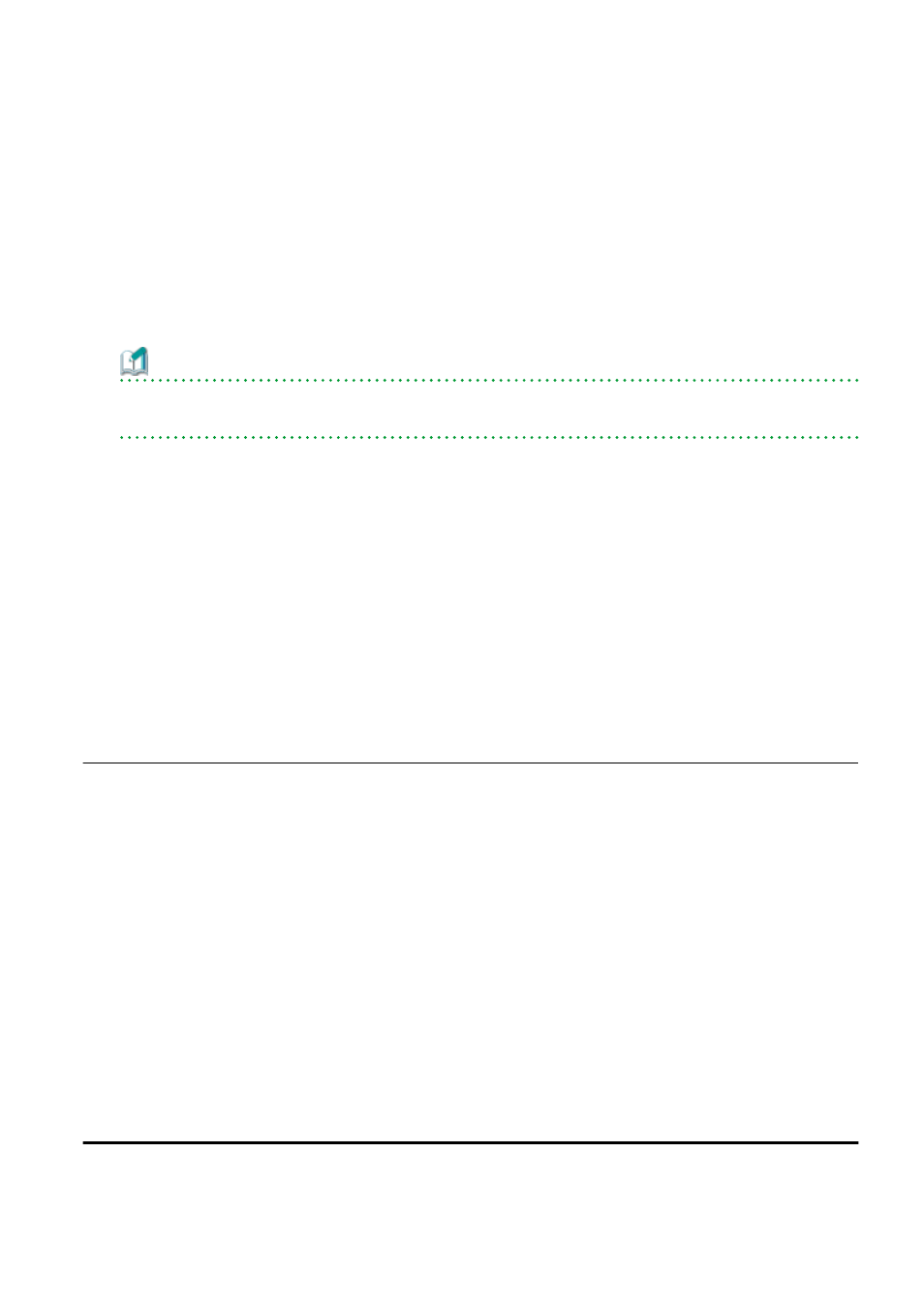
-
When using I/O virtualization, the replacement HBA will automatically inherit the WWN originally set on the replaced HBA.
Therefore, there is no need to reconfigure access paths on the storage side.
-
When configuring WWN information, it is necessary to change WWN information settings to the replaced HBA WWN values.
For details on how to change WWN information, refer to "9.1.12 Changing WWN Settings for ETERNUS SF Storage Cruiser
Integration" in the "User's Guide VE".
-
Replacing a boot disk (in local boot environments)
Use the following procedure to replace a boot disk.
1.
Replace the faulty boot disk with a new one.
2.
If the boot disk's content was backed up, restore it.
Information
The backup and restore functions available in Resource Orchestrator can be used to restore the boot disk contents.
For details, refer to "Chapter 16 Backup and Restore" in the "User's Guide VE".
-
Replacing a System Board
The procedure used to replace a system board is the same as that described in "
-
Replacing an IO Board
No specific action is required in Resource Orchestrator when replacing an IO board.
-
Replacing Other Server Components
No specific action is required in Resource Orchestrator when replacing onboard server components like memory modules or other
parts.
[Solaris Zones]
When replacing, adding, or removing a CPU, add the replaced, added, or removed CPU to the resource pool for Solaris Zones, or
remove it depending on your environment.
For details, refer to "C.7 Solaris Zones" in the "Setup Guide CE".
9.3.4 Replacing Non-server Hardware
This section explains how to replace hardware external to servers.
-
Replacing Management Blades
No specific action is required in Resource Orchestrator.
No specific action is required when updating firmware.
When performing replacements or upgrading firmware, the status of the chassis and server blades mounted in the chassis may change
to "unknown".
-
Replacing Management Boards
No specific action is required in Resource Orchestrator.
No specific action is required when updating firmware.
When performing replacements or upgrading firmware, the status of servers may change to "unknown".
-
Replacing LAN Switches
No specific action is required in Resource Orchestrator when replacing a LAN switch.
No specific action is required when updating firmware.
When performing replacements or upgrading firmware, the status of LAN switches may change to "unknown".
9.4 For Servers not Using Server Management Software
This section explains how to maintain servers not using server management software.
- 61 -
