3 high availability for storage chassis, Refer to – FUJITSU ServerView Resource Orchestrator Cloud Edition J2X1-7611-03ENZ0 User Manual
Page 182
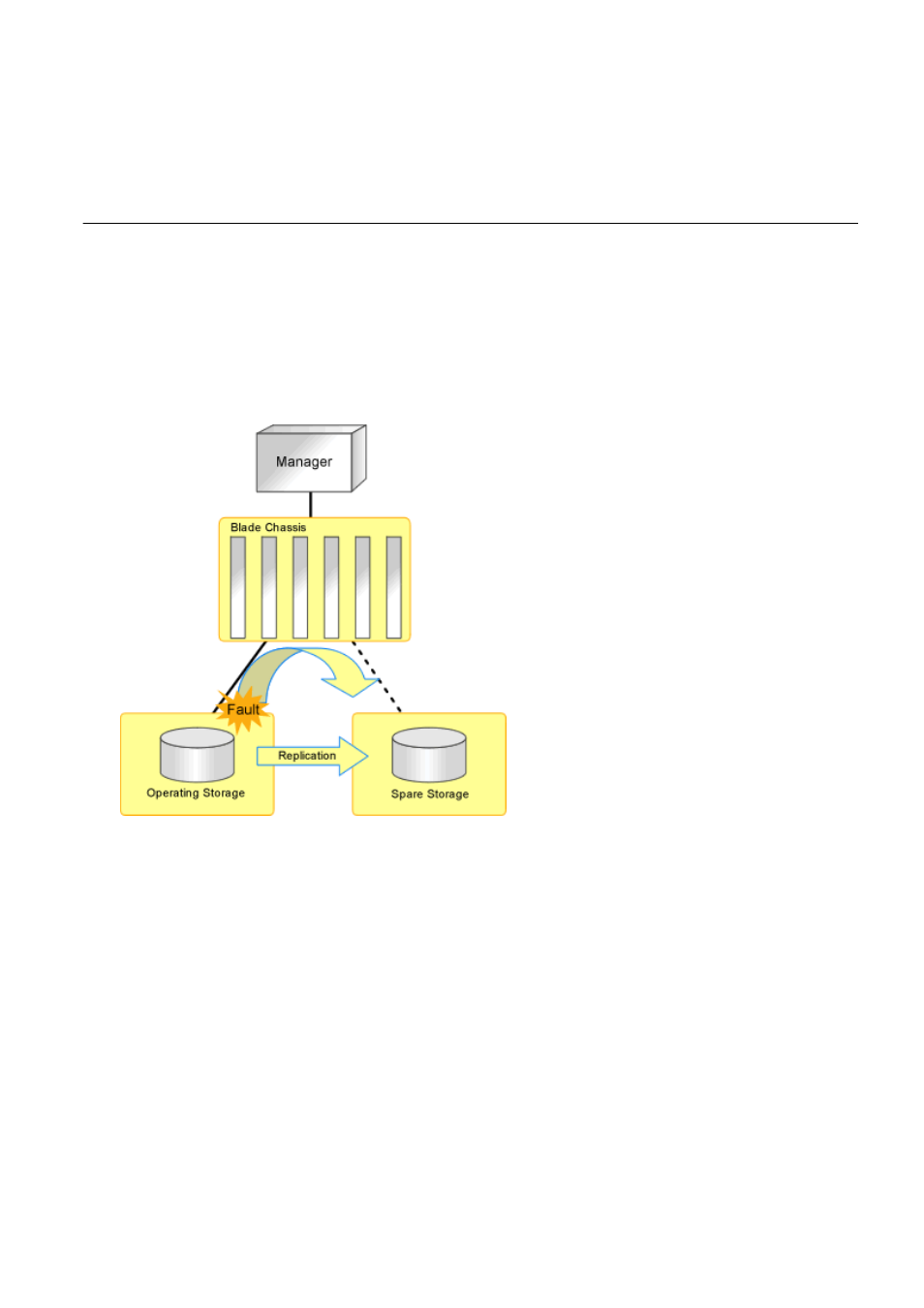
3.
Start the L-Server.
For details on how to start an L-Server, refer to "17.1.1 Starting an L-Server" in the "User's Guide for Infrastructure Administrators
(Resource Management) CE".
17.1.3 High Availability for Storage Chassis
This section explains high availability of storage chassis connected to physical L-Servers.
If performing replication between two storage units of LUNs used by a physical L-Server, quick restoration of physical L-Servers is
possible, even when storage units have failed.
This section explains the switchover of disks used by physical L-Servers, between two storage units on which replication of LUNs is
managed by a single manager.
-
When performing switchover of physical L-Servers and disks used by physical L-Servers in a Disaster Recovery environment, refer
to "
".
Figure 17.1 Switchover of Operating or Standby Status of Storage
-
When the disk resource is created using dynamic LUN mirroring, refer to "
When Using Dynamic LUN Mirroring
".
Prerequisites
For details on prerequisites for high availability of storage chassis, refer to "7.2 Storage Chassis High Availability Design" in the "Design
Guide CE".
Replication of Storage Unit LUNs
-
For ETERNUS
Define the LUN replication using ETERNUS SF AdvancedCopy Manager.
-
For EMC CLARiiON
Define the LUN replication using the MirrorView function.
-
For EMC Symmetrix DMX storage and EMC Symmetrix VMAX storage
Define the device replication using the SRDF function.
- 168 -
