1 register accounting information, Refer to – FUJITSU ServerView Resource Orchestrator Cloud Edition J2X1-7611-03ENZ0 User Manual
Page 139
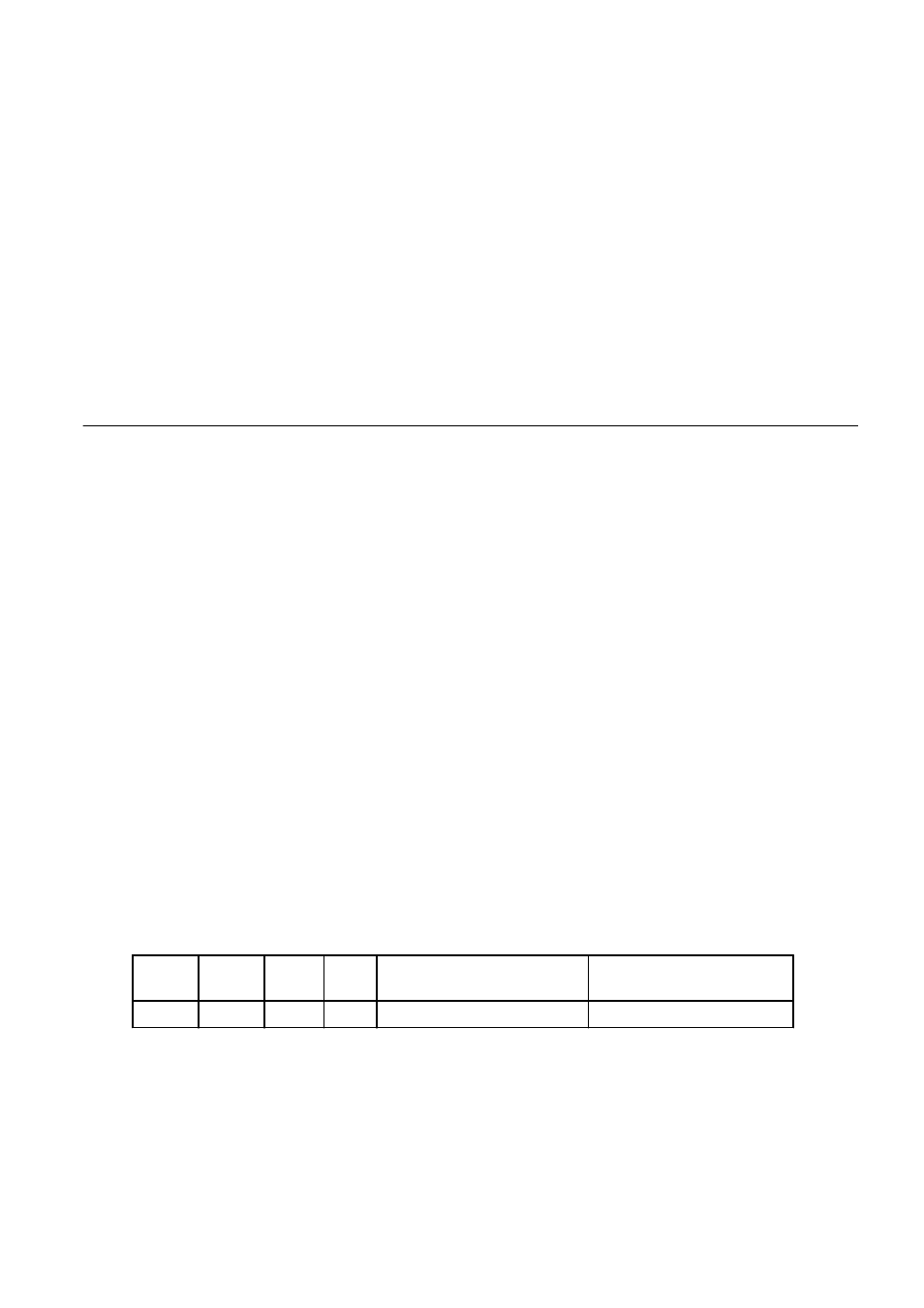
It is also possible to modify accounting information for L-Servers that were imported into the system.
Refer to "
15.3.2 Modify Accounting Information
" for information on how to modify the accounting information.
Delete accounting information
Delete the accounting information if the following conditions are met.
-
The L-Platform templates are disabled.
-
The log that shows the usage result of the corresponding L-Platform templates does not exist in the metering log.
Refer to
15.3.3 Delete Accounting Information
" for information on how to delete the accounting information. Refer also to
"
" for information on the metering log.
Reference accounting information
Reference the accounting information registered on the product master when calculating the accounting. Refer to "
" for information on how to reference the accounting information.
15.3.1 Register Accounting Information
Methods for registering accounting information differ for L-Platform templates and L-Servers that were imported into the system.
Register Accounting Information of L-Platform template
Create new L-Platform templates, and set the accounting information to the elements of the L-Platform template that was created. After
finishing the registration of the accounting information, enable the L-Platform templates.
Follow the procedure below to register the accounting information.
1.
Register new L-Platform templates.
Refer to "8.3.2 Creating New L-Platform Template" in the "User's Guide for Infrastructure Administrators CE" for information on
how to register L-Platform templates.
2.
Obtain a list of the template information registered.
Refer to "9.12 cfmg_listtemplate (Displaying Template Information List)" in the "Reference Guide (Command/XML) CE" for
information on how to obtain the template information list.
3.
Execute the output function of the product master maintenance command.
The accounting information of the L-Platform templates registered on the product master will be output to the specified accounting
information file by executing the output function of the product master maintenance command. Refer to "11.4 productmaintain
(Product Master Maintenance)" in the "Reference Guide (Command/XML) CE" for information on the output function of the product
master maintenance command.
This operation is unnecessary for the initial registration. Create a new accounting information file from step 4.
4.
Add the accounting information of the L-Platform templates to the output accounting information file based on the template
information list.
Specify a date prior to the L-Platform template enabled date as the start of applicable date in the accounting information to be added.
Omit the end of applicable date. Refer to "
15.2.2 Accounting Information File Format
" for information on the accounting information
file format.
Example)
Product
ID
Priorit
y
Unit
price
Start of applicable date
End of applicable date
Data A
ID001
0
$2.00
2012-01-01T00:00:00.000+0900
None
5.
Notify the tenant of the contents of the newly enabled L-Platform templates (L-Platform template name, summary of the L-Platform
template, usage fee (the estimated price), start of applicable date, etc.).
6.
Execute the register function of the product master maintenance command.
Specify the accounting information file updated, and execute the product master maintenance command. Refer to "11.4
productmaintain (Product Master Maintenance)" in the "Reference Guide (Command/XML) CE" for information on the register
function of the product master maintenance command.
- 125 -
