Point – FUJITSU ServerView Resource Orchestrator Cloud Edition J2X1-7611-03ENZ0 User Manual
Page 140
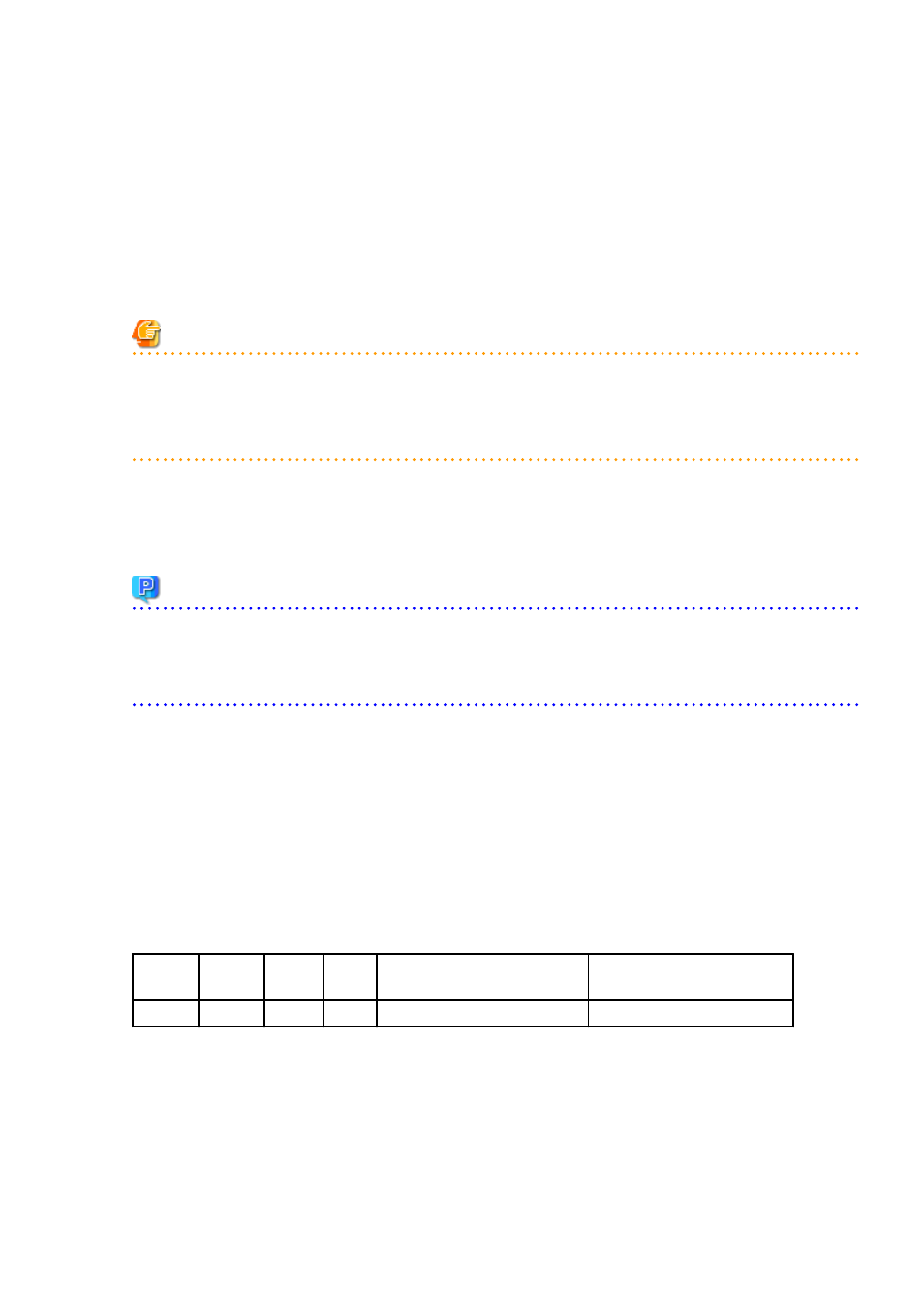
7.
Enable the L-Platform template.
Enable the L-Platform template on the start of applicable date. Refer to "8.3.6 Publishing and Hiding L-Platform Template" in the
"User's Guide for Infrastructure Administrators CE" for information on how to enable the L-Platform templates.
Registering Accounting Information for L-Servers imported into the System
Use the following procedures to import an L-Server into the system and register accounting information for the imported L-Server.
1.
Use the L-Server import command to import the L-Server into the system.
Refer to "10.4 cfmg_importlserver (Import L-Server)" in the "Reference Guide (Command/XML) CE"
for information on how to
use the L-Server import command.
Note
-
If the
accounting information for the CPU, CPU clock or memory capacity.
-
If the
accounting information for system disk and data disk of the L-Server.
2.
Obtain the template information list that was automatically generated by the L-Server import command. The template information
list can be obtained using the template information list display command. Refer to "9.12 cfmg_listtemplate (Displaying Template
Information List)" in the "Reference Guide (Command/XML) CE"
for information on how to use the template information list
display command.
3.
Point
Check the following tags to distinguish between automatically generated templates:
-
Template ID (
-
L-Server name (
4.
Execute the output function of the product master maintenance command.
The accounting information of the L-Platform templates registered on the product master will be output to the specified accounting
information file by executing the output function of the product master maintenance command. Refer to "11.4 productmaintain
(Product Master Maintenance)" in the "Reference Guide (Command/XML) CE" for information on the output function of the product
master maintenance command.
This operation is unnecessary for the initial registration. Create a new accounting information file from step 4.
5.
Add the accounting information to the output accounting information file based on the template information list.
When applying a start date for the accounting information to be added, specify a date/time prior to the date/time that the L-Server
import command was executed. Omit the end of applicable date. Refer to "
15.2.2 Accounting Information File Format
information on the accounting information file format.
Example)
Product
ID
Priorit
y
Unit
price
Start of applicable date
End of applicable date
Data A
ID001
0
$2.00
2012-01-01T00:00:00.000+0900
None
6.
Execute the register function of the product master maintenance command.
Specify the accounting information file updated, and execute the product master maintenance command. Refer to "11.4
productmaintain (Product Master Maintenance)" in the "Reference Guide (Command/XML) CE" for information on the register
function of the product master maintenance command.
- 126 -
